-
×InformationNeed Windows 11 help?Check documents on compatibility, FAQs, upgrade information and available fixes.
Windows 11 Support Center. -
-
×InformationNeed Windows 11 help?Check documents on compatibility, FAQs, upgrade information and available fixes.
Windows 11 Support Center. -
- HP Community
- Printers
- Scanning, Faxing, and Copying
- need help to use Scan to email

Create an account on the HP Community to personalize your profile and ask a question
04-07-2020 02:35 PM
Switch off two-step verification on the email you are using the Scan to Email or consider using "apps password".
Locally installed email on computer is something like Windows Mail, Outlook, Thunderbird client. Accessing email on the web browser is not a locally installed email software.
Read
and
Page 33
and
Example for Officejet Pro 8740 - EWS > Scan > Scan to Email > Scan to Email Setup
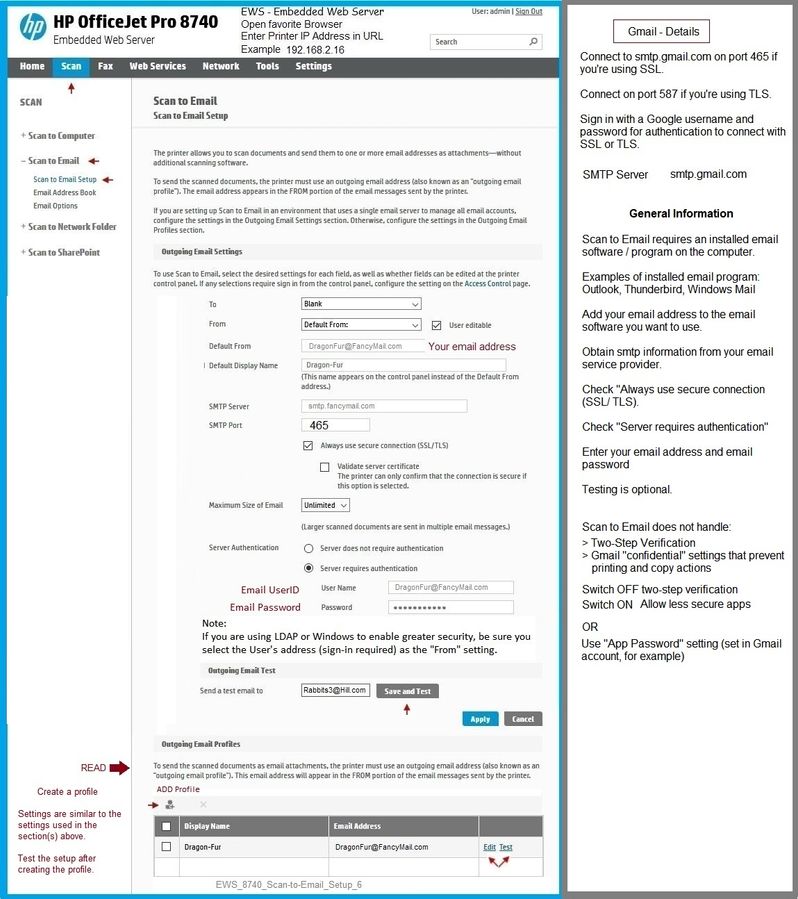
Reference and Resources – Places to find help, solve problems, and learn how to use your Printer
Clarification of terms and "what the printer can do" (Specifications)
Printer Homepage – “Things that are your printer”
NOTE: Content depends on device type and Operating System
Categories: HP Drivers / Software / Firmware Updates, How-to Videos, Bulletins/Notices, Lots of How-to Documents, Troubleshooting, Access to the Print and Scan Doctor (Windows), User Guides, Product Information (Specifications), more
When the website support page opens, Select (as available) a Category > Topic > Subtopic
HP OfficeJet Pro 8720 All-in-One Printer series
Thank you for participating in the HP Community Forum.
We are a world community of HP enthusiasts dedicated to supporting HP technology.



