-
×InformationNeed Windows 11 help?Check documents on compatibility, FAQs, upgrade information and available fixes.
Windows 11 Support Center. -
-
×InformationNeed Windows 11 help?Check documents on compatibility, FAQs, upgrade information and available fixes.
Windows 11 Support Center. -
- HP Community
- Printers
- Scanning, Faxing, and Copying
- officejet pro 9018. problem scaniing double sided original.

Create an account on the HP Community to personalize your profile and ask a question
12-26-2023 12:28 AM
I have an officejet pro 9018. recently when trying to scan double sided original the top side scans, but the feeder fails to pull in the page to scan the 2nd side. Any recommendations?
Solved! Go to Solution.
Accepted Solutions
12-26-2023 09:22 AM
Welcome to the HP Community --
Try / Consider:
Restart everything, including your network.
=====================================
Review
- Only PDF documents can be scanned two sided
- Not all paper sizes and / or paper types are supported -- and not all the supported paper sizes / types can be scanned 2-sided. Do a quick check of your current settings.
and / or
If the printer -- the ADF - is dirty and in need of maintenance, ADF behavior can change.
Troubleshooting > Topic Printing > Sub-Topic Jams
Open and follow instructions:
HP printers - Automatic document feeder does not pick paper or feeds too many sheets
=====================================
Relevant to Windows
Generally, with the Full Feature Software (full driver printer software) installed, HP Scan might be used to Scan PDF / Photos.
Example - HP Scan (Windows) - Menu > More > Destination
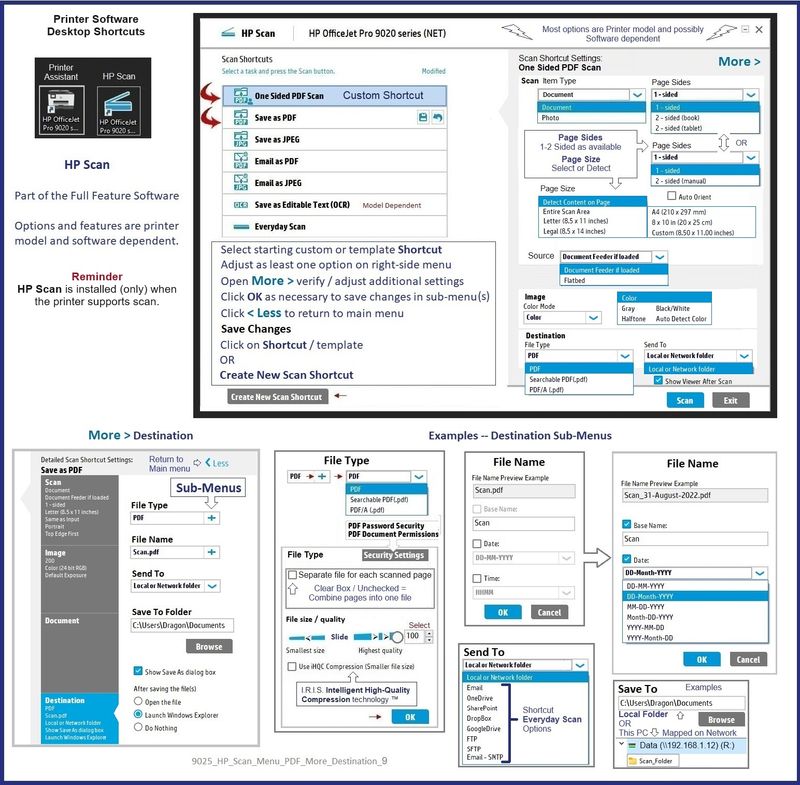
What else?
Similar in nature to HP Scan, the HP Universal Scan Software is auxiliary Scan software that includes OCR.
When installed along side the Full Feature Software (and HP Scan), HP Universal Scan Software adds OCR libraries to the full driver printer software.
HP Universal Scan Software can called (executed) as a stand alone scan program. The software is similar in appearance to HP Scan and includes additional features not found in HP Scan.
If installed (optional / supported on this printer), try using the HP Universal Scan Software.

=====================================
Relevant to Mobile
HP Smart Mobile is not great with "Defaults"
If not done and before the content is scanned, check that scan option Document Feeder 2-sided is selected in the Scan setup menu.
Example - HP Smart - Mobile - Scan Menu / Options

=+=+=+=+=+=+=+=+=+=+=+=+=+=+=+=+=+=+=+=+=+=
References / Resources
HP Universal Scan Software - Model and Operating System version Dependent >> HPUSS adds OCR libraries to installed HP Scan software. HPUSS installs a new, full featured, (and separate) HP Scan software shortcut to the Desktop. Note: When supported, HPUSS can be installed as standalone or installed after the full feature printer software. Reference: Open HP Universal Scan Full Feature Software > If needful, Choose a different OS > Open all > Find / Download / Save / Install HP Universal Scan – Full Feature Software and Driver webpack > After the software is installed, Restart the computer and sign in.
Product Specifications for the HP OfficeJet Pro 9018 All-in-One Printer (1KR45A)
and
| Scan File Format | JPG, BMP, TIFF, PDF, RTF, TXT, PNG |
| Scan Input Modes | Front-panel scan, copy, HP Software, EWS, Mobile apps |
| Scan Resolution, Enhanced | Up to 1200 dpi |
| Scan Resolution, Hardware | Up to 1200 x 1200 dpi |
| Scan Resolution, Optical | Up to 1200 dpi |
| Scan Size Maximum (ADF, Imperial) | 8.5 x 14 in |
| Scan Size Maximum (ADF,metric) | 215.9 x 355.6 mm |
| Scan Size Maximum (flatbed, imperial) | 8.5 x 11.7 in |
| Scan Size Maximum (flatbed, metric) | 215.9 x 297 mm |
| Scan Size Minimum (ADF, imperial) | 5 x 5 in |
| Scan Size Minimum (ADF, metric) | 127 X 127 mm |
| Scan Speed (normal, A4) | Up to 8 ipm (200 ppi, b&w); Up to 8 ipm (200 ppi, color) |
| Scan Speed (normal, letter) | Up to 8 ipm (200 ppi, b&w); Up to 8 ipm (200 ppi, color) |
| Scan Speed Duplex (normal, A4) | Up to 4 ipm (200 ppi, b&w); Up to 4 ipm (200 ppi, color) |
| Scan Speed Duplex (normal, letter) | Up to 4 ipm (200 ppi, b&w); Up to 4 ipm (200 ppi, color) |
| Scan Technology | Contact Image Sensor (CIS) |
| Scan Type | Easy slide-off glass, dual pass 2-sided ADF |
| Scanner Advanced Features | OCR (Optical Character Recognition); Smart Taks shortcuts: 1-click customizable scan to cloud destinations, email, and print, create editable, searchable documents by scanning from phone or printer; Smart Tasks destinations: Dropbox, Google Drive, One drive, email recipients, print |
and
| Digital Sending Standard Features | Scan-to E-mail; Scan to network folder; scan to SharePoint; Scan to thumb drive |
Windows - Parts to the Printer Software
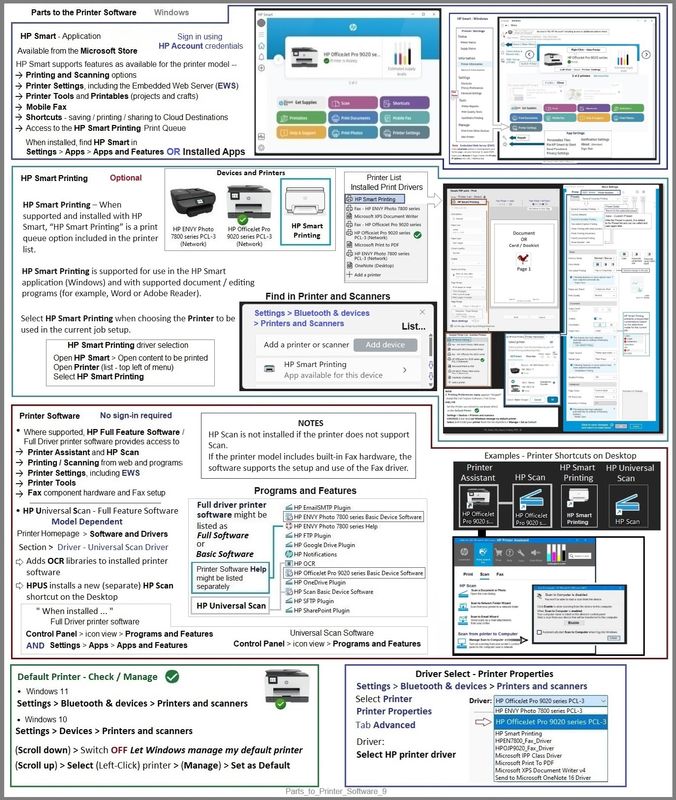
HP Printer Home Page - References and Resources
Learn about your Printer - Solve Problems
“Things that are your printer”
When the website support page opens, Select (as available) a Category > Topic > Subtopic
NOTE: Content depends on device type and Operating System
Categories: Alerts, Troubleshooting, Ink & Paper, HP Software / Drivers / Firmware Updates , Setup & User Guides, Product Specifications, Account & Registration, Warranty & Repair
Open
HP OfficeJet Pro 9018 All-in-One Printer
Thank you for participating in the HP Community --
People who own, use, and support HP devices.
Click Yes to say Thank You
Question / Concern Answered, Click my Post "Accept as Solution"



12-26-2023 09:22 AM
Welcome to the HP Community --
Try / Consider:
Restart everything, including your network.
=====================================
Review
- Only PDF documents can be scanned two sided
- Not all paper sizes and / or paper types are supported -- and not all the supported paper sizes / types can be scanned 2-sided. Do a quick check of your current settings.
and / or
If the printer -- the ADF - is dirty and in need of maintenance, ADF behavior can change.
Troubleshooting > Topic Printing > Sub-Topic Jams
Open and follow instructions:
HP printers - Automatic document feeder does not pick paper or feeds too many sheets
=====================================
Relevant to Windows
Generally, with the Full Feature Software (full driver printer software) installed, HP Scan might be used to Scan PDF / Photos.
Example - HP Scan (Windows) - Menu > More > Destination
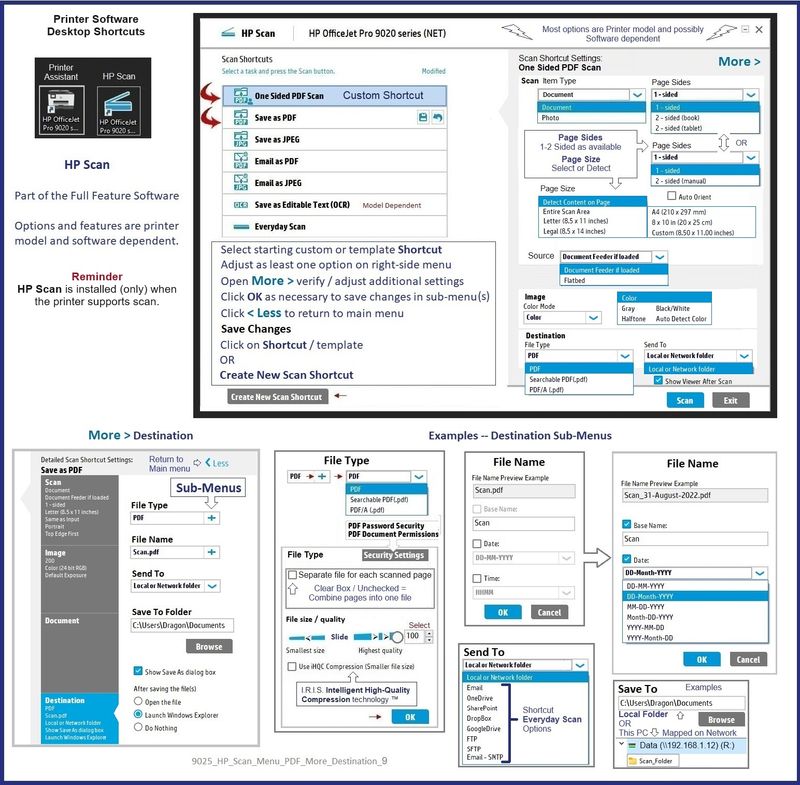
What else?
Similar in nature to HP Scan, the HP Universal Scan Software is auxiliary Scan software that includes OCR.
When installed along side the Full Feature Software (and HP Scan), HP Universal Scan Software adds OCR libraries to the full driver printer software.
HP Universal Scan Software can called (executed) as a stand alone scan program. The software is similar in appearance to HP Scan and includes additional features not found in HP Scan.
If installed (optional / supported on this printer), try using the HP Universal Scan Software.

=====================================
Relevant to Mobile
HP Smart Mobile is not great with "Defaults"
If not done and before the content is scanned, check that scan option Document Feeder 2-sided is selected in the Scan setup menu.
Example - HP Smart - Mobile - Scan Menu / Options

=+=+=+=+=+=+=+=+=+=+=+=+=+=+=+=+=+=+=+=+=+=
References / Resources
HP Universal Scan Software - Model and Operating System version Dependent >> HPUSS adds OCR libraries to installed HP Scan software. HPUSS installs a new, full featured, (and separate) HP Scan software shortcut to the Desktop. Note: When supported, HPUSS can be installed as standalone or installed after the full feature printer software. Reference: Open HP Universal Scan Full Feature Software > If needful, Choose a different OS > Open all > Find / Download / Save / Install HP Universal Scan – Full Feature Software and Driver webpack > After the software is installed, Restart the computer and sign in.
Product Specifications for the HP OfficeJet Pro 9018 All-in-One Printer (1KR45A)
and
| Scan File Format | JPG, BMP, TIFF, PDF, RTF, TXT, PNG |
| Scan Input Modes | Front-panel scan, copy, HP Software, EWS, Mobile apps |
| Scan Resolution, Enhanced | Up to 1200 dpi |
| Scan Resolution, Hardware | Up to 1200 x 1200 dpi |
| Scan Resolution, Optical | Up to 1200 dpi |
| Scan Size Maximum (ADF, Imperial) | 8.5 x 14 in |
| Scan Size Maximum (ADF,metric) | 215.9 x 355.6 mm |
| Scan Size Maximum (flatbed, imperial) | 8.5 x 11.7 in |
| Scan Size Maximum (flatbed, metric) | 215.9 x 297 mm |
| Scan Size Minimum (ADF, imperial) | 5 x 5 in |
| Scan Size Minimum (ADF, metric) | 127 X 127 mm |
| Scan Speed (normal, A4) | Up to 8 ipm (200 ppi, b&w); Up to 8 ipm (200 ppi, color) |
| Scan Speed (normal, letter) | Up to 8 ipm (200 ppi, b&w); Up to 8 ipm (200 ppi, color) |
| Scan Speed Duplex (normal, A4) | Up to 4 ipm (200 ppi, b&w); Up to 4 ipm (200 ppi, color) |
| Scan Speed Duplex (normal, letter) | Up to 4 ipm (200 ppi, b&w); Up to 4 ipm (200 ppi, color) |
| Scan Technology | Contact Image Sensor (CIS) |
| Scan Type | Easy slide-off glass, dual pass 2-sided ADF |
| Scanner Advanced Features | OCR (Optical Character Recognition); Smart Taks shortcuts: 1-click customizable scan to cloud destinations, email, and print, create editable, searchable documents by scanning from phone or printer; Smart Tasks destinations: Dropbox, Google Drive, One drive, email recipients, print |
and
| Digital Sending Standard Features | Scan-to E-mail; Scan to network folder; scan to SharePoint; Scan to thumb drive |
Windows - Parts to the Printer Software
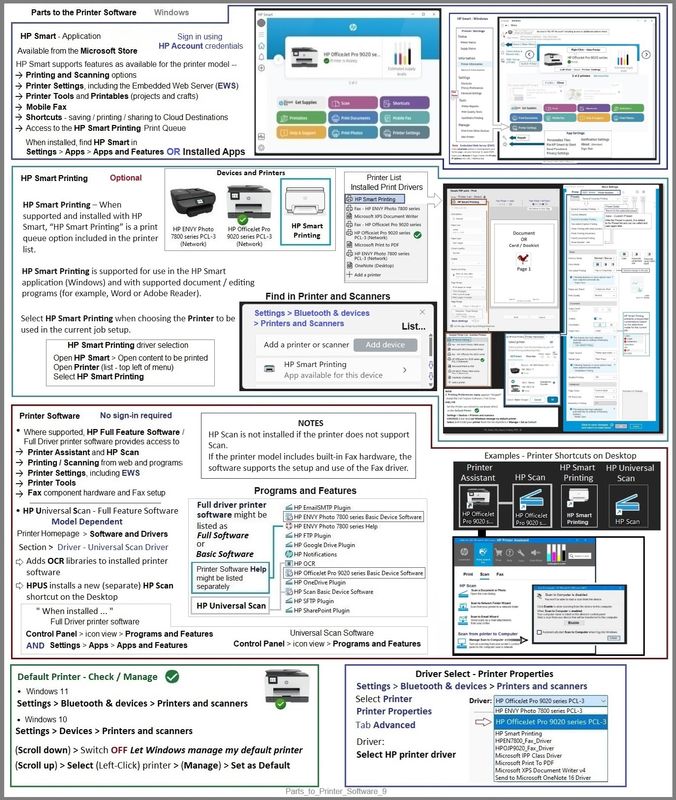
HP Printer Home Page - References and Resources
Learn about your Printer - Solve Problems
“Things that are your printer”
When the website support page opens, Select (as available) a Category > Topic > Subtopic
NOTE: Content depends on device type and Operating System
Categories: Alerts, Troubleshooting, Ink & Paper, HP Software / Drivers / Firmware Updates , Setup & User Guides, Product Specifications, Account & Registration, Warranty & Repair
Open
HP OfficeJet Pro 9018 All-in-One Printer
Thank you for participating in the HP Community --
People who own, use, and support HP devices.
Click Yes to say Thank You
Question / Concern Answered, Click my Post "Accept as Solution"



01-01-2024 02:14 PM
You are welcome.
I have an HP OfficeJet Pro 9025 (purchased in 2019) -- most every time the printer is not doing as it ought, it wants the printer software reloaded or it wants to be cleaned, cleaned, cleaned. Great printer -- very fussy about dirt of any kind.
Happy 2024 !
Thank you for participating in the HP Community --
People who own, use, and support HP devices.
Click Yes to say Thank You
Question / Concern Answered, Click my Post "Accept as Solution"



