-
×InformationNeed Windows 11 help?Check documents on compatibility, FAQs, upgrade information and available fixes.
Windows 11 Support Center. -
-
×InformationNeed Windows 11 help?Check documents on compatibility, FAQs, upgrade information and available fixes.
Windows 11 Support Center. -
- HP Community
- Printers
- Scanning, Faxing, and Copying
- photocopy on 5200 top missing

Create an account on the HP Community to personalize your profile and ask a question
11-23-2019 02:33 PM
I bought a new 5230 and plugged it in the 220V. I put in the cartridges and aligned them with the paper it printed.
I put a page to copy on the glass on the bottom right. I pressed colour photocopy. The print came out colour and most of the page. However the top bit was missing. How can I get that bit printed too? I think there is a whole few cm of rim around the a4 that it does not print.
11-26-2019 06:59 AM
Welcome to HP support community.
Perform a power reset
- Turn on the printer, if it is not already on.
- Wait until the printer is idle and silent before you continue.
- With the printer turned on, disconnect the power cord from the rear of the printer.
- Wait at least 30 seconds.
- Plug back the power cable straight to a wall outlet and printer without any surge protector.
- Turn on the printer.
Update the printer firmware
Follow the steps mentioned in this document:- Click here
Align the printer again
-
Load the input tray with plain white paper.
-
Pull out the output tray, and then lift the output tray extender.

-
On the printer control panel, swipe left on the display, and then touch Setup
 .
. -
Touch Tools.
-
Swipe up on the display, and then touch Align Printer.
An alignment page prints.
-
Wait for the alignment page to fully eject from the printer.
-
After the alignment page prints, lift the scanner lid, place the alignment page with the print side down on the scanner glass. Position it according to the engraved guides around the glass.
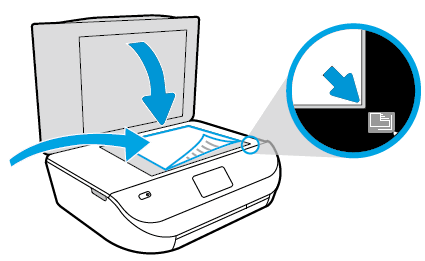
-
Close the scanner lid, and then touch OK.
The printer aligns the ink cartridges.
-
After the printer aligns the ink cartridges, touch OK on the control panel.
-
Try to print again.
Let me know how it goes.
To thank me for my efforts to help you, please mark my post as an accepted solution so that it benefits several others.
Cheers.
Sandytechy20
I am an HP Employee
11-26-2019 04:10 PM
This seems to be a hardware issue.
I request you to talk to HP support.
They might have multiple options to help you with this.
- Click on this link - https://support.hp.com/us-en/contact-hp?openCLC=true
- Select the country.
- Enter the serial of your device.
- Select the country from the drop-down.
- Click on "Show Options".
- Fill the web-form. A case number and phone number will now populate for you.
I hope that helps.
To thank me for my efforts to help you, please mark my post as an accepted solution so that it benefits several others.
Cheers.
Sandytechy20
I am an HP Employee
