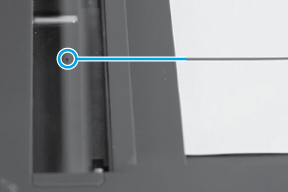-
×InformationNeed Windows 11 help?Check documents on compatibility, FAQs, upgrade information and available fixes.
Windows 11 Support Center. -
-
×InformationNeed Windows 11 help?Check documents on compatibility, FAQs, upgrade information and available fixes.
Windows 11 Support Center. -
- HP Community
- Printers
- Scanning, Faxing, and Copying
- scanner and copier printing a line down center of page

Create an account on the HP Community to personalize your profile and ask a question
02-20-2024 09:58 PM - edited 02-20-2024 10:03 PM
This is my 3rd printer, same model and having the same issue with the unit printing a line down the middle of the page when scanning or copying using the ADF tray. When using the glass for scanning and copying it does not add the line down the center. For some reason the ADF tray continues to do this on every one of the 3 printers I have received from HP.
I have extensively cleaned the ADF tray rollers as suggested in the HP video re: lines on documents and performed all troubleshooting steps Since I have experienced this issue with the previous 2 machines, HP was not able to figure out a repair.
I would like to exchange the unit again, this time for the next model up in hopes that it will not do this a fourth time. Please send printer for exchange to address on file.
Solved! Go to Solution.