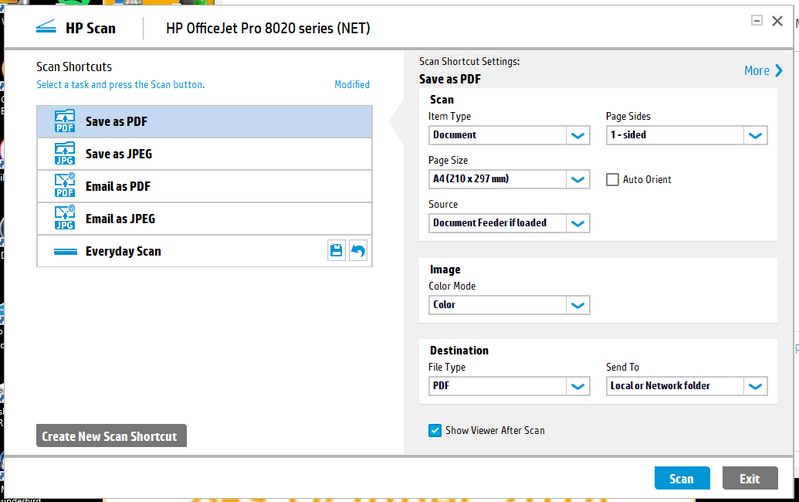-
×InformationNeed Windows 11 help?Check documents on compatibility, FAQs, upgrade information and available fixes.
Windows 11 Support Center. -
-
×InformationNeed Windows 11 help?Check documents on compatibility, FAQs, upgrade information and available fixes.
Windows 11 Support Center. -
- HP Community
- Printers
- Scanning, Faxing, and Copying
- How to scan to PDF with OCR / text?

Create an account on the HP Community to personalize your profile and ask a question
11-02-2019 01:22 PM
So the product specifications list OCR but I cannot find it in any of the tools (I installed the full software set).
I searched and found people suggested HP Scan Extended, but that doesn't offer OCR.
Could someone please let me know how do scan to PDF with OCR so the text is embedded in the PDF?
I was already disappointed to find out the scanner doesn't really do duplex scanning, The product datasheet is quite misleading, requiring a manual process of flipping the pages over. If it can't do OCR I'll be taking it back for a refund.
11-02-2019 02:08 PM
You are correct, the Datasheet indicates the ADF is single sided.
The specifications do indicate the OCR is included in the Scan software - within the Full Feature Software .
- Product Specifications for the HP OfficeJet Pro 8020 All-in-One Printer (1KR62A)
- Product Specifications for the HP OfficeJet Pro 8020 All-in-One Printer (1KR67D)
- Product Specifications for the HP OfficeJet Pro 8020 All-in-One Printer (4KJ64D)
Examples - Your product may look similar to the examples
Officejet Pro 9025 Scan Menus
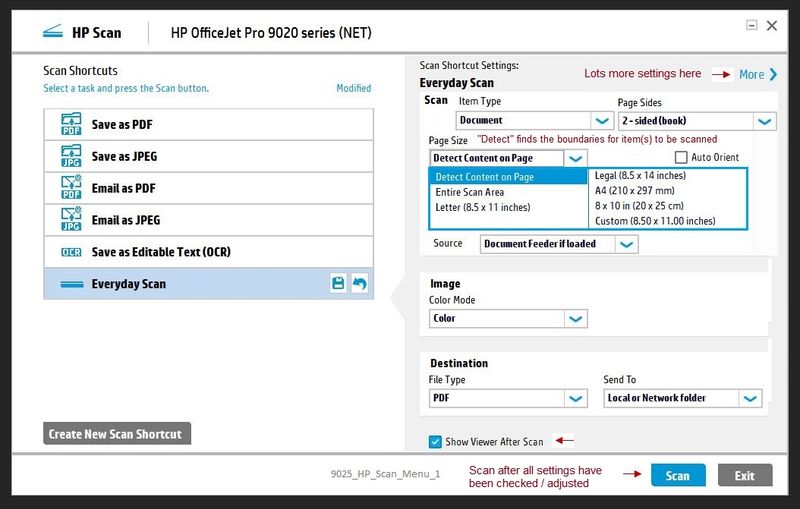
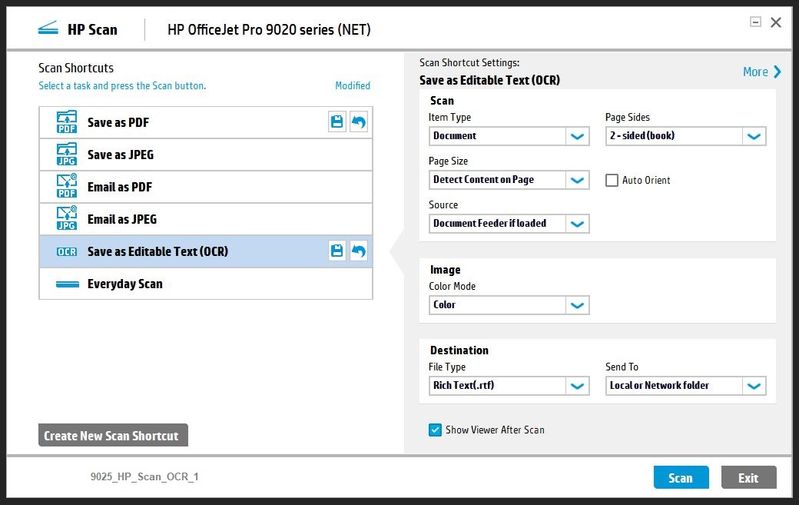
If if the OCR option is missing for any reason, there are alternatives.
Interestingly, I have HP Scan Extended showing with OCR. NO matter, of course, if you cannot see it, it doesn't matter at all what I can see.
NAPS2 – “Not Another PDF Scanner”
- Download-Save-Install > NAPS2
- Not another PDF Scanner – free program scans PDF files and image(s) as .jpeg or PDF file(s).
- Includes an OCR feature – may need Ghostscript add-on (See NAPS2 forum entry)
- Read the Support pages for information
- Download, save, and install the NAPS2 software to use.
and
OCR Scan Software
7 Best Free OCR Software Apps to Convert Images into Text - 2019
+++++++++++++++++++++++++++++++++++++++++++++++++++++++++++++++
Reference and Resources – Places to find (more) help and learn about your Printer
Clarification of terms and "what the printer can do" (Specifications)
Printer Homepage – “Things that are your printer”
NOTE: Content depends on device type and Operating System
HP Drivers / Software / Firmware Updates, How-to Videos, Bulletins/Notices, Lots of How-to Documents, Troubleshooting, Access to the Print and Scan Doctor (Windows), User Guides, Product Information, more
HP OfficeJet Pro 8020 All-in-One Printer series
When the website support page opens, Select (as available) a Category > Topic > Subtopic
Thank you for participating in the HP Community Forum.
We are a world community of HP enthusiasts dedicated to supporting HP technology.
Click Thumbs Up on a post to say Thank You!
Answered? Select the relevant post "Accept as Solution" to help others find it.



11-02-2019 07:58 PM
Hi,
I reinstalled the whole package and still no OCR.
My screen in HP Scan does not offer OCR ( as below ).
I appreciate your suggestions but they are not what the datasheet suggests will come with this. Why do I have to go to free tools which do not create PDF with embedded text,
The datasheet says:
Now it appears HP is saying it doesn't provide OCR. How do I raise a support ticket on this as I believe it's misleading and I would like access to the software that will allow me to do this as I reasonable expected.