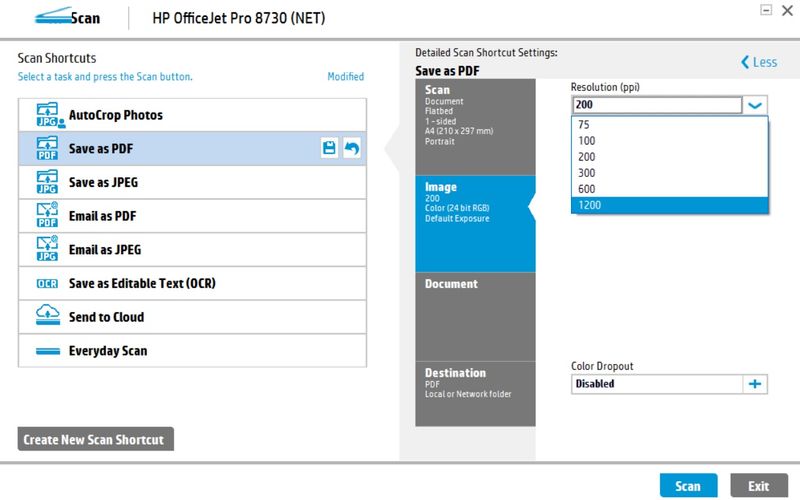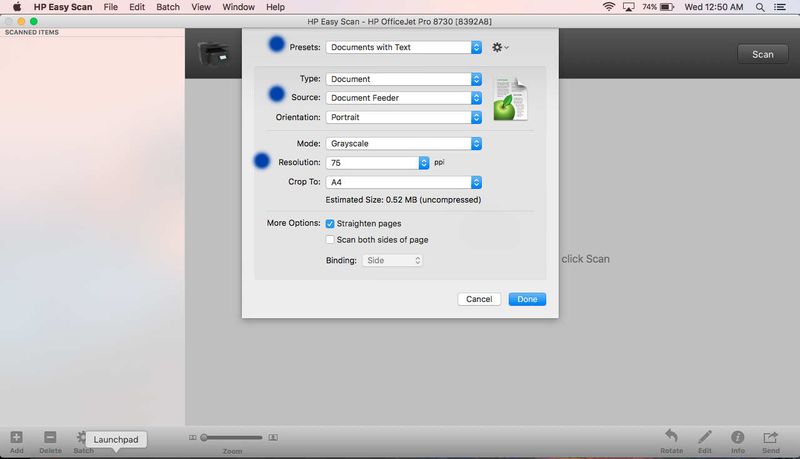-
×InformationNeed Windows 11 help?Check documents on compatibility, FAQs, upgrade information and available fixes.
Windows 11 Support Center. -
-
×InformationNeed Windows 11 help?Check documents on compatibility, FAQs, upgrade information and available fixes.
Windows 11 Support Center. -
- HP Community
- Printers
- Scanning, Faxing, and Copying
- "Add Scan pages" for resolution up to 300dpi only

Create an account on the HP Community to personalize your profile and ask a question
11-25-2015 07:30 PM - edited 01-25-2017 12:23 AM
Hi,
Want to share some info regarding "Add Scan pages" for resolution greater than 300dpi.
HP devices allow Adding a page for Automatic Document Feeder (ADF) scans at 300dpi or greater, but not flatbed scans (which allows adding a page only up to 300 dpi, anything greater than 300dpi will not have the "Add Scan page" option.)
For flatbed scans we don’t allow adding a page for resolutions 600 and greater because of rescans for those resolutions.
For flatbed scans with >600 resolutions we have chosen to provide the user a faster time to preview and the ability select and area at which to scan at the high resolution rather than the full page.
After the user has a preview and scan area established, then a full resolution scan is performed. You cannot add a page AND provide these capabilities because you would have to place each of the pages as the rescans are performed and they would have to be placed exactly where the page was placed the first time for the preview.
Hence, if you want have multiple pages to scan, you can only set the the resolution to be at Max 300dpi (which is sufficient for most douments/photos) and use either the Automatic Document feeder or Scan glass.
Here's an example to show you how to do a high res scan:
Create a scan shortcut and high resolution scans (HP Officejet Pro 8700 AiO series and 6900 series)
Hope that helps!
Click Helpful = Yes to say Thank You.
Question / Concern Answered, Click "Accept as Solution"

Solved! Go to Solution.
Accepted Solutions
08-08-2016 03:00 AM
Hi @AccraBob
Hi,
Glad to hear that your issue is resolved and all is working well now.
Have a nice day!
Click Helpful = Yes to say Thank You.
Question / Concern Answered, Click "Accept as Solution"

08-07-2016 10:06 PM
Thanks, Greenturtle. I was not "adding pages", but just trying to do a flatbed scan of a picture, with higher than 300 ppi res with PhotoShop using the scanner's native interface via TWAIN - but your post gave me some ideas where to mess with that native interface, and I have it working well now.
08-07-2016 11:06 PM
Thanks,
and sorrry - that didn't help me at all. I still cannot find any option to set the scan for a resolution greater than 300 dpi. I have a small printed passport pic, and I want to scan it in high resolution, greater than 300 dpi - how can I make that happen?
08-08-2016 03:00 AM
Hi @AccraBob
Hi,
Glad to hear that your issue is resolved and all is working well now.
Have a nice day!
Click Helpful = Yes to say Thank You.
Question / Concern Answered, Click "Accept as Solution"

08-08-2016 03:11 AM
Hi @YoramGalili
Thanks for using the HP Forums.
For scanning at a higger resolution, please ensure that your "Source" is "Flatbed".
This is important as it will then allow you to select higher resoluton at the "More" > Image > resolution. (example as shown)
Hope that helps!
Click Helpful = Yes to say Thank You.
Question / Concern Answered, Click "Accept as Solution"

08-08-2016 03:32 AM
Hi @YoramGalili,
Glad to hear that your issue is resolved and all is working well now.
Have a nice day!
Click Helpful = Yes to say Thank You.
Question / Concern Answered, Click "Accept as Solution"

11-29-2016 09:59 AM
Hi @Sumacnified,
Thanks for using the HP Forums.
Have you installed the HP Easy Scan for your printer?
What printer are you using and which Mac OS?
Once you have installed the HP Essential software and HP Easy Scan, start the HP Easy Scan.
Under Presets, select "Documents with Text".
Under Source, select "Document Feeder".
Under Resolution, you can select 75, 100, 200 and 300 ppi as the resolution.
Example as shown:
Hope that helps!
Click Helpful = Yes to say Thank You.
Question / Concern Answered, Click "Accept as Solution"

11-29-2016 02:33 PM
Hi,
I'm using an HP LaserJet M1217nfw MFP on Apple iOS Sierra.
Installed HP essential and Easy scan too.
Tried changing the present too BUT wouldn't allow me to change the Document feeder resolution present to anything but 300dpi. Almost like it was locked to that resolution. However, the flatbed scan option did allow me to change the resolution settings. Not sure why!
Thanks for your screenshot and where can I find the "Kudos thumbs up"?
Su