-
×InformationNeed Windows 11 help?Check documents on compatibility, FAQs, upgrade information and available fixes.
Windows 11 Support Center. -
-
×InformationNeed Windows 11 help?Check documents on compatibility, FAQs, upgrade information and available fixes.
Windows 11 Support Center. -
- HP Community
- Printers
- Sprocket
- Copying comes out blank

Create an account on the HP Community to personalize your profile and ask a question
03-31-2019 03:57 AM
My sprocket printer has started to print out blank photos, instead of the photo i’m Trying to print. I’ve had my printer for 1 year, and it has worked totally fine, until a few weeks ago. I don’t know why it is printing blank photos, or what I can do about it. Maybe it needs new ink? I hope you will help me.
04-01-2019 11:14 AM
Thanks for reaching out to the HP Support community!
Let's try these steps:
Step 1: Use genuine HP ZINK photo paper
Step 2: Reset the Sprocket
- Turn on the printer.
- Locate the Reset button near the charging port.
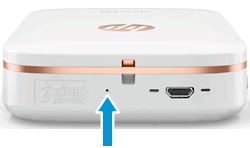
- Gently insert the straight pin into the reset button access point, and then press the Reset button for 3 seconds.
- The printer resets and turns off.
- Turn on the printer.
- Reconnect the Sprocket via Bluetooth.
Step 3: Try Updating the Sprocket's Firmware
- Make sure your Sprocket battery is charged greater than 75%
- Ensure your Sprocket is powered on and connected to your phone via Bluetooth.
- In the Sprocket mobile app, tap ‘menu’ (3 lines) -> ‘Sprocket’ -> ‘Printers’ -> ‘Get Firmware Upgrade’
- Try printing a photo and check the quality.
Let me know if this helps.
Please click “Accept as Solution” if you feel my post solved your issue, it will help others find the solution.
Click the “Kudos, Thumbs Up" on the bottom right to say “Thanks” for helping.
ATHARVA_GP
I am an HP Employee
