-
×InformationNeed Windows 11 help?Check documents on compatibility, FAQs, upgrade information and available fixes.
Windows 11 Support Center. -
-
×InformationNeed Windows 11 help?Check documents on compatibility, FAQs, upgrade information and available fixes.
Windows 11 Support Center. -
- HP Community
- Printers
- Sprocket
- Re: HP Sproket 2 in 1

Create an account on the HP Community to personalize your profile and ask a question
12-26-2018 09:21 AM - edited 12-26-2018 10:21 AM
Welcome to the HP Forums 🙂 I would like to take a moment and thank you for using this forum, it is a great place to find answers.
Let's reset the Printer here:
Turn on the Sprocket.
Remove the paper cover by sliding it away from the output slot, and then set it aside.
Slide the paper cover
Remove the paper cover
Locate the Reset button.
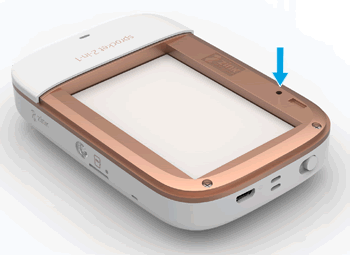
Gently insert a straight pin into the reset button access point, and then press the Reset button for 3 seconds.
The Sprocket resets and turns off.
Turn on the Sprocket.
Let me know if this helps.
If the information I've provided was helpful, give us some reinforcement by clicking the Accepted Solution button, that'll help us and others see that we've got the answers!
Thanks!
Have a great day!
I am an HP Employee
