-
×InformationNeed Windows 11 help?Check documents on compatibility, FAQs, upgrade information and available fixes.
Windows 11 Support Center. -
-
×InformationNeed Windows 11 help?Check documents on compatibility, FAQs, upgrade information and available fixes.
Windows 11 Support Center. -
- HP Community
- Printers
- Sprocket
- Sprocket doesn't print or do firmware upgrade with iOS 11.2

Create an account on the HP Community to personalize your profile and ask a question
12-05-2017 04:35 PM - edited 12-07-2017 05:17 AM
Since I updated my iPhone to 11.2 my HP sprocket won't print! It keeps saying it is sending my photo to the printer in the app... but nothing happens. The photo never gets send... until a while passes and the indicator LED light on the sprocket blinks red and that's it.... Nothing happens...
Same happens when I opt for the firmware upgrade (I have firmware version 1.1.4 now)! It downloads the update to my phone but never sends it to my HP Sprocket... After a while the indicator LED blinks red a few times and then nothing...
When will this be solved?
12-06-2017 02:37 PM
Thank you for stopping by our HP Forums.
I understand that you are unable to print from your HP Sprocket after you upgraded your iPhone's OS.
I'll be glad to help you
I suggest you Reset the Network settings on your iPhone.
- Open the 'Settings' app.
- Go to “General” section.
- Choose “Reset” and then select “Reset Network Settings”
- Confirm to reset network settings, this will reboot the iPhone clear and reset all network service settings on the device.
Next, Reset the Sprocket.
-
Turn on the printer.
-
Locate the reset button near the charging port.
Figure : Locating the reset button
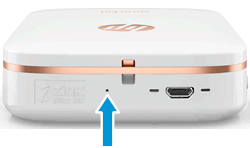
-
Gently insert the straight pin into the reset button access point, and then press the reset button for 3 seconds.
The printer resets and turns off.
-
Turn on the printer.
Open the HP sprocket app on your iPhone, and then look for a firmware upgrade in the sprocket menu if any.
Then connect your iPhone to your Sprocket and try printing.
Let me know if that helps.
Thank you.
Cheers...
KrazyToad
I Am An HP Employee
12-06-2017 06:39 PM
Are you able to print to your Sprocket from another phone?
If you still have the same issue printing from another phone, then I suggest you contact our Phone Support for Service Options.
Step 1. Open link: www.hp.com/contacthp/
Step 2. Enter Product number or select to auto detect
Step 3. Scroll down to "Still need help? Complete the form to select your contact options"
Step 4. Scroll down and click: HP contact options - click on Get phone number and phone number appear.
Thank you.
KrazyToad
I Am An HP Employee
12-07-2017 03:29 AM
No, it does not work.
(Seriously, HP, there are so many people complaining about it... It's clearly an error with your iOS Sprocket app combined with the iOS 11.2 version... Update your app! And don't come with a standard answer!)
12-07-2017 05:09 AM
I borrowed an android tablet. No problem printing there... Did the 1.1.4->1.1.5 firmware upgrade via the android tablet.
Tried to print on iOS 11.2 -> Same thing. The sprocket app tries to send the image to the sprocket but the progress bar stays at 0%.
Please update the app so it works with iOS 11.2!
