-
×InformationNeed Windows 11 help?Check documents on compatibility, FAQs, upgrade information and available fixes.
Windows 11 Support Center. -
-
×InformationNeed Windows 11 help?Check documents on compatibility, FAQs, upgrade information and available fixes.
Windows 11 Support Center. -
- HP Community
- Printers
- Sprocket
- Why won’t my Sprocket 200 turn on?

Create an account on the HP Community to personalize your profile and ask a question
12-25-2018 02:18 PM
so I was setting up the sprocket, I then had to go out with family so decided to unplug it and put it in its case for a few hours and try to print one when I get home. When I got home I successfully printed a photo, I showed the photo to the family and then when I came pack to the sprocket it won’t turn on. The light was orange. I pressed the button but the LED didn’t turn on so I looked at the charge and it was over half way charged. Why did it not turn on?
12-26-2018 10:17 AM - edited 12-26-2018 10:20 AM
Welcome to the HP Forums 🙂 I would like to take a moment and thank you for using this forum, it is a great place to find answers.
Let's reset the printer:
Remove the paper cover.
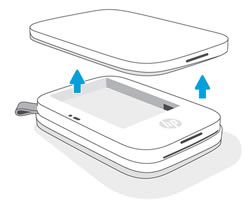
Locate the Reset button.
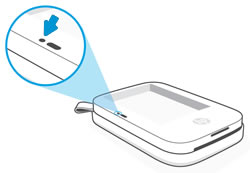
With a paperclip or pin, press and hold the Reset button until the Charging Indicator light turns off.
The printer resets and turns off.
Replace the paper cover, and then turn on the printer.
Let me know if this helps.
If the information I've provided was helpful, give us some reinforcement by clicking the Accepted Solution button, that'll help us and others see that we've got the answers!
Thanks!
Have a great day!
I am an HP Employee
