-
×InformationNeed Windows 11 help?Check documents on compatibility, FAQs, upgrade information and available fixes.
Windows 11 Support Center. -
-
×InformationNeed Windows 11 help?Check documents on compatibility, FAQs, upgrade information and available fixes.
Windows 11 Support Center. -
- HP Community
- Printers
- Sprocket
- Re: new sprocket won´t turn on

Create an account on the HP Community to personalize your profile and ask a question
12-10-2019 12:26 PM
Hello!
I have a brand new never used Sprocket, it will not power up.
I left it to charge for 5 hours, until i noticed the light was solid green, after that i unpluged and tried to turn it on to begin the set up. The procket will turn on for about 5 seconds before the light turns red, after that if it will not turn the white light ON again until i unplug with the same results or i plug it back on to a power source where i will remain red for about 5 minutes before turning green again.
I hope i can find someone to help, thanks in advance.
12-12-2019 04:00 PM - edited 12-13-2019 11:20 AM
@itzeelandrea, Welcome to the HP Support Community!
What model HP sprocket are you using?
Refer to this document to identify the model.
HP recommends you charge the printer up to 90 minutes or until the power light turns green. Since you have charged it more than that and the printer does not power ON, let us try these steps:
If the printer does not turn on when you press the Power button, reset the printer with a straight pin to clear any errors.
Turn on the printer.
Locate the Reset button near the charging port.
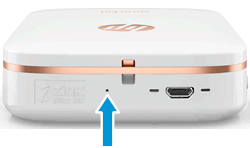
Gently insert the straight pin into the reset button access point, and then press the Reset button for 3 seconds.
The printer resets and turns off.
Turn on the printer.
In some models, you may find the pinhole as shown below:
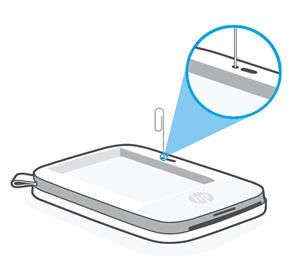
Remove the Paper Cover, and then use a narrow object, such as a pen or paperclip, to press and hold the Reset button for 3 seconds until the Sprocket turns off.
NOTE: The procedure to perform a factory reset is different. Kindly check what model sprocket you are using so that we can perform a factory reset.
The location of the Reset button varies by the Sprocket model. Typically, the button is located underneath the Paper Cover, but can also be found on the outside next to the charging port.
Let me know how this goes.
If you feel my post solved your issue, please click “Accept as Solution”, it will help others find the solution. Click the “Kudos/Thumbs Up" on the bottom right to say “Thanks” for helping!
KUMAR0307
I am an HP Employee
12-17-2019 06:31 AM
This looks like a hardware issue.
Please reach out to the HP Support in your region regarding the service options for your printer.
Hope this helps!
Please click “Accept as Solution” if you feel my post solved your issue, it will help others find the solution. Click the “Kudos/Thumbs Up" on the bottom right to say “Thanks” for helping!
TEJ1602
I am an HP Employee
