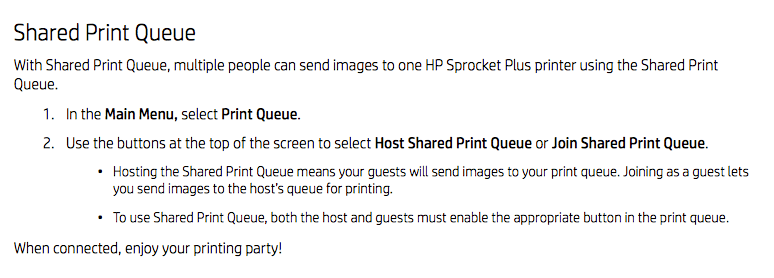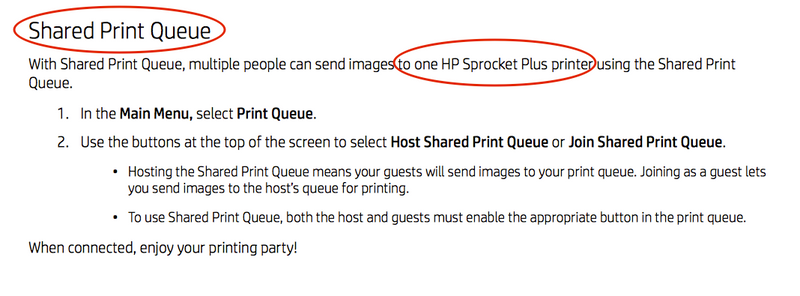-
×InformationNeed Windows 11 help?Check documents on compatibility, FAQs, upgrade information and available fixes.
Windows 11 Support Center. -
-
×InformationNeed Windows 11 help?Check documents on compatibility, FAQs, upgrade information and available fixes.
Windows 11 Support Center. -
- HP Community
- Printers
- Sprocket
- unable to find the Shared Print Queue in the app

Create an account on the HP Community to personalize your profile and ask a question
12-31-2018 09:23 AM
Hello
I saw in the Sprocket Plus manual a mention of "Shared Print Queue" feature
but I am unable to find this function in either iOS or Android app ...
Maybe this function had been removed and the manual is outdated ?
Manual:
http://h10032.www1.hp.com/ctg/Manual/c05795256
Rgards
Piotr
01-01-2019 08:34 AM
A warm welcome to HP Forums!This is a great place to get support, find answers and tips to your technical queries.
The Print Queue on HP Sprocket App allows you to save photos to print later and send consecutive prints to your device, you can queue photos offline for future printing and also send prints to your HP Sprocket Printer while on the go. I believe we can access the Print Queue from the Main Menu of the HP Sprocket app or from the print preview screen. Tap on the light grey bar under your photo to view prints in the queue. You may refer to page 9 on this document.
If the information I've provided was helpful, give us some reinforcement by clicking the Accepted Solution and Kudos buttons, that'll help us and others see that we've got the answers!
Have a great day!
I am an HP Employee
01-01-2019 11:42 AM
Hello
please refer to page 11 of the manual
http://h10032.www1.hp.com/ctg/Manual/c05795256
here a Shared Print Queue feature is mentioned that should permit to many person to print thru your smartphone
but in the App is not present !
I attach a screenshot of that manual page.
Regards
Piotr
01-02-2019 10:50 AM
Hi,
I understand you are looking to use shared print queue with Sprocket Plus. This feature is only available on the latest 2nd edition Sprocket printer. The Sprocket Plus only supports one printer connection.
Regards,
StretchMusic
If the answer provided resolves your issue please press the thumbs up button in order to make the answer available to others.
01-02-2019 11:13 AM - edited 01-02-2019 11:43 AM
Hi and thank you for the reply
I am sorry if I may sound rude but, have you spent at lest 1 minute opening the link
and discovering that this is the Sprocket Plus manual ??
http://h10032.www1.hp.com/ctg/Manual/c05795256
Is NOT the 2nd edition Sprocket manual .... and there IS the Shared Print Queue on manual !!!
So the Shared Print Queue should be available also on Sprocket Plus OR the Sprocket Plus manual is totally wrong !!
Regards
Piotr
01-02-2019 02:37 PM
Hello,
I have sent an escalation to get the manual updated. The only printer that supports a BLE connection is latest Sprocket 200 printer. The Sprocket Plus bluetooth does not support this functionality. We apologize for any confusion.
Regards,
StretchMusic
If the answer provided resolves your issue please press the thumbs up button in order to make the answer available to others.
01-02-2019 03:47 PM
With all due respect, from what I read and understand on the manual,
the Shared Print Queue should be something supported by the app, not by the printer.
Should be something that the app Host ( in the manual: Host Shared Print Queue ) on the only device that actually connect to the sprocket
then other guest use the app feature Join ( in the manual: Join Shared Print Queue ) to connect to sprocket app hosting the queue ( I assume this is done via bluetooth or wireless )
So actually is only one device that actually connect to the sprocket printer, the other that join the queue print through the host app.
Maybe this feature was present in the first release of the app ( the one that the manual refers to )
and maybe was lately removed without updating the manual ...
Does this sound plausible ?
Regards
Piotr
01-02-2019 04:24 PM
Hello,
You are correct. This feature is no longer available via the app. The only printer currently supporting shared printer queue is the Sprocket 200.
Regards,
StretchMusic
If the answer provided resolves your issue please press the thumbs up button in order to make the answer available to others.
01-02-2019 04:30 PM
That is a pity and maybe a fraud !
Because I have read the manual when I had to choose the printer and I've choose the Sprocket Plus also because of the Shared Print Queue ... and now I discover that something that was advertized in the manual is not true !
I think I will send back the printer ...
this way of doing business is really unfair and in my opinion a big fall of fame for a big brand like was HP