-
×InformationNeed Windows 11 help?Check documents on compatibility, FAQs, upgrade information and available fixes.
Windows 11 Support Center. -
-
×InformationNeed Windows 11 help?Check documents on compatibility, FAQs, upgrade information and available fixes.
Windows 11 Support Center. -
- HP Community
- Archived Topics
- Tablets and Mobile Devices Archive
- Changed battery, can't see display

Create an account on the HP Community to personalize your profile and ask a question
06-18-2020 11:08 AM
@Superdave627383 I suggest you check if the device is booting into the reset menu, that way we'll know if the device is still turning on or if there's a power issue, here's what you need to know and do:
-
Shut down the tablet.
-
First, press the Volume Down button and then press and hold the Power button for about 4 seconds. Release both buttons until the Startup Menu displays.
Figure : Power and Volume Down buttons
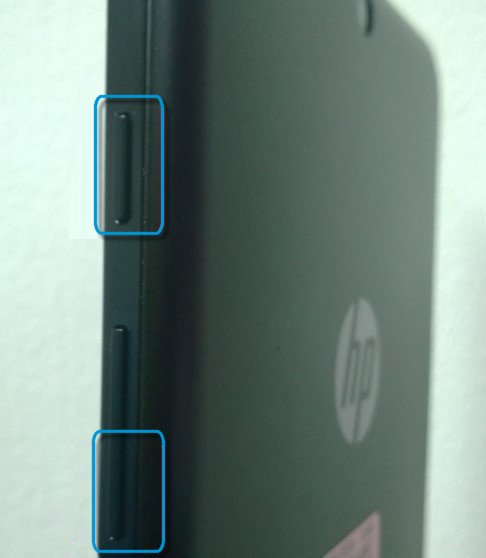
-
From the Startup menu, tap F11 to select System Recovery.
Figure : System Recovery selection on the Startup menu
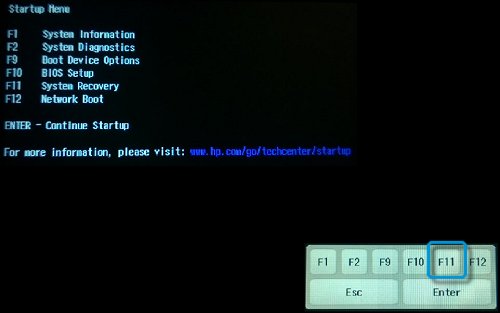
If you are able to see the above screen: click here and follow from step 4 onward, under Reset your computer using the System Recovery option.
P.S: Welcome to HP Community 😉
Keep us posted,
If you would like to thank us for our efforts to help you,
Give us a virtual high-five by clicking the 'Thumbs Up' icon below, followed by clicking on the "Accept as solution" on this post,
Have a great day!
Riddle_Decipher
I am an HP Employee
Learning is a journey, not a destination.
Let's keep asking questions and growing together.
