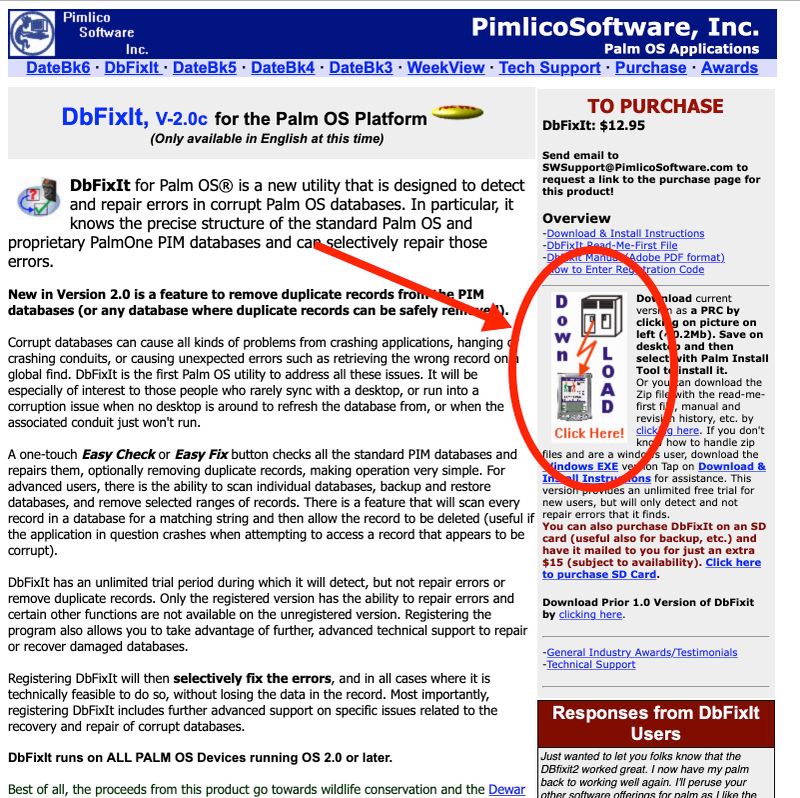-
×InformationNeed Windows 11 help?Check documents on compatibility, FAQs, upgrade information and available fixes.
Windows 11 Support Center. -
-
×InformationNeed Windows 11 help?Check documents on compatibility, FAQs, upgrade information and available fixes.
Windows 11 Support Center. -
- HP Community
- Archived Topics
- Tablets and Mobile Devices Archive
- Re: Hotsync freezes at synchronizing date book step 2 of 12

Create an account on the HP Community to personalize your profile and ask a question
12-24-2017
06:06 PM
- last edited on
12-24-2017
08:50 PM
by
![]() rick-s
rick-s
I have the same issue. I was able to reload Palm 6.2 software and complete the hot sync. However, apparently my date book didn't sync and my calendar entries on my laptop are wiped out. They still exist on the handheld, but when I try to resync just the calendar, it hangs up.
Solved! Go to Solution.
Accepted Solutions
12-25-2017 07:10 PM - edited 12-25-2017 07:20 PM
On Palm Desktop, try changing the Calendar conduit setting to Handheld Overwrites Desktop. If that doesn't work, you might have a damaged record on the handheld. Check out a utility called DbFixIt from www.dataviz.com where you can download the trial version. The free version will let you delete any damaged records. For a small registration fee, the registered version can repair damaged records. Good luck!
Former HP Expert (Palm/webOS)
12-25-2017 07:10 PM - edited 12-25-2017 07:20 PM
On Palm Desktop, try changing the Calendar conduit setting to Handheld Overwrites Desktop. If that doesn't work, you might have a damaged record on the handheld. Check out a utility called DbFixIt from www.dataviz.com where you can download the trial version. The free version will let you delete any damaged records. For a small registration fee, the registered version can repair damaged records. Good luck!
Former HP Expert (Palm/webOS)
12-27-2017 12:15 PM
Thank you for your suggestion! I had already tried the hotsync option with the handheld overriding desktop, but to no avail. However, I've now located and downloaded the DbFixit program (new link: http://www.pimlicosoftware.com/dbfixit.htm), which has detected 10 errors. In order to either delete or repair them, I need to purchase the software, which takes 24-48 hours, so I'm in the process of doing so. I'll report back on what happens.
12-29-2017 06:01 PM
I've installed and run DBfixit (a few times, as recommended), but unfortunately, the Calendar still hangs up during the hotsync, so my calendar is empty on my desktop (hmm, maybe I should take the hint ... ). Any other suggestions?
12-30-2017 12:03 AM
Yay! I kept at it, using DBFixit a few more times, this time removing deleted and duplicate records. After synchronizing the applications that hadn't been a problem, I then synced the Date Book application separately. It completed "successfully," without hanging up, but also without copying any records from the handheld to my desktop, so I was still facing a blank calendar.
Undaunted, I tried again, first having closed down the desktop software before syncing and, once more, just syncing the calendar application. This time it worked! I've tried syncing everything once more and all seems to be processing normally.
Thanks for the tip about DBFixit. It was interesting to note that all profits are directed to the World Wildlife Foundation (not that it cost much, at about $13 US).
12-30-2017 06:21 AM
@KarenonSSI wrote:Thanks for your help, smkrantz!! - Karen
I'm glad that worked out. And good on you Karen, for not giving up!
Former HP Expert (Palm/webOS)
07-05-2019 11:14 PM
Hi fellow Sony Clie' users!
Glad to see there are still some people out there still passionately using Clie.
I've been happily using Palm Desktop & syncing with Clie UX50 but I made the mistake of allowing my Clie' UX50 batteries run down and now it hangs on Date when syncing no matter how many hard resets or reboots I do.
I'm not sure Pimlico Software are still around and www.pimlicosoftware.com/dbfixit.htm only has an email address
where we can ask for the download page.
Can anyone help please?
Palm Desktop v4.1
Thank you, very much
I'm in Hong Kong, China and West Australia
07-06-2019 10:00 PM
Hi smkranz
thank you so much for replying and also for being so speedy. Amazing... much appreciated.
I followed all instructions, downloaded and launched DBFixit but I cannot get the DATE DB onto my Clie
for the App to check it.
I clicked DO NOTHING for the Date in the sync set up but...
When I did the hard reset on the Clie UX50 I chose ERASE instead of KEEP which deleted the Date DB from my Clie believing
that afterwards I could simply sync everything like I normally do. Probably a naive mistake I'm my part I'm realising.
Would you know of any other solution please?
Thank you....