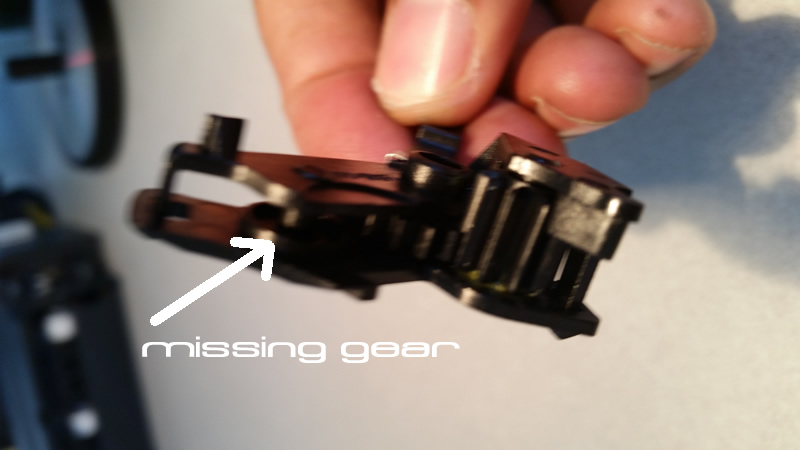-
×InformationNeed Windows 11 help?Check documents on compatibility, FAQs, upgrade information and available fixes.
Windows 11 Support Center.
-
×InformationNeed Windows 11 help?Check documents on compatibility, FAQs, upgrade information and available fixes.
Windows 11 Support Center.
- HP Community
- Printers
- Printing Errors or Lights & Stuck Print Jobs
- Who Me Too'd this topic

Create an account on the HP Community to personalize your profile and ask a question
12-18-2015 01:51 PM - edited 12-19-2015 10:46 AM
Im getting the "Paper Jam" error message when I know that there is NO paper jammed
I took the printer apart visually, meaning... I understand exactly how the paper is fed, how the mechanism works. after learning about how everything works in my printer, I realized that this part had fallen off or broke inside of my printer. When I was looking in the area of the ink, which where I thought my issue was NOT a paper jam. I took off the right side access panel (because I couldnt not take off anything else, I need a special tool, thanks to HP) immediately I saw this black piece that looks like some type of gear. I had no idea where it goes.
#1 when I put the part back on the printer, it will not stay, it will work itself back off
#2 there are 2 gears on this part but there seems to be a place for a 3rd gear, (but no one shows a good enough image for me to be sure if its 2 gears or 3) from my best guess, it appears to be a gear missing.
#3 how was the customer supposed to know what the part name or number is? and this is NOT an accident that many people are having the SAME EXACT issue.
no one has a solution, pointing me to another website is NOT a solution. so why say that the issue has been resolved when it has NOT?
There is nothing wrong with printer, there is something wrong with the printer design. This is obviously a faulty part that HP does not support.
https://www.youtube.com/watch?v=z64x-QLUmq4
These HP representatives really insult your intelligence.
(none of these suggestions for the same issue will resolve a broken gear)
this is there solution for "Paper Jam" error message:
#1 clean the feeder and rollers
#2 update firmware / download new drivers
#3 check the printer for a paper jam (the dumbest suggestion ever)
#4 upgrade the printer
#5 find used printer parts
There are more than I can count messages/discussions with the SAME exact issue, but each post has a different subject or title and the solution is the same exact solution but the HP employees either dont know the solution OR they try to avoid the real solution.