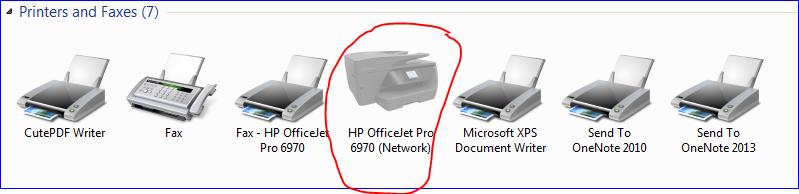-
×InformationNeed Windows 11 help?Check documents on compatibility, FAQs, upgrade information and available fixes.
Windows 11 Support Center.
-
×InformationNeed Windows 11 help?Check documents on compatibility, FAQs, upgrade information and available fixes.
Windows 11 Support Center.
- HP Community
- Printers
- Printing Errors or Lights & Stuck Print Jobs
- Who Me Too'd this topic

Create an account on the HP Community to personalize your profile and ask a question
10-18-2016 08:17 PM - edited 10-18-2016 08:40 PM
purchased HP OfficeJet Prof last Sunday - set up slick as a whistle, on my HP desktop (wired). After a mystery tour to find the WPS PIN, I got an HP notebook setup (wireless). looking good . . .
So my wired computer now can't print - it's going through the router. But the notebook is still printing - so is it printing directly to the printer and not through the router ?
I had a 2 Canon printerd that (I thought) sucked to high heaven with wireless, but maybe it's the router.
However, multiple phones are connected wirelessly, several other devices work fine. It's a fairly new Verizon router.
Solved! Go to Solution.