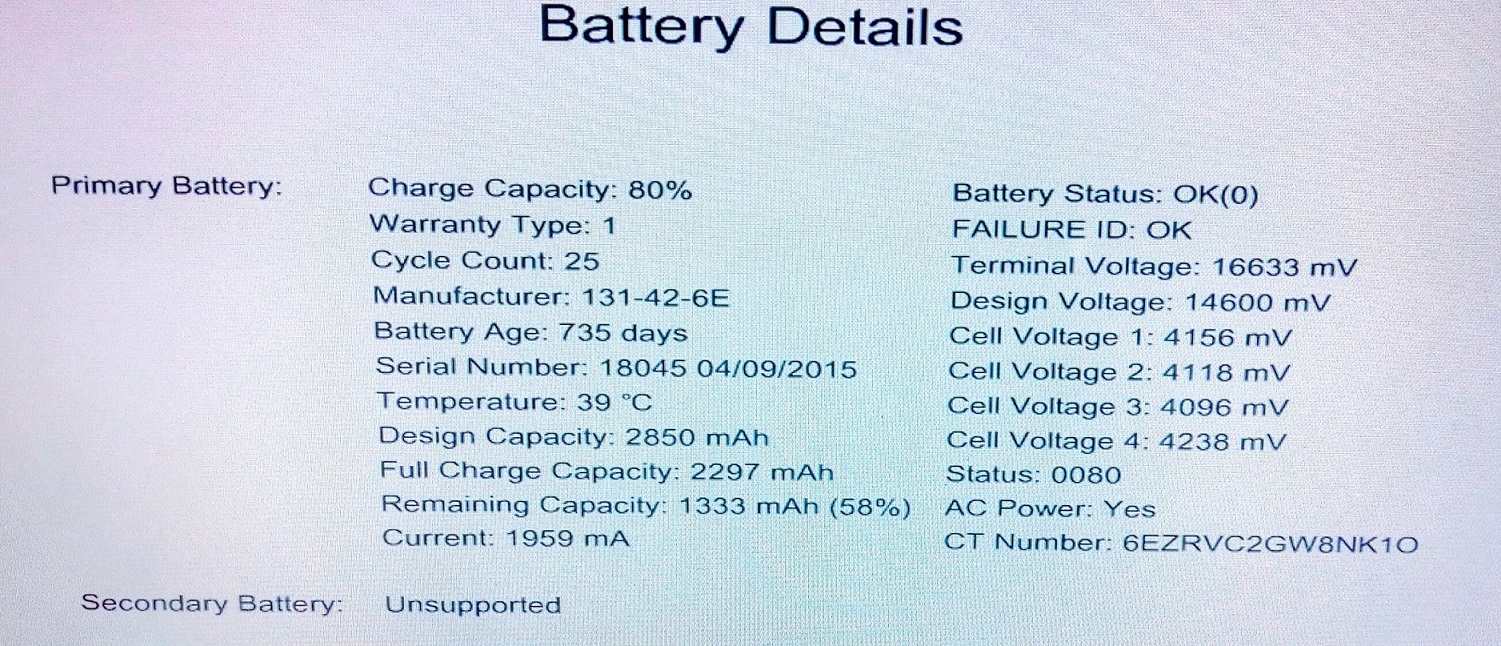-
×InformationNeed Windows 11 help?Check documents on compatibility, FAQs, upgrade information and available fixes.
Windows 11 Support Center.
-
×InformationNeed Windows 11 help?Check documents on compatibility, FAQs, upgrade information and available fixes.
Windows 11 Support Center.
- HP Community
- Notebooks
- Notebook Hardware and Upgrade Questions
- Who Me Too'd this topic

Create an account on the HP Community to personalize your profile and ask a question
04-13-2017 07:29 AM - edited 04-13-2017 07:43 AM
Hi,
My HP 15-AC035TX (warranty was over by Oct 2016), when plugged in - till 30 - 40% it's getting charged without any issues. Then it's charging & not charging intermittently. It's getting charged for 1 min then not getting charged for few seconds.
If i run the laptop without batterires, no issues. Laptop is running smoothly without any disconnection.
I tried with one of my friends charger and the same thing happens. So i guess the problem is not with the charger.
I've tried everything mentioned in this two threads. Nothing worked
1) http://h30434.www3.hp.com/t5/Notebook-Software-and-How-To-Questions/HP-G62-Intermittent-charging-pro...
2) http://h30434.www3.hp.com/t5/Notebook-Hardware-and-Upgrade-Questions/not-charging-starts-then-stops/...
As far as discharge is concerned, battery is holding the charge as usual (say it it gets charged for 45%, it will run for 2.5 hours)
Any suggestions ?
Battery test report: