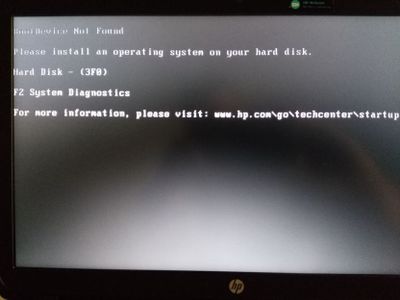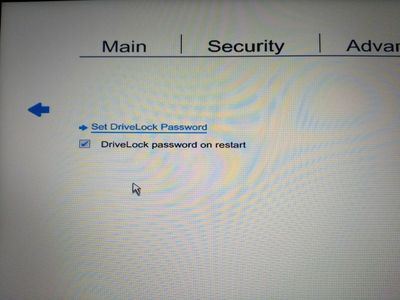-
×InformationNeed Windows 11 help?Check documents on compatibility, FAQs, upgrade information and available fixes.
Windows 11 Support Center.
-
×InformationNeed Windows 11 help?Check documents on compatibility, FAQs, upgrade information and available fixes.
Windows 11 Support Center.
- HP Community
- Notebooks
- Notebook Boot and Lockup
- Who Me Too'd this topic

Create an account on the HP Community to personalize your profile and ask a question
05-06-2017 10:08 AM
I have installed Windows 10 operating system.
In BIOS settings BIOS setup -> Security -> Hard Drive Tools I activated DriveLock and entered master password and user password (the same) and reentered "DriveLock" phrase to confirm.
After save and exit BIOS, Windows was lunched (I wasn't prompted for the drivelock password) and I tried to enter my system user password. Then system crashed and after restart I have this screen:
I tried disable DriveLock, In BIOS settings BIOS setup -> Security -> Hard Drive Tools -> DriveLock and I have only this options here:
When I clicked into "Set DriveLock Password" and set "Notebook Hard Drive" I had response "Drive is Locked".
When I clikced into checkbox DriveLock password on restart and confirmed, after restart I have this same screend "Boot Device Not Found".
Can someone help me solve this problem?
Thanks a lot