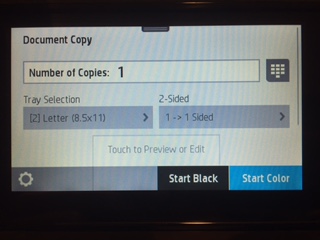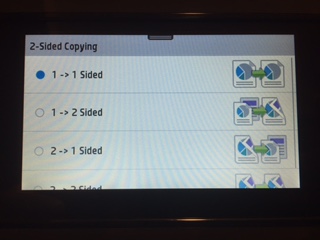-
×InformationNeed Windows 11 help?Check documents on compatibility, FAQs, upgrade information and available fixes.
Windows 11 Support Center.
-
×InformationNeed Windows 11 help?Check documents on compatibility, FAQs, upgrade information and available fixes.
Windows 11 Support Center.
- HP Community
- Printers
- Mobile Printing & Cloud Printing
- Who Me Too'd this topic

Create an account on the HP Community to personalize your profile and ask a question
05-17-2017 01:56 PM
Ok... So I feel a little stupid to ask, but how on earth do you disable the 2-sided printing? We run wireless to the printer. I have looked for the option when setting up the printer when I'm on my laptop to print, but there is no option to change to 1-sideed. I have gone driectly up to the printer to change printing settings to 1-sided, but it doesn't do that and has the default at 2-sided (see pic attached). I'm not sre why it will not print 1-to-1, but if I can get a solution, that would be optimal. If anyone can help me sort this out, that would be excellent. In the meantime, I have to print single pages at one time, then go to the next. Thanks.
Solved! Go to Solution.