-
×InformationNeed Windows 11 help?Check documents on compatibility, FAQs, upgrade information and available fixes.
Windows 11 Support Center.
-
×InformationNeed Windows 11 help?Check documents on compatibility, FAQs, upgrade information and available fixes.
Windows 11 Support Center.
- HP Community
- Notebooks
- Notebook Hardware and Upgrade Questions
- Who Me Too'd this topic

Create an account on the HP Community to personalize your profile and ask a question
04-20-2019 11:48 AM - edited 04-20-2019 11:50 AM
Hello,
I want to upgrade wireless network card on my laptop, which is HP Probook 450 G1. I'm doing it for two main reasons:
- I upgraded my router to the one which supports AC standard (5GHz), while my card only supports 2.4GHz.
- I can't use WiFi and Bluetooth at the same time: Whenever I turn on Bluetooth to use with my wireless speaker, my WiFi just disconnects after minute or two. I believe this is either interference caused by the fact that both my WiFi and Bluetooth work on 2.4GHz band, or because my laptop only has one WLAN antenna ("Main" connector is used, while "Aux" is free).
After doing some research (and finding out that it's a pain in the a** with HP laptops and their BIOS whitelists), this is my current situation.
While reading my laptop's maintenance and service guide book (can be found here on page 3), I discovered which WLAN formats are supported by my model.
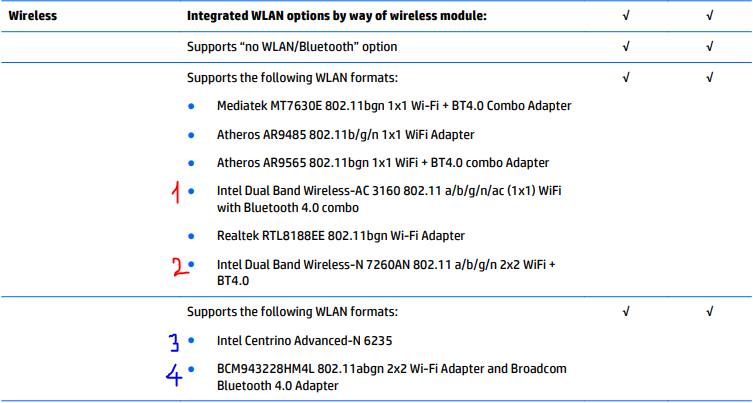
Out of all these cards, these four support 5GHz band, but I'm mostly considering 1 and 2, as they're the newest and seem to have most positive feedbacks.
However, later I found a post from this very forum regarding the same model of my laptop, and the HP expert that gave the answer claiming that my laptop is, quote, "too new to be affected by the whitelist problem" (it came out in 2013.), which, if true, is awesome thing to hear.
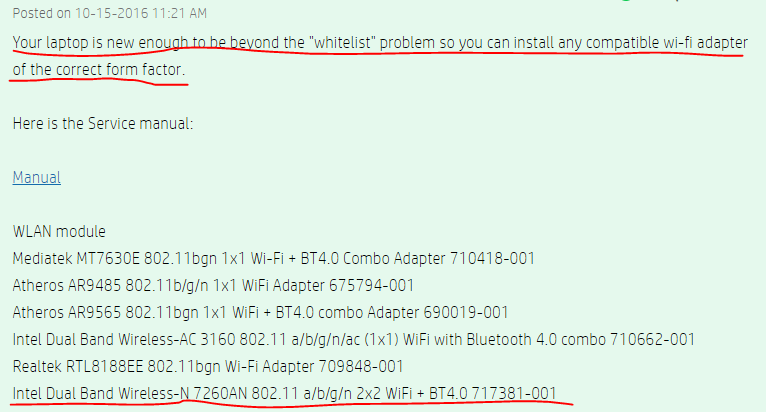
Question: Is there any way I can confirm whether my laptop has "whitelist" problem before buying new card? I don't want to pay for card and insert it into my laptop just to find out that it can't work because of whitelist issue.
He also claims in the post below that the Intel Dual-Band Wireless-AC 7260 is the best card for my model of laptop, but what confuses me is that card is not listed in the guide as supported card (see Picture 1 above). The most similar one listed is Intel Dual-Band Wireless-N 7260, which is also 7260, but the difference is it supports newer AC standard.
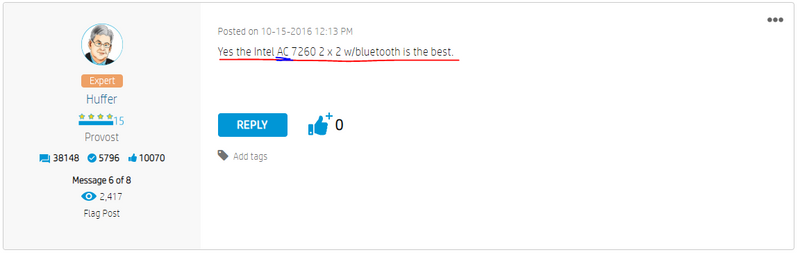
Question: Will this card (Intel Dual-Band Wireless-AC 7260) work on my laptop, even though it's technically not listed in my laptop's service guide as supported WLAN format (though very similar one is listed; Intel Dual-Band Wireless-N 7260), or I shouldn't be bothered with that if my laptop has no "whitelist" problem?
Thanks,
Dino
Solved! Go to Solution.
