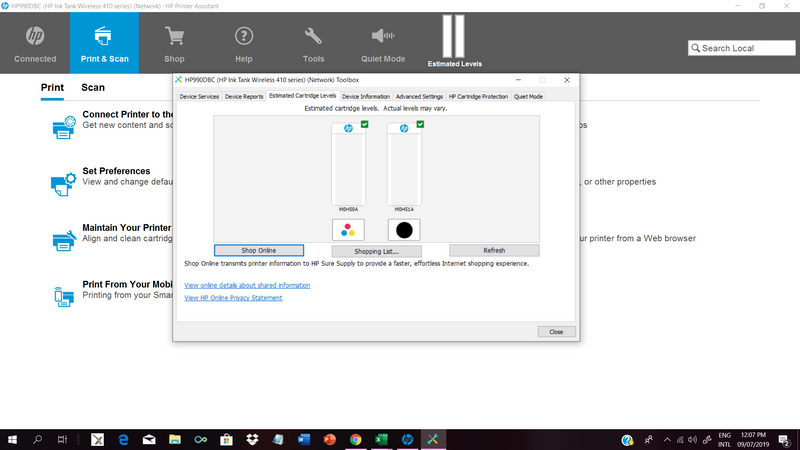-
×InformationNeed Windows 11 help?Check documents on compatibility, FAQs, upgrade information and available fixes.
Windows 11 Support Center.
-
×InformationNeed Windows 11 help?Check documents on compatibility, FAQs, upgrade information and available fixes.
Windows 11 Support Center.
- HP Community
- Printers
- Printer Ink Cartridges & Print Quality
- Who Me Too'd this topic

Create an account on the HP Community to personalize your profile and ask a question
07-08-2019 10:11 PM
[DETAILS]
I tried to print a document (all black), and the entire page is faded. I proceeded to check customer support pages and stopped at Step 6, printing a Quality Diagnostic page. I printed the same document four times (the last two being the results after using the Clean Cartridges feature) and they all have the same outcome; all colors are present except for black.
Before that, I also checked the ink cartridges several times, and the ink levels are more or less just a cm away from the Maximum fill line.
[MAIN PROBLEM/QUESTION]
When I checked the Estimated Cartridges tab, it shows that all tanks are completely empty; yet neither has a caution symbol. Reminder; every other color prints except for black, and when I checked the cartridges, they're way too far from the minimum fill line. Does this mean the ink has dried up, or does this mean something else? Thank you in advance!
Solved! Go to Solution.