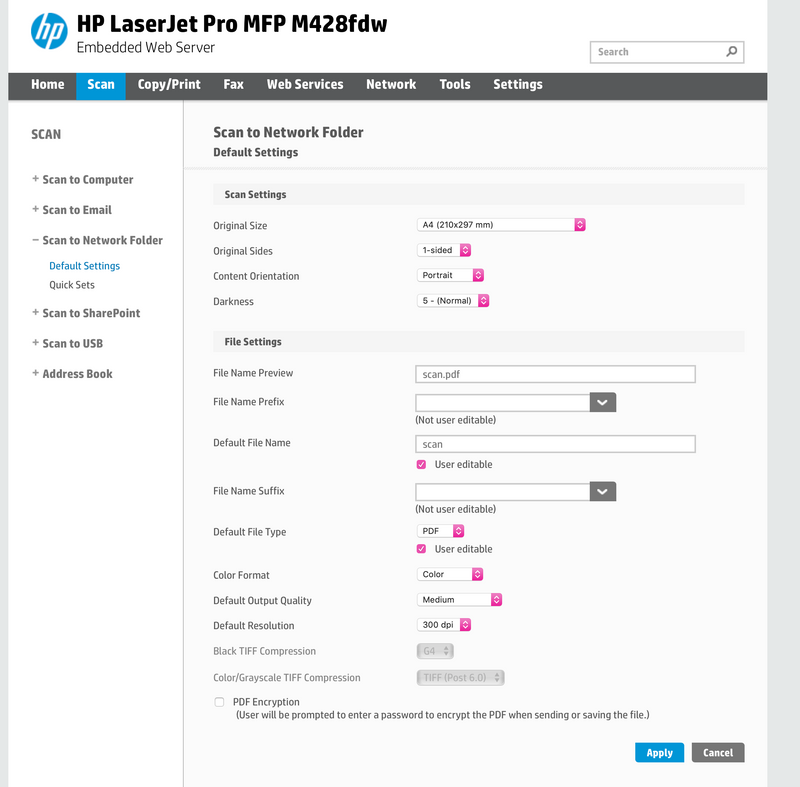-
×InformationNeed Windows 11 help?Check documents on compatibility, FAQs, upgrade information and available fixes.
Windows 11 Support Center.
-
×InformationNeed Windows 11 help?Check documents on compatibility, FAQs, upgrade information and available fixes.
Windows 11 Support Center.
- HP Community
- Printers
- Scanning, Faxing, and Copying
- Who Me Too'd this topic

Create an account on the HP Community to personalize your profile and ask a question
11-10-2019 09:15 AM
I just purchased a new LaserJet Pro MFP M428fdw. I am attempting to set up Scan to Network Folder with a new iMac running OS 10.14.6, but I cannot find a place to set the path to the shared folder in the Embedded Web Server.
Specifically, when I go to the EWS, I cannot find any option for configuring the Scan to Network Folder in order to direct the printer to a shared folder. When I select the "Scan" tab on the top of the EWS page, and then "Scan to Network Folder" on the left and then "Default Settings", I am able to set "Scan Settings" and "File Settings," but these seem to be about the scan output, not the path to the shared folder.
Where do I set the path to the shared folder?
Fwiw, I've had no problem with this in the past on other HP printers, but the interface of the EWS has changed. It used to look sort of like this (not from my computer, but illustrative):
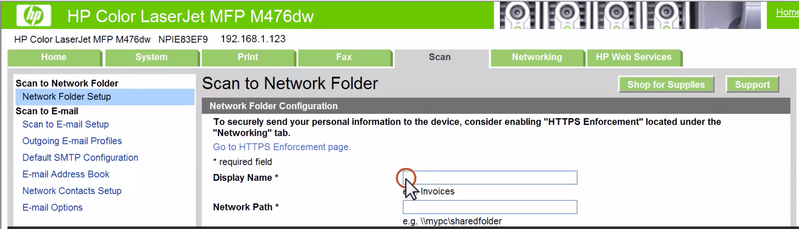
Help would be greatly appreciated!
Solved! Go to Solution.