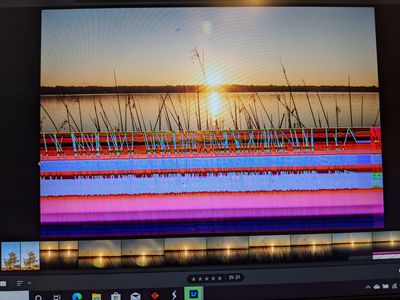-
×InformationNeed Windows 11 help?Check documents on compatibility, FAQs, upgrade information and available fixes.
Windows 11 Support Center.
-
×InformationNeed Windows 11 help?Check documents on compatibility, FAQs, upgrade information and available fixes.
Windows 11 Support Center.
- HP Community
- Notebooks
- Notebook Operating System and Recovery
- Who Me Too'd this topic

Create an account on the HP Community to personalize your profile and ask a question
09-08-2020 01:24 PM - edited 09-08-2020 01:33 PM
Hi,
I purchased a new OMEN Laptop - 15-en0023dx yesterday. I have had 2 blue screen/restarts in less than 24 hours.
After setting up Windows 10, I downloaded and installed the trial version of Adobe Lightroom and Photoshop.
Next I started copying some CR2 and JPG files from an SD card with the built-in reader. While I was copying files from the SD card in the SD drive, I got a BSOD and the computer died. I restarted , then recopied and pasted the images (skipping the previously pasted images.) Some of the pasted images then showed up corrupted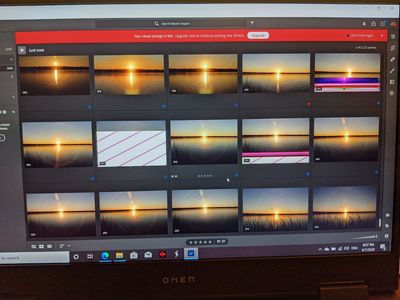
(I copied the same images to my old computer a couple days ago with no problem. The images are not corrupt on the SD card.)
I installed a couple other programs. Today, With Microsoft Edge and Davinci Resolve running but not in use, I randomly got another blue screen and restart. (See attachment for message.)
Do I need to use the Recovery USB I created to wipe the computer and re-install Windows? Or should I exchange the laptop? I don't want any more blue screens of death.
Thanks for any input!
Solved! Go to Solution.