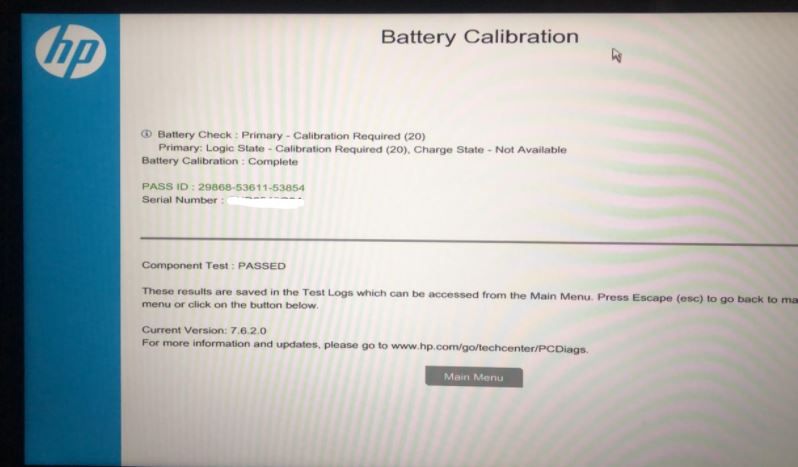-
×InformationNeed Windows 11 help?Check documents on compatibility, FAQs, upgrade information and available fixes.
Windows 11 Support Center.
-
×InformationNeed Windows 11 help?Check documents on compatibility, FAQs, upgrade information and available fixes.
Windows 11 Support Center.
- HP Community
- Notebooks
- Notebook Hardware and Upgrade Questions
- Who Me Too'd this topic

Create an account on the HP Community to personalize your profile and ask a question
09-21-2020 01:37 AM - edited 09-21-2020 01:43 AM
Hey I just recently bought new hp envy x360 15inch laptop.
After unboxing i booted the laptop for first time. Windows 10 was pre installed. I updated all the drivers and bios using hp support assistant. After that i noticed an yellow exclamation mark on battery option at support assist i ran a battery check it was passed but asked me to calibrate the battery. Screen shot attached.
I searched the internet for procedure and found method for calibration on hp website. I calibrated manually by performing first extensive memory test after charging upto 100% then i charged my laptop once it was completely discharged. I left it ti charge for 4 hours the charging light turned white after that i removed my charger. I turned on laptop normally and checked battery percent age it was 100%. After that i opened support assistant it still showed the same calibrate (20).
After that i also calibrated laptop in bios battery check it took about 2.5 hours. Still the error was present.
Kindly help as it's a brand new laptop and advice what should i do?