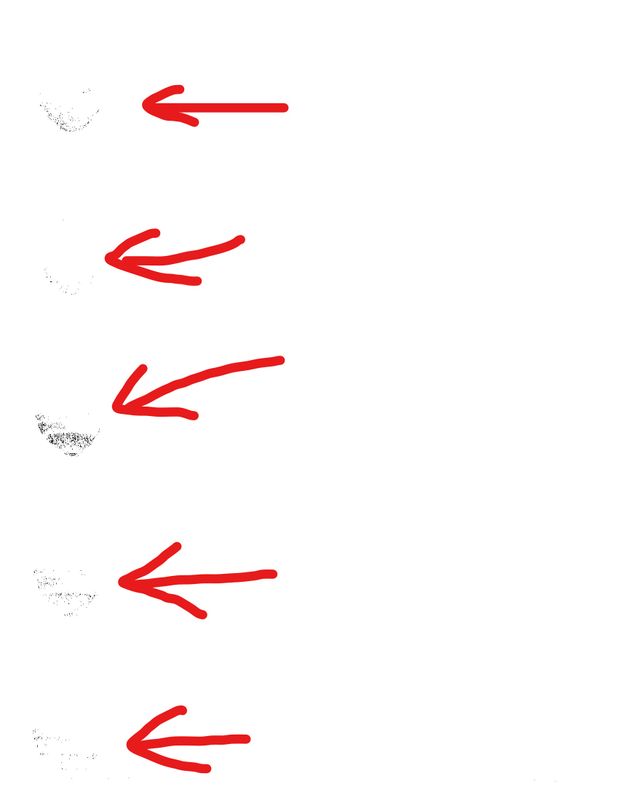-
×InformationNeed Windows 11 help?Check documents on compatibility, FAQs, upgrade information and available fixes.
Windows 11 Support Center.
-
×InformationNeed Windows 11 help?Check documents on compatibility, FAQs, upgrade information and available fixes.
Windows 11 Support Center.
- HP Community
- Printers
- Printer Ink Cartridges & Print Quality
- Who Me Too'd this topic

Create an account on the HP Community to personalize your profile and ask a question
01-13-2021 11:50 AM - edited 01-13-2021 01:43 PM
I have a Color HP LaserJet Pro MFP M477fdn that started leaving a page smear on the same spots of paper printing. Ink toners are not the issue. I've tried doing the included Service/Cleaning page routine and it does nothing for it to improve it or remove smear from prints. I've googled and youtubed videos and can't seem to find what is causing the issue. I don't want to spend a ton money on repairing it as it's out of warranty. Hoping to find a relatively easy fix to resolve so printer doesn't have to be replaced.
I've also done all current firmware updates and followed basic cleaning instructions.
Besides this issue, it's a good printer. See below for an example of the output and issue (on left edge of paper).
Any help would greatly be appreciated.