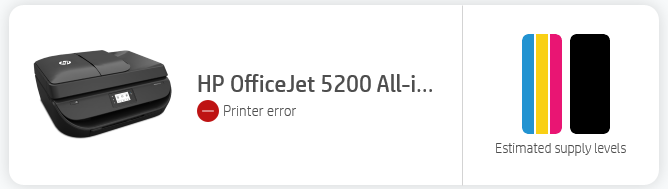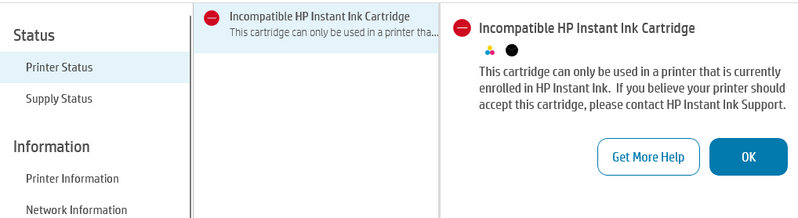-
×InformationNeed Windows 11 help?Check documents on compatibility, FAQs, upgrade information and available fixes.
Windows 11 Support Center.
-
×InformationNeed Windows 11 help?Check documents on compatibility, FAQs, upgrade information and available fixes.
Windows 11 Support Center.
- HP Community
- Apps, Services & Software
- HP Instant Ink
- Who Me Too'd this topic

Create an account on the HP Community to personalize your profile and ask a question
01-16-2021 11:41 AM
I had to reset my printer today after a borked attempt to connect the scanner in linux.
However, not instant ink will not connect to the printer in order to re-activate the cartridges.
I've tried *all* branches in the Virtual Agent Tree...including:
- All manner of activation and deactivation of Web Services, powering off and unplugging.
The printer is reconfigured to exactly the same (local) IP address - and Web Services show as connected from EWS.
Also apparently I don't get support in the UK for the Instant Ink service, because my device is out or warranty - who came up with that bonkers motivation?
I'm at a bit of a loss here.
<screenshot from hp instant ink site>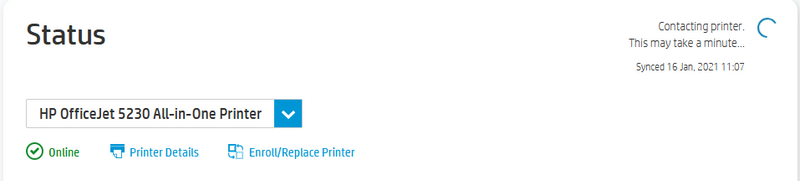

<hp smart cartridge status...>
<hp smart printer information.... "Printer status unknown" ???>
Solved! Go to Solution.