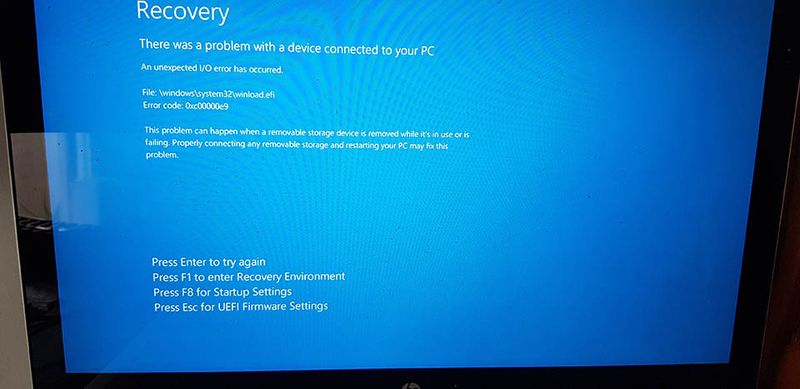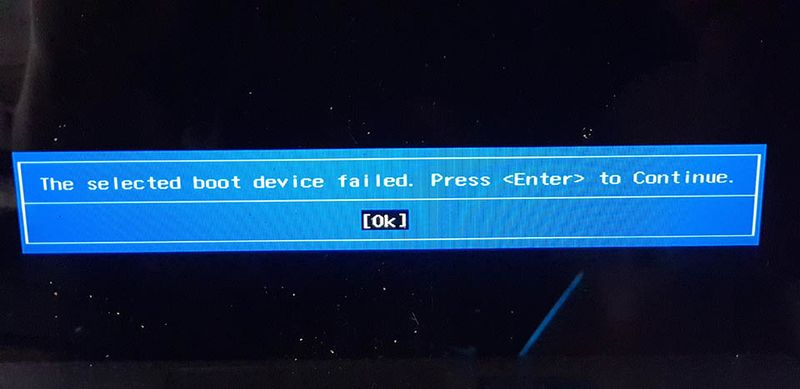-
×InformationNeed Windows 11 help?Check documents on compatibility, FAQs, upgrade information and available fixes.
Windows 11 Support Center.
-
×InformationNeed Windows 11 help?Check documents on compatibility, FAQs, upgrade information and available fixes.
Windows 11 Support Center.
- HP Community
- Notebooks
- Notebook Boot and Lockup
- Who Me Too'd this topic

Create an account on the HP Community to personalize your profile and ask a question
02-12-2021 07:42 AM
Hi! I have a problem booting my laptop. It shows "Automatically repair" and then a blue screen "An unexpected I/O error has occurred - Error code: 0xc00000e9". When I try to boot with USB, it shows "The selected boot device failed. Press ENTER to continue". I tried to upgrade to a SSD unit but it's the same. These are things that I did without success:
- I enabled "Legacy Support" on BIOS.
- I changed the priority in "Boot" option on BIOS.
- I disabled "Secure boot" on BIOS.
- Tested with "Hardware Diagnostics" (F2) (success)
- Tested with different RAM.
- Tested without battery.
But it's weird because, if I shut down it for two days and try to turn on could boot OK. I guess could be a electrical or short problem with the motherboard. Anyone in the same condition.
Regards!