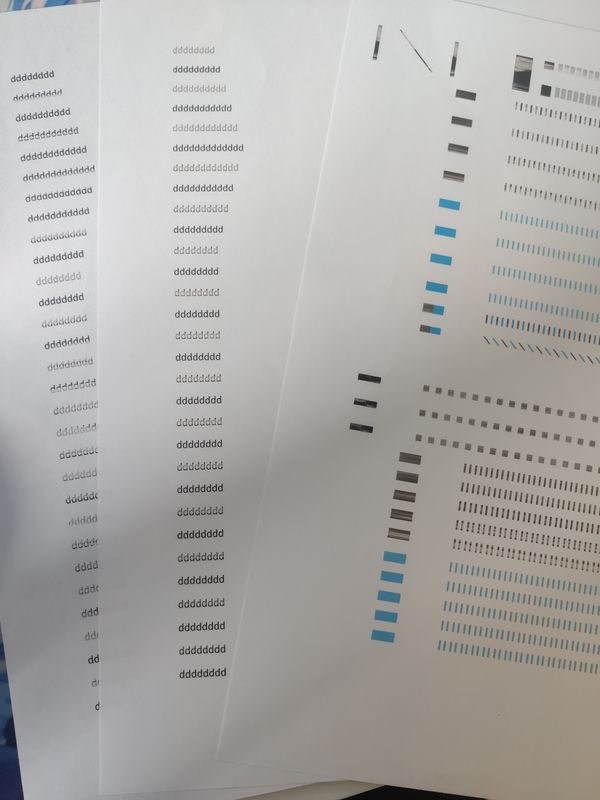-
×InformationNeed Windows 11 help?Check documents on compatibility, FAQs, upgrade information and available fixes.
Windows 11 Support Center.
-
×InformationNeed Windows 11 help?Check documents on compatibility, FAQs, upgrade information and available fixes.
Windows 11 Support Center.
- HP Community
- Printers
- Printer Ink Cartridges & Print Quality
- Who Me Too'd this topic

Create an account on the HP Community to personalize your profile and ask a question
02-22-2021 05:07 AM
Hey!
My printer currently started leaving out white lines with the black ink. I will attach a photo that illustrates the problem.
It started with 2 white lines, but the problem increased with each page printed and now half of the page is flawed. It only happens with black ink, I have tried out printing a full page in red text and it worked flawlessly.
First I thought that the ink cartridge could be the problem (even though it wasn't near to be empty) and changed it to a new one. Same problem.
After reading possible solutions in the HP forums I tried out different quality settings, but it did not change anything. The problem is still present.
Furthermore I have reinstalled the driver but that did not fix the problem, either.
My printer is quite new (less than 6 months) and I don't use it very often (~less than 200 pages so far). It should not be due to its age or usage.
Can you help me fix this problem?
Solved! Go to Solution.