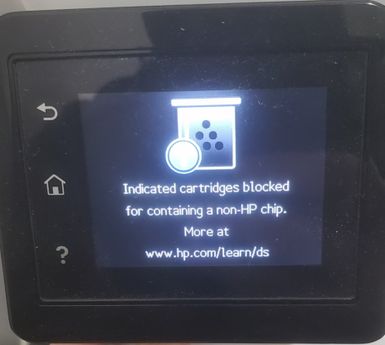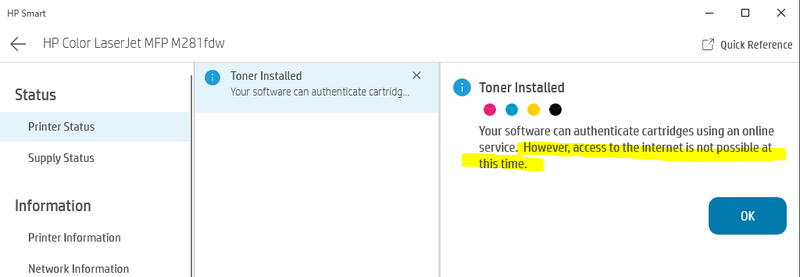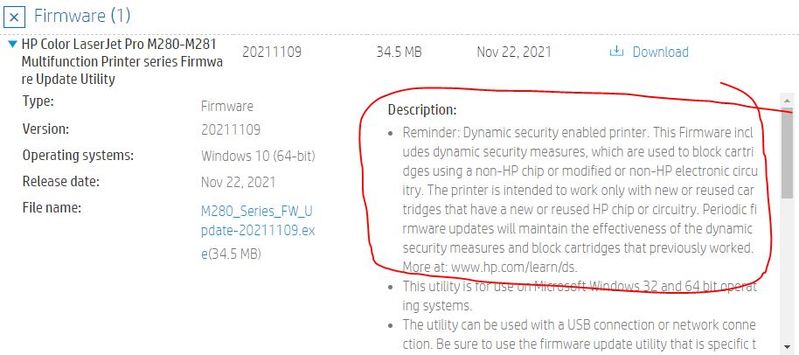-
×InformationNeed Windows 11 help?Check documents on compatibility, FAQs, upgrade information and available fixes.
Windows 11 Support Center.
-
×InformationNeed Windows 11 help?Check documents on compatibility, FAQs, upgrade information and available fixes.
Windows 11 Support Center.
- HP Community
- Printers
- Printer Ink Cartridges & Print Quality
- Who Me Too'd this topic

Create an account on the HP Community to personalize your profile and ask a question
12-01-2021 09:38 AM - edited 12-27-2021 12:53 PM
UPDATE POSTED BELOW!
My Color LaserJet MFP M281fdw, all the sudden yesterday Nov. 30th, printer popped up with this message and has become utterly useless. Need fixed ASAP.
Also should note, running newest firmware 20211109
If this helps, the HP Smart Utility is mentioning something about a lack of connection to the internet. Is this an issue with validating cartridges through HP's Servers? See image.
Should also be noted my validation is turned off in settings.
-----------------
UPDATE
Wanted to post a temporary solution here so people don't have to dig through this post... I would suggest contacting HP directly through phone to get them to change this ridiculous policy. It is indeed intentional as shown in the firmware notes on their site and I can't believe this company would do this...
Follow the steps outlined in this reddit article
If your printer is on your network (either with a physical cable or on WiFi, you should just have to run the exe, select your printer and click Send Firmware, then wait.. After the icon appeared I did go physically power cycle the printer, and a few minutes later it started the firmware downgrade on the printer itself.