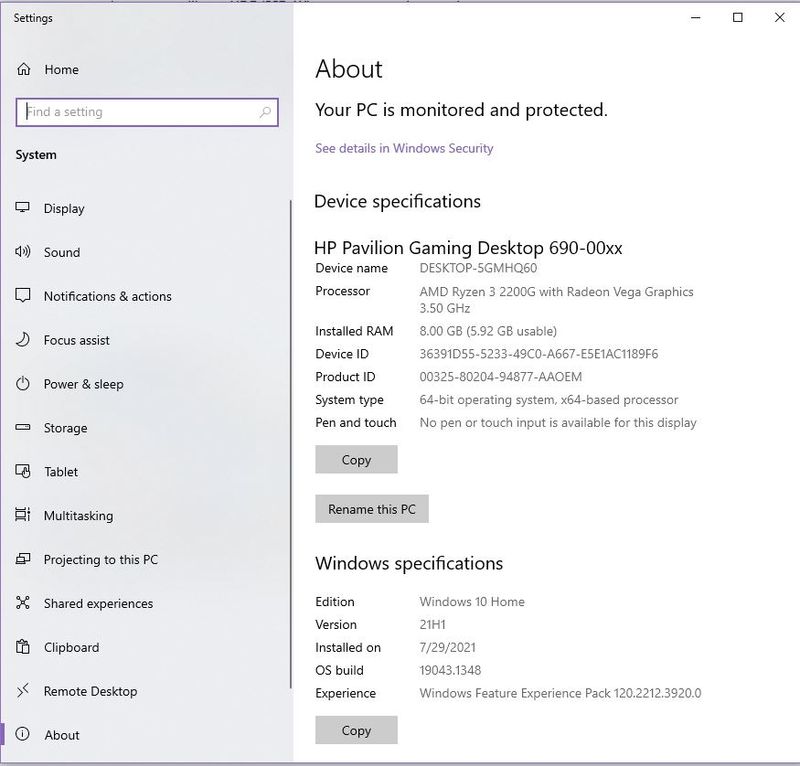-
×InformationNeed Windows 11 help?Check documents on compatibility, FAQs, upgrade information and available fixes.
Windows 11 Support Center.
-
×InformationNeed Windows 11 help?Check documents on compatibility, FAQs, upgrade information and available fixes.
Windows 11 Support Center.
- HP Community
- Desktops
- Desktop Operating Systems and Recovery
- Who Me Too'd this topic

Create an account on the HP Community to personalize your profile and ask a question
07-03-2022 03:34 PM
There is so much not working, it's easier to say what is working. I can still start my computer, but I cannot get it to finish one installation of Windows 10 (I did a factory reset). I had gotten the BSOD screen, and was finding no way was working to keep the PC from freezing up again with that screen, so I did the reset.
Now it's stuck on 88% since last night at 10 PM and it's now the next day at 2:25 pm.
One thing I came upon was the HP PC Hardware Diagnostics UEFI, so I ran that and both tests (Smart Check and Long DST) passed it says. I can get to the Recovery screen that offers the Advanced Options, and the one that has been recommended by another forum is the command prompt, the only one I haven't tried yet. But now, when I choose that option, a default username comes up and demands a password I do not have so I can't even get into Command Prompt.
Can anyone make sense of what I am trying to share and maybe help me? It's my Gaming Computer and I would like to save it if possible. I don't know, or have any idea what caused this unless it may have been the recent updates. I had gotten any new software etc.
Anyone helping me is much appreciated, and thanked in advance, Denise PS Below is my PC info:
Winver pic not available but it was 20H2. I don't believe Win 10 is installed at all, or only 88% at this point.
Here is System info snip:
Solved! Go to Solution.