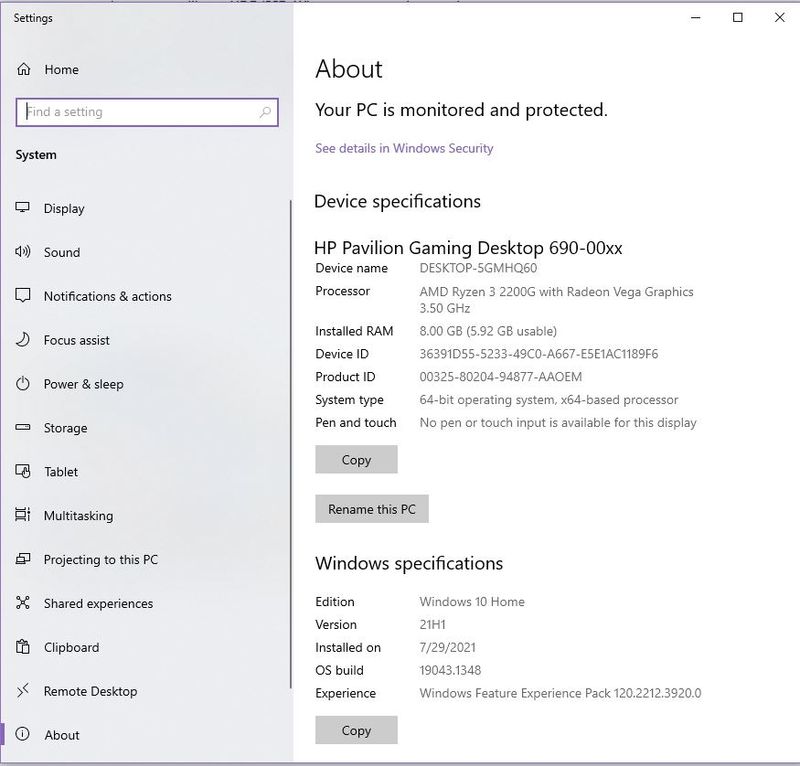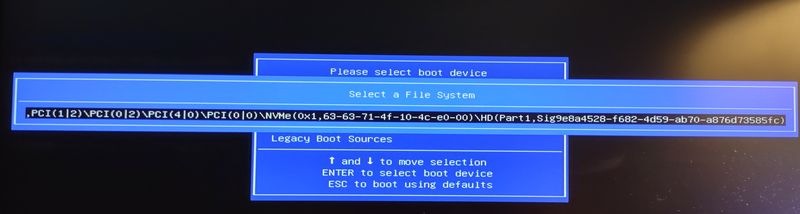-
×InformationNeed Windows 11 help?Check documents on compatibility, FAQs, upgrade information and available fixes.
Windows 11 Support Center. -
-
×InformationNeed Windows 11 help?Check documents on compatibility, FAQs, upgrade information and available fixes.
Windows 11 Support Center. -
- HP Community
- Desktops
- Desktop Operating Systems and Recovery
- Re: HP Pavilion is stuck on 88% installation of Windows 10

Create an account on the HP Community to personalize your profile and ask a question
07-03-2022 03:34 PM
There is so much not working, it's easier to say what is working. I can still start my computer, but I cannot get it to finish one installation of Windows 10 (I did a factory reset). I had gotten the BSOD screen, and was finding no way was working to keep the PC from freezing up again with that screen, so I did the reset.
Now it's stuck on 88% since last night at 10 PM and it's now the next day at 2:25 pm.
One thing I came upon was the HP PC Hardware Diagnostics UEFI, so I ran that and both tests (Smart Check and Long DST) passed it says. I can get to the Recovery screen that offers the Advanced Options, and the one that has been recommended by another forum is the command prompt, the only one I haven't tried yet. But now, when I choose that option, a default username comes up and demands a password I do not have so I can't even get into Command Prompt.
Can anyone make sense of what I am trying to share and maybe help me? It's my Gaming Computer and I would like to save it if possible. I don't know, or have any idea what caused this unless it may have been the recent updates. I had gotten any new software etc.
Anyone helping me is much appreciated, and thanked in advance, Denise PS Below is my PC info:
Winver pic not available but it was 20H2. I don't believe Win 10 is installed at all, or only 88% at this point.
Here is System info snip:
Solved! Go to Solution.
Accepted Solutions
07-03-2022 04:12 PM
Hi, Denise:
You have a couple of options:
1. Your PC is supported by the HP cloud recovery tool which you can use on another PC running W7 64 bit or newer and a 32 GB USB flash drive to create a bootable recovery drive that will reinstall W10, the drivers and the software that originally came with your PC
Here is an info link for how to use that utility...
HP Consumer PCs - Using the HP Cloud Recovery Tool in Windows 11 and 10 | HP® Customer Support
2. You can clean install W10 by making a bootable USB installation flash drive with the media creation tool from the link below.
Download Windows 10 (microsoft.com)
After W10 has completed installing, you can install the drivers and available software from your PC's support page.
HP Pavilion Gaming Desktop 690-0010 Software and Driver Downloads | HP® Customer Support
07-03-2022 04:12 PM
Hi, Denise:
You have a couple of options:
1. Your PC is supported by the HP cloud recovery tool which you can use on another PC running W7 64 bit or newer and a 32 GB USB flash drive to create a bootable recovery drive that will reinstall W10, the drivers and the software that originally came with your PC
Here is an info link for how to use that utility...
HP Consumer PCs - Using the HP Cloud Recovery Tool in Windows 11 and 10 | HP® Customer Support
2. You can clean install W10 by making a bootable USB installation flash drive with the media creation tool from the link below.
Download Windows 10 (microsoft.com)
After W10 has completed installing, you can install the drivers and available software from your PC's support page.
HP Pavilion Gaming Desktop 690-0010 Software and Driver Downloads | HP® Customer Support
07-03-2022 04:20 PM
HI Paul, and thank you for replying. I have the Media Creation Tool on my flash drive then I manage to get into BIOS and set it as first in sequence to use as boot. It's not working. I was told by another forum to hold down F9 key while re-booting but it didn't start up from the USB Drive. It logged into the Old Windows installation that is stuck on 88%. I don't know what to do about that now. I'm very concerned this might be the worst, as I have always managed to fix every problem my computer have had since my first one in 1993.
I've been running in circles for, this will be the 3rd day.
07-03-2022 04:28 PM
You're very welcome.
The first thing I recommend you do is to go into the BIOS and disable secure boot.
To do that, restart the PC, Press/Tap the ESC key to get the menu of options.
Select the F10 setup option and press the enter key.
Find the secure boot setting and disable it.
This link may be of help for locating the setting if you don't know where it is.
Save the settings and restart the PC.
Then plug in either one of the flash drives (cloud or plain Microsoft W10 installer), whichever one you want to try first.
Restart the PC, press the ESC key to get the menu of options.
Select the F9 boot options menu and from that you may see two lists of devices to boot from (EFI and Legacy).
Select the EFI USB flash drive, and press the enter key.
The PC should boot from the USB flash drive.
07-03-2022 04:43 PM
Ok, are you sure it's ok on my Win 10 as I did get the warning that it only for Win 8. I went ahead as I figure you know what you are instructing. Now I have a blue window wanting me to enter a short code to be sure that I want this change to take affect Paul. So shall I go ahead?
Also, which menu do you want me to get to as I have to use a different key to get into different places when I re-boot? I think you want me in the Recovery area if I am understanding you correctly? The one that gives options and Advanced Options for resets etc.?
07-03-2022 04:48 PM
Hi:
Yes, you normally have to enter a 4 digit code to disable secure boot.
After you save the setting restart the PC.
You need to have either one of your USB flash drives in the USB port.
You will probably have to restart the PC again so that you can press the ESC key to get the menu of options.
Once again, select the F9 boot options menu and from that select the EFI USB flash drive that should be showing up in the boot options menu and press the Enter key.
If all goes well, the PC should boot from the flash drive.
07-03-2022 05:05 PM
I did something wrong. I'll attach a snip I took, hope you can see it, but what I read in BIOS doesn't look exactly like what you wrote so I might have made a wrong choice.
This was what opened when I selected and opened "Boot From EFI File" Is that the right one to use Paul: