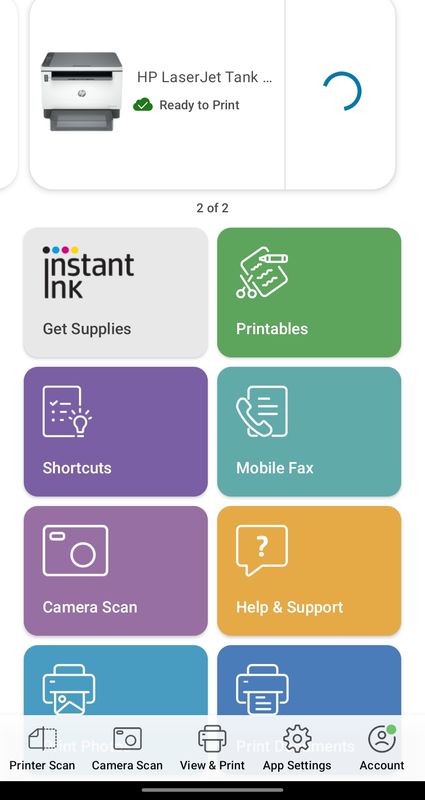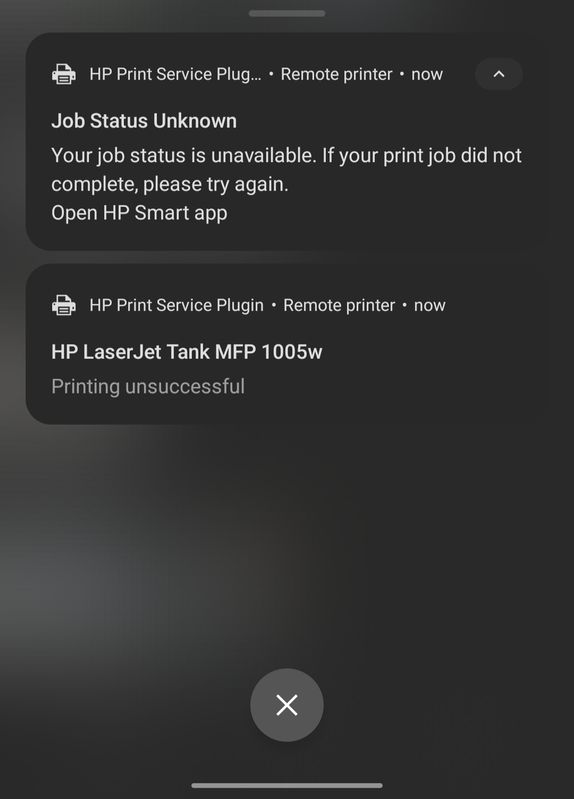-
×InformationNeed Windows 11 help?Check documents on compatibility, FAQs, upgrade information and available fixes.
Windows 11 Support Center.
-
×InformationNeed Windows 11 help?Check documents on compatibility, FAQs, upgrade information and available fixes.
Windows 11 Support Center.
- HP Community
- Printers
- Mobile Printing & Cloud Printing
- Who Me Too'd this topic

Create an account on the HP Community to personalize your profile and ask a question
01-05-2023 07:50 AM
My HP Laserjet Tank MFP 1005w won't print from any device via print anywhere or cloud print. When we print ( from anywhere) the green cloud with right symbol that signals that the printer is going to print comes up on the printer, but nothing ever happens and it never leaves the print cue on the computer or device.
We've tried:
resetting the printer
running the HP Scan and Print Dr
reinstalling all of the print software on the main computer
printing both wirelessly and plugged into the printer
The printer will print a Printer Status Report directly from the printer just fine, so the printer works. We know it's not a mechanical issue because of that, it just never fully prints after accepting the print job.