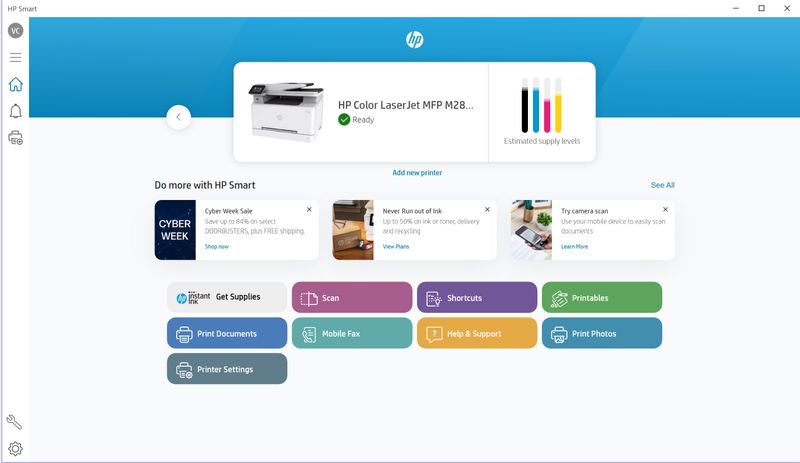-
×InformationNeed Windows 11 help?Check documents on compatibility, FAQs, upgrade information and available fixes.
Windows 11 Support Center.
-
×InformationNeed Windows 11 help?Check documents on compatibility, FAQs, upgrade information and available fixes.
Windows 11 Support Center.
- HP Community
- Printers
- Mobile Printing & Cloud Printing
- Who Me Too'd this topic

Create an account on the HP Community to personalize your profile and ask a question
11-30-2023 05:52 PM
I am trying to setup HP Print Anywhere with my HP Color Laser Jet Pro MFP M283cdw printer so that I can ultimately print to my printer from different devices in different locations. I downloaded the HP Smart app, connected the app and my printer to the same wifi network, and added my printer to HP Smart app. I am then supposed to enable "Print Anywhere" for that printer in the HP Smart App by going to "Account", "Manage my Account", then "Solutions". However, I don't see the "Solutions" menu. Furthermore, the HP Smart app shows my printer as added with "Ready" status on the home screen. But when I go to my account in the HP Smart app, it says I have "0 owned printers" and that I must add a printer. I can't figure out what's going on. Help.
Solved! Go to Solution.