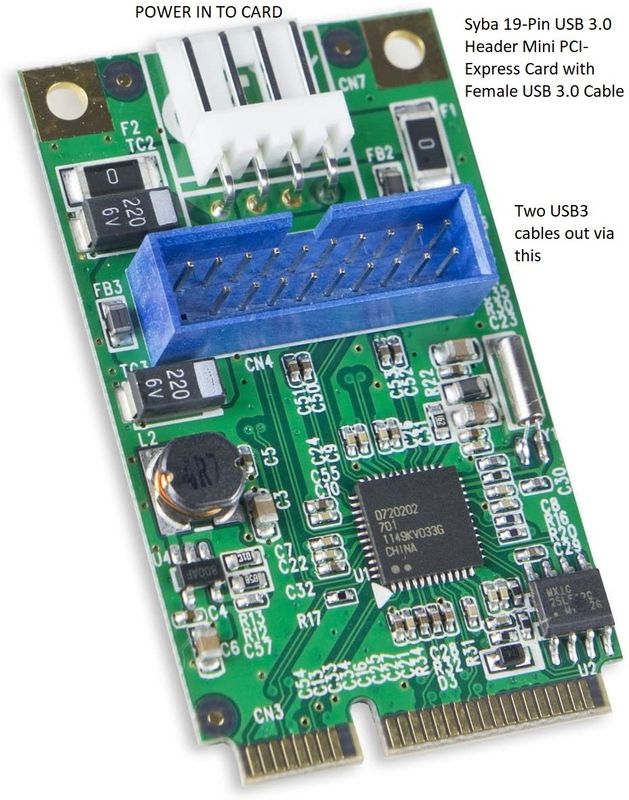-
×InformationNeed Windows 11 help?Check documents on compatibility, FAQs, upgrade information and available fixes.
Windows 11 Support Center. -
-
×InformationNeed Windows 11 help?Check documents on compatibility, FAQs, upgrade information and available fixes.
Windows 11 Support Center. -
- HP Community
- Desktops
- Business PCs, Workstations and Point of Sale Systems
- Re: Adding USB 3.0 to HP 8200 Elite AIO PC

Create an account on the HP Community to personalize your profile and ask a question
08-17-2020 12:39 PM
Hello, I am wondering if it is possible to add USB 3.0 port to HP 8200 Elite AIO PC. I bought a USB to VGA/HDMI display adaptor, but performance on USB 2.0 is poor, and it needs USB 3.0 to perform well (giving good resolution for the second monitor).
Your help is appreciated. thx
08-17-2020 06:02 PM - edited 08-17-2020 06:26 PM
Yselah,
There are various add-in cards that can use a PCIe 2.0 x1 slot to add 2X USB 3.0 ports. However, the HP Elite 8200 AIO configuration uses integrated graphics and does not list any PCIe expansion slots. The small form factor Elite 8200 does have a PCIe 2.0 x16 slot for a GPU and a x1 slot that could be used for the USB 3.0 ports, but AIO systems typically have very limited potential for upgrades.
Consider having a look at the motherboard and if, as I believe, it does not have any PCIe slots, then USB 3.0 can not be added.
If higher performance and versatility are issues, consider an HP z420 with a Xeon E5-16XX v2 which will allow up to 8-cores, have PCIe 3.0 graphics- there are two PCI x16 slots, SATA III disk, DDR3-1866 RAM memory and two rear USB 3.0 and one front USB 3.0. These are quite reasonably priced today. I believe a z420 can have a very good performance and excellent reliability for three or more years into the future.
BambiBoomZ
HP z620_2 (2017) (R7) > Xeon E5-1680 v2 (8C@ 4.3GHz) / z420 Liquid Cooling / 64GB (HP/Samsung 8X 8GB DDR3-1866 ECC registered) / Quadro P2000 5GB _ GTX 1070 Ti 8GB / HP Z Turbo Drive M.2 256GB AHCI + Samsung 970 EVO M.2 NVMe 500GB + HGST 7K6000 4TB + HP / HGST Enterprise 6TB / Focusrite Scarlett 2i4 sound interface + 2X Mackie MR824 / 825W PSU /> HP OEM Windows 7 Prof.’l 64-bit > 2X Dell Ultrasharp U2715H (2560 X 1440)
[ Passmark Rating = 6280 / CPU = 17178 / 2D = 819 / 3D= 12629 / Mem = 3002 / Disk = 13751 / Single Thread Mark = 2368 [10.23.18]
HP z420_3: (2015) (R11) Xeon E5-1650 v2 (6C@ 4.3GHz) / z420 Liquid cooling / 64GB (HP/Samsung 8X 8GB DDR3-1866 ECC registered) / NVIDIA GeForce GTX 1060 6GB / Samsung 860 EVO 500GB + HGST 4TB / ASUS Essence STX / Logitech z2300 2.1 / 600W PSU > Windows 7 Professional 64-bit (HP OEM ) > Samsung 40" 4K monitor
[Passmark System Rating: = 5644 / CPU = 15293 / 2D = 847 / 3D = 10953 / Mem = 2997 Disk = 4858 /Single Thread Mark = 2384 [6.27.19]
08-18-2020 12:23 AM - edited 08-18-2020 12:25 AM
the elite 8200 sff has a x16 slot (runs at x8) and a x1 slot HP makes a official low profile USB 3.0 port, PCIe x1 card part# 616610-001 do not confuse the SFF models with the USDT (Ultra Slim Desktop )models as each is different
(the SFF and the mintower models use the same motherboard)
dell also makes such a card if you can't locate the HP card or the cost is to high
Dell ECS U3N2-D 2 Port USB 3.0 PCIe x1 Expansion Card LP Half Height FWGJ8 8D0MM
08-18-2020 07:22 AM
correct,.........my mistake ,....
the HP 8200 elite AIO is different from the HP elite 8200 sff
which is different from the HP Elite 8200 USDT .....................................
sigh,........ is HP trying to confuse users or what? i've got /seen/worked the SFF/USDT models but was not aware of the AIO model thanks for pointing this out to me
08-18-2020 09:11 AM
DGroves,
I was thrown off track by this at first also.
Over the years, I've been surprised by the HP practice of using the same model number for different specifications. This has a significant impact in this example when one compares the 8200 Elite AIO to the 8200 Elite mid-tower.
And the problem continued, re: all the occasions that there had to be explanations of how to differentiate z-series first version zX00 series and zX20's from the second version. Into the zX40 series, as far as I know, there was the lack of a distinctive designation as to whether the system could use Xeon E5 v3 or v4. I'm not sure today if the systems that can use Xeon W-21XX can plug in Xeon W-22XX- probably not. There is also the problem in looking up specifications and finding the correct user manuals for different form factors.
When the chipset or the form factor changes, the model number should change, even if the socket is the same. The Elite 8200 could have been called 8200 for AIO, 8220 for SFF, and 8250 for mid-tower for example.
For comparison, a Dell Precision X600 (3600, 5600, 7600), used Xeon E5 first version, and when they changed to E5 v2's it was called X610. It's much easier to shop for parts when the number was distinctive!
BambiBoomZ
08-18-2020 09:18 AM - edited 08-18-2020 10:45 AM
To the OP... I looked up the specs and the interfaces available for your AIO HP computer.... there is no mention of it having an available PCIe interface slot. Since you brought this upgrade up I wanted to offer a bit of educational value via another HP post I made, HERE . The idea is that you need an interface that is at least as fast as USB3 can go (5 Gbps) to get any value from an upgrade, and that post discusses even how to get up to a 10 Gbps USB 3.1 card running at full speed.
A PCIe gen 1 offers 1/2 the speed of USB3, a PCIe gen 2 slot offers a little over the speed of USB3, and a PCIe gen 3 slot offers a little over the bandwidth needed for a USB3.1 card.
For those who might want to read more on the topic:
I agree with Bambi, and a Z420 version 2 is currently my most frequently recommended upgrade build. It is amazing what these can do when optimized. Bambi forgot to mention that there are two versions of the Z420 workstation, and it is easy to shop for one on eBay if you can see a picture of the BIOS first tab and look at the Boot Block Date, discussed in the forum here. Another way is to find one that already has a v2 Xeon processor installed. For example, a cheap one with a E5-1620 v2, and later upgrade that processor to a E5-1660 v2 or E5-1680 v2. The four front USB ports on those are the top being USB2, and the adjacent lower 3 being USB3 (just like with the HP Z620 workstation). The motherboards for Z420/Z620 are based on the same PCB, with some added good stuff on the Z620. Only get a v2 workstation if you choose this path, and it is a bit of a project but well worth it.
08-18-2020 01:50 PM
Thank you all for your replies. Much appreciated. I dont have much experience in this, but what i understood from the replies that there is no way to install usb 3.0 ports except through PCIe slot which is most probably not available in the HP 8200 AIO pc.
I have downloaded the illustrated parts and service maps for the HP 8200 Elite AIO pc from the following link:
http://h10032.www1.hp.com/ctg/Manual/c03004160
It mentioned under key specs that there is expansion slot: (1) full height Mini PCIe x1.
Would this slot be enough to install the required part?
Thanks again .. i am newbie in this field so plz bear with me :).
08-18-2020 03:12 PM - edited 08-18-2020 09:37 PM
Good find! Maybe.... just maybe it will be possible. Take a look at this link, HERE .
The PCIe slots we in the HP workstation world are familiar with open out rearward to the backplane of the workstation, and regular PCIe cards are built to plug into one of those slots. Different rated slots can have different speeds. The HP Texas Instruments based one I use on xw and ZX00 workstations has two rear USB3 ports that open out to the backplane. That card also has a blue "19-pin" USB3 header that can feed frontwards to provide two more USB3 ports (that is why HP called this their "2x2" card). Note that to get the higher wattage USB3 provides out through the USB3 cables there needs to be a power feed into the card. If you look at the linked card it has a smaller 4-pin type of power feed into it rather than the larger "Molex type" larger 4-wire type we are used to seeing. That smaller power feed you see is often called a floppy-drive power connector. I have driven the HP 2x2 card successfully off of such cables, which were built into the older HP xw workstations, via an adapter. I can get you the info on that type of adapter and the exact source, if you go that far.
The blue 19-pin port you see on the linked card, and the USB3 included cables, would have to be fed out through the rear or side of the case somehow, and then you could presumably plug in a USB3 device, or powered USB3 hub, into those.
Now, an important question is whether that Mini-PCIe x1 slot is a PCIe gen 1 or gen 2 type. If gen 1 it would be too slow to trouble with. If gen 2 you would have full USB3 speeds via this method, 5 Gbps. Looking at the time frame of the computer you have, about 2012, I would bet it is a gen 2 standard slot and that this thus could work great. I have no experience with that card, and there may be others/better ones, and other cards of this type do exist. DGroves may be able to fill us in on these ports and their speeds.... I had no idea they existed.
Google searching shows there are several different brands of these available, including one from StarTech. Do your research.... The picture below will become visible when a moderator releases it.