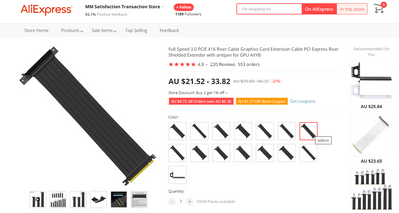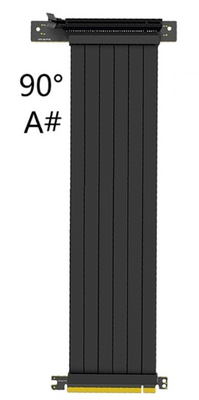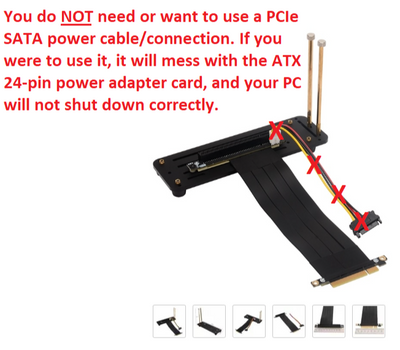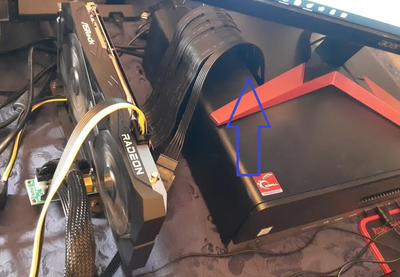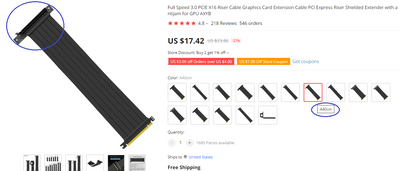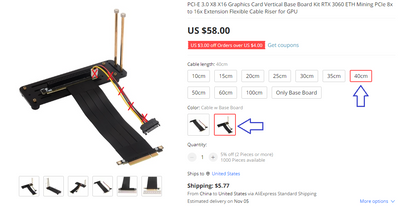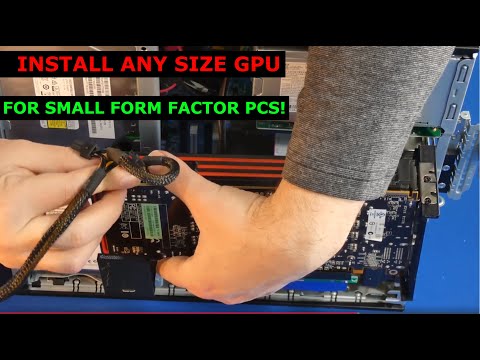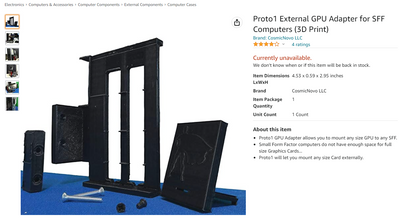-
×InformationNeed Windows 11 help?Check documents on compatibility, FAQs, upgrade information and available fixes.
Windows 11 Support Center. -
-
×InformationNeed Windows 11 help?Check documents on compatibility, FAQs, upgrade information and available fixes.
Windows 11 Support Center. -
- HP Community
- Desktops
- Business PCs, Workstations and Point of Sale Systems
- HP ELITEDESK 800 G3 SFF UPDATE VIDEO CARD (GPU) AND POWER SU...

Create an account on the HP Community to personalize your profile and ask a question
10-02-2022 06:32 PM
NonSequitur777 are you out there still?
I am Not sure how this support site works? I would ask you dirrectly -the person who created the post NonSequitur777 about the post created
Upgrading HP EliteDesk 800 G3 SFF 12-24-2021 08:02 PM - edited 03-23-2022 05:00 PM
NonSequitur777 posted how to add a 2nd power supply psu and gpu and a cpu to an HP EliteDesk 800 G3 SFF without getting error messages which is what I want to do.
I am trying to figure out if I need to order something besides what I ordered.
Can I use this Riser? I ask because it is a bit different than what you used and it may be incorrect.
I also ordered this do I need to order something else?
The post suggests that these device are going to work PCIE x 16 v3 riser https://www.aliexpress.us/item/3256802386076789.html?spm=a2g0s.imconversation.0.0.57f83e5fIef0SU&gat...
and this device
DO I need to to order the riser you mentioned or can I use A slight variation PCIE x 16 -3.0 extender? I am not sure if the 2 items I ordered will get the 2nd PSU and GPU running without error messages. If you could review my links and tell me if I should order the other extender or if I need anything else I so would apreciate it and if I purchased a wrong item please feel free to correct me and reach me at tsmith5153@charter.net
I mistakenly ordered this PCIE extender/riser which I am willing to reorder if the one I purchased will not work correctly. After my purchase arrived I realized it may not work so I hope you do see my post and can verify if I have everything I need or if I should exchange the Pcie x 16 v3.0 cable I bought. Thanks for helping!
Solved! Go to Solution.
Accepted Solutions
10-02-2022 11:11 PM - edited 10-05-2022 08:22 PM
Welcome to our HP User Forum!
Yea, I sure wished there was a better support-notify system, because only be chance did I see your post...
Anyway, yes, I did indeed upgrade an HP EliteDesk 800 G3 SFF -that was a fun project, as were/are all of my legacy HP upgrade projects. Anyway, this rig continues to outperform the competition by a wide margin: UserBenchmark: HP EliteDesk 800 G3 SFF Compatible Components (#1 - #6 & #8 are mine, showing increasing system optimizations -but I digress).
Without further ado, to answer your questions, yes, the "A" (90°) version is the correct one:
And I would recommend the A40cm PCIe x16 riser extension cable (at least the 35cm option) -it's best to have plenty of playroom.
By the way, with regard to this product: Pci-e 3.0 X8 X16 Graphics Card Vertical Base Board Kit Rtx 3060 Eth Mining Pcie 8x To 16x Extension ..., I found out that adding a 15-pin SATA power connection to the PCIe x16 riser extension cable is NOT a good idea:
I forgot to edit my upgrade thread to add the aforementioned info, and when I thought about it, the 'edit' option for this thread had expired.
Now, one option to exit your PCIe extension cable & connect the ATX power adapter's card 15-pin SATA power cable to one of your desktop's SATA connections, is to cut into the top panel like I did:
Second option -and this is easier and safer: you could also feed the cables through the rear-side of your PC, by removing the PCIe profile brackets. If need be, use a pair of cutting pliers to remove a little piece (or pieces) of your chassis to allow the PCIe extension cable to pass through. Whatever you need to do: PLEASE BE SAFE !!!
Yes, you certainly need an ATX 24-pin power adapter card like the one you referenced:
And you need a 'base-board' for your graphics card (flipped it horizontally to show the right orientation):
All right, need to go -I hope this will at least get you going in the right direction.
Hope this was helpful.
Kind Regards,
NonSequitur777

10-02-2022 11:11 PM - edited 10-05-2022 08:22 PM
Welcome to our HP User Forum!
Yea, I sure wished there was a better support-notify system, because only be chance did I see your post...
Anyway, yes, I did indeed upgrade an HP EliteDesk 800 G3 SFF -that was a fun project, as were/are all of my legacy HP upgrade projects. Anyway, this rig continues to outperform the competition by a wide margin: UserBenchmark: HP EliteDesk 800 G3 SFF Compatible Components (#1 - #6 & #8 are mine, showing increasing system optimizations -but I digress).
Without further ado, to answer your questions, yes, the "A" (90°) version is the correct one:
And I would recommend the A40cm PCIe x16 riser extension cable (at least the 35cm option) -it's best to have plenty of playroom.
By the way, with regard to this product: Pci-e 3.0 X8 X16 Graphics Card Vertical Base Board Kit Rtx 3060 Eth Mining Pcie 8x To 16x Extension ..., I found out that adding a 15-pin SATA power connection to the PCIe x16 riser extension cable is NOT a good idea:
I forgot to edit my upgrade thread to add the aforementioned info, and when I thought about it, the 'edit' option for this thread had expired.
Now, one option to exit your PCIe extension cable & connect the ATX power adapter's card 15-pin SATA power cable to one of your desktop's SATA connections, is to cut into the top panel like I did:
Second option -and this is easier and safer: you could also feed the cables through the rear-side of your PC, by removing the PCIe profile brackets. If need be, use a pair of cutting pliers to remove a little piece (or pieces) of your chassis to allow the PCIe extension cable to pass through. Whatever you need to do: PLEASE BE SAFE !!!
Yes, you certainly need an ATX 24-pin power adapter card like the one you referenced:
And you need a 'base-board' for your graphics card (flipped it horizontally to show the right orientation):
All right, need to go -I hope this will at least get you going in the right direction.
Hope this was helpful.
Kind Regards,
NonSequitur777

10-02-2022 11:32 PM - edited 10-02-2022 11:33 PM
Lest I forget, you will need a 15-pin SATA extension cable to connect the ATX adapter card's 15-pin SATA male power connector to one of your desktop's female 15-pin SATA connectors:
And you may need/it is best to use a 15-pin SATA male to SATA female power splitter cable like this one inside your PC case:
And then you need to think of an ATX power supply unit, you may as well get at least a 650-watt unit.
Kind Regards,
NonSequitur777

10-03-2022 12:06 AM
THANKS YOU ARE MY HERO! I am hopeful you also see this post. I should have numbered my possibilities when I left the 1st message so I understood which one you agreed I could use #1 is not the one you originally suggested.#1 https://www.aliexpress.us/item/3256802308810809.html?spm=a2g0o.order_list.0.0.95081802eKxehK&gateway...
#2 was your original choice #2 https://www.aliexpress.us/item/3256802386076789.html?spm=a2g0s.imconversation.0.0.57f83e5fIef0SU&gat...
I am wondering if my #1 link above will work ok or if I need to send it back and buy #1 to make this work?
10-03-2022 12:15 AM
I apolgize for my last responce I did not see the images you included in your response to my call for help. I just realized your first response to me included photos and a perfect response to my questions. Please disregard my cry for help. Thank you!
10-03-2022 08:25 AM
Your #1 pick shows the 90° ("A"-type) PCIe extension cable I have purchased a number of times:
And the #2 pick would work just fine, just remove/don't use the PCIe SATA power cable:
Kind Regards,
NonSequitur777

10-03-2022 10:39 AM
NonSequitur777 I hope your ok with another question, I have an additional 2 port USB 3.1 card 10gbs per port USB c, USB A PCIe card installed, and am wondering if my new GPU will run better if I removed that card? I am wondering if having it installed would affect the new GPU GeForce RTX 3050 Ventus 2x 8 oc? I watched this video https://www.youtube.com/watch?v=tj2ws0mTm6E&t=3s&loop=0 and am wondering if using a jumper/paperclip would be a bad idea as an alternate way of starting this device. Again thank you! I am waiting on the cables to come and will install in a couple of days.
10-03-2022 01:48 PM - edited 10-03-2022 02:17 PM
Speaking of the YouTube video, it is an interesting option/concept, but I would definitely advise against it. First and foremost you end up with an open desktop, which I don't think is a good idea. And using a jumper/paperclip to energize your ATX power supply? -No and no. Not a good idea. You want BOTH power supplies to power on simultaneously, and power off simultaneously, which an ATX 24-pin power adapter card will do for you.
The author -"cobuman", had this to say about the ATX 24-pin power adapters, and I quote:
"My pleasure. It does look risky to use those adapters. Especially when you see some reviews... I didn't try them because if I'm going to add a large PSU it would be only for adding a large GPU; in which case GPU is the only thing I will connect to that. You can still have the original PSU run the system separate from the GPU."
I am not sure what "risky" there is about using the ATX power adapter cards. I currently have five desktops fitted with ATX 24-pin adapter cards, and have had zero issues with them. These cards are designed to handle ATX power supplies up to 1,000 watt, more than enough to power even ultra high performance graphics cards.
Besides, it appears that "cobuman" is no longer selling his contraption anyway -at least not via Amazon:
I imagine your "2 port USB 3.1 card 10gbs per port USB c, USB A PCIe card" is plugged in your (white) X4PCIEXP or X1PCIEXP1 / X1PCIEXP2 PCIe motherboard slot -you can leave it where it is, and it will not affect your graphics card whatsoever.
Kind Regards,
NonSequitur777

10-03-2022 02:22 PM
NonSequitur777 thank you! In the photo, you included earlier of your system it shows a cable going into your GPU and I am wondering if one of the links you had included in your earlier response to me was that particular cable? I am trying to get my system as close to yours as possible if you would not mind describing what that is so I can make sure to buy it. Thanks again.
10-03-2022 02:26 PM
I felt the same. It seems to be risky doing it like that. I sent you a question about the image you included of your system and asked if you already included a link to that cable and if you did not would you be willing to describe it so I can try to locate it in the event I need an extension for that part of the project. You may have already included a link but at this point I cant be sure. Thanks again.