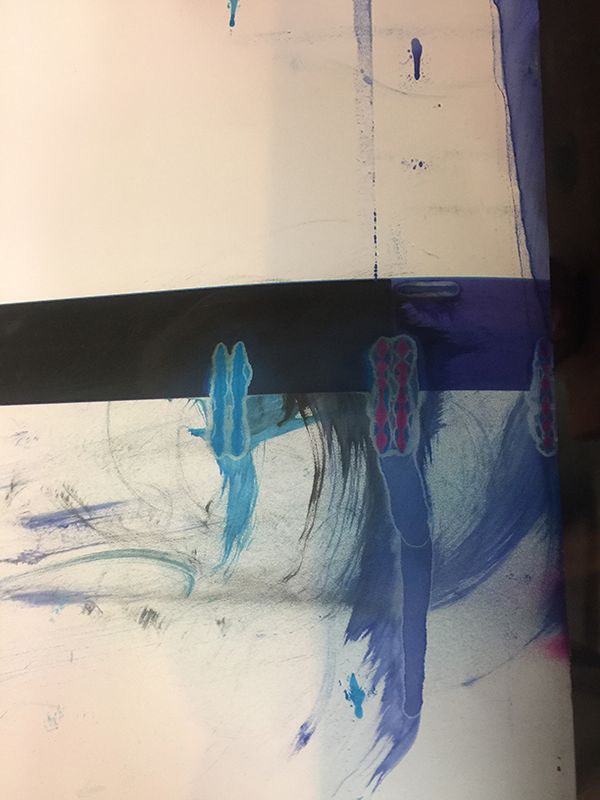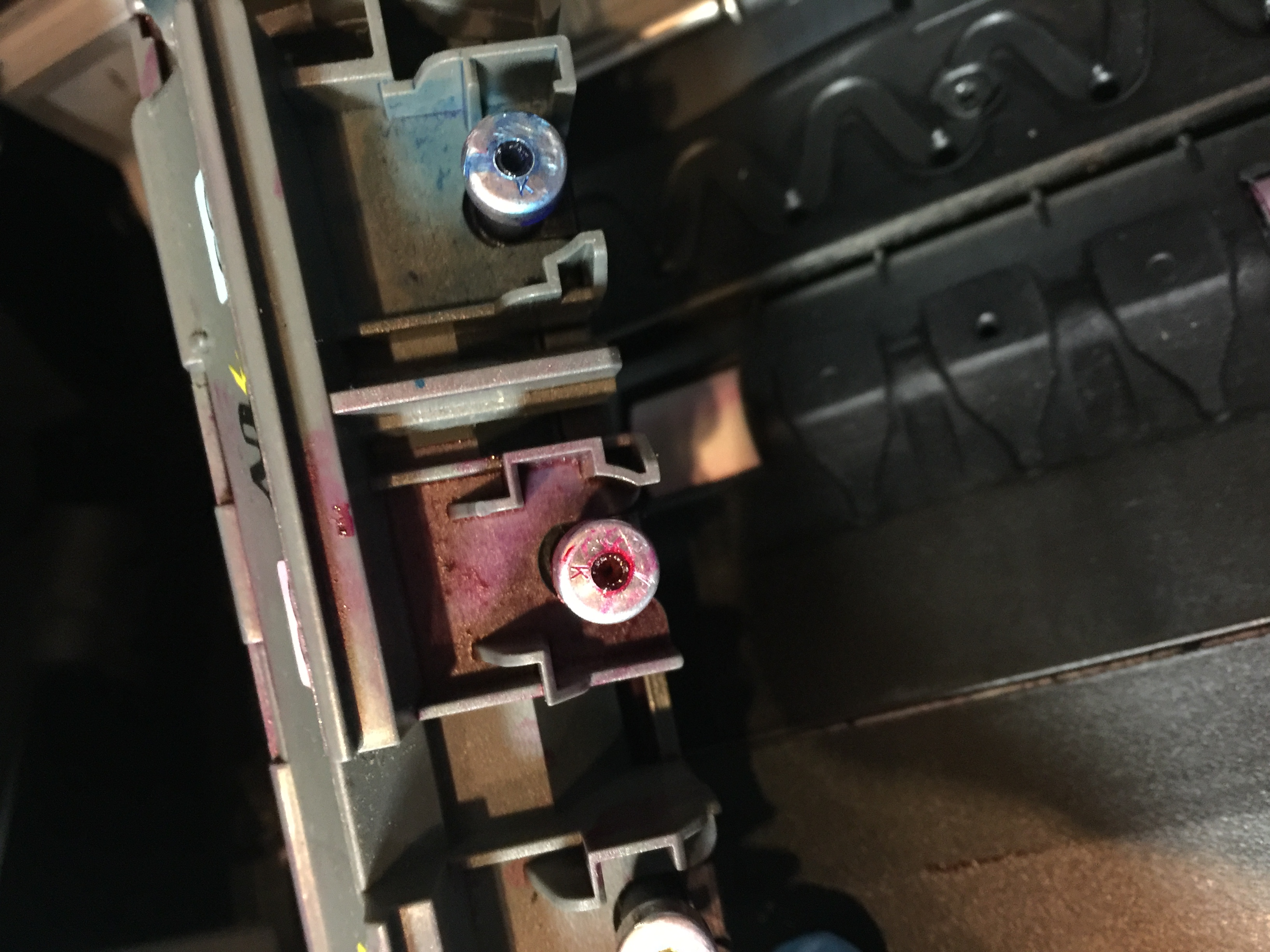-
×InformationNeed Windows 11 help?Check documents on compatibility, FAQs, upgrade information and available fixes.
Windows 11 Support Center. -
-
×InformationNeed Windows 11 help?Check documents on compatibility, FAQs, upgrade information and available fixes.
Windows 11 Support Center. -
- HP Community
- Printers
- DesignJet, Large Format Printers and Digital Press
- Dseignjet 5500 flooding print with lt cyan

Create an account on the HP Community to personalize your profile and ask a question
02-18-2018 08:50 AM
MY Designjet 5500 has a major issue and don’t know what the problem is yet.
When printing image quality prints, the lt. cyan completely floods the print from start to finish, even off the paper.
Anybody familiar with this problem?
02-19-2018 04:28 PM
Looks like you need a new printhead. Try that first.
Just be careful when replacing the printhead. There's a small 90° elbow that the ink runs through that carries the ink from the tubes running vertical to the printhead that is horizontal. If you push too hard, this elbow can easily break. This usually results in massive amounts of ink getting pumped all over the paper and the carriage.
Your pictures sort of resemble this kind of breakage but can't tell for sure since the cyan ink seems to be confined to the width of the printhead rather than dribbling all over the paper under the carriage. That's why I would try replacing the printhead first.
You can find them on ebay pretty inexpensive (compared to new). Expired is okay.
Let us know how you come out.
03-01-2018 08:12 AM
Bought the light cyan printhead but found out it is the cyan instead. I used a piece of paper in the cover sensor so the machine will work with the cover open. These marks were under the cyan and magenta printheads when the carriage parked as it ran through a printhead alignment sequence. The weird thing is that the machine says all printheads are OK. It still does the cyan flooding so the next step is to replace that printhead. Will the magenta need replacing also? I am thinking so based on this image.
03-24-2018 07:56 PM
The issue is still there. Just replaced the cyan and the lt cyan it’s flooding through the new printhead same as before
what is the next place to troubleshoot? The connections of the ink tubes? They seem good
any help appreciated
03-24-2018 09:29 PM
Yes, I would check the tube connection under the where the printhead is inserted, at the front of the carriage.
I ended up taking the carriage out of the printer. You might not have to do that if you can pry off the plastic covers that hide the tubes. If the elbows are broken it will be pretty obvious.
If that's the case, you can order new elbows off ebay. They look like this:
Or you can buy a whole tube replacement system that's been rebuilt with new seals:
LPS is the best I've found. They'll refund $100 when you return your old ones. They provide all shipping and instructions on replacing. Also include a priming syringe. Very important when you're replacing tubes.
03-26-2018 02:02 PM
Those elbows are below the printhead I think. They're contained inside the grey tray that sits in front of the carriage and covers the tubing. In some cases, I've seen that tray fill up and actually start leaking out the front of the carriage tube covers but that was a pretty extreme case.
It's an easy thing to check. Usually, when one of the elbows gets broken, the ink gets pumped and fills the tray that the tubes ride in and trails ink all over the paper because it's leaking from the tray.
It's really hard to say exactly what the problem is but if you've changed the printheads, the integrity of the tube system is the next place I would look if it was my printer. I suppose it could be that there's something else that is just blowing mass quantities of ink out of the printeheads but not sure what would cause that.
Wear gloves.