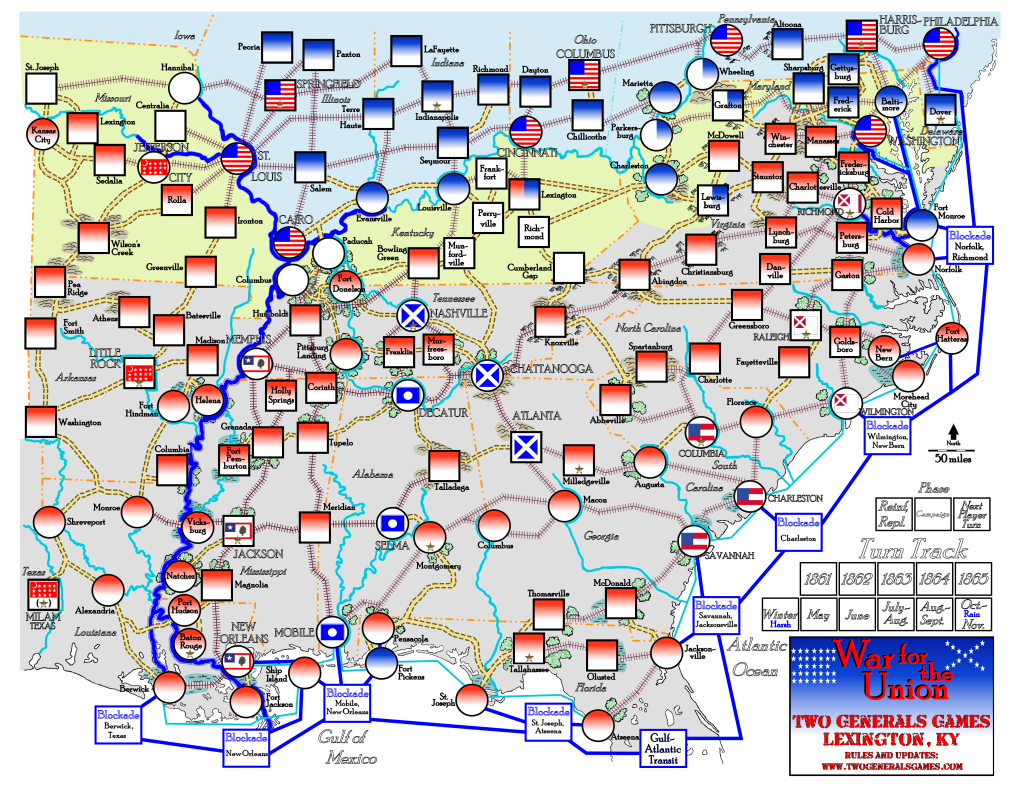-
×InformationNeed Windows 11 help?Check documents on compatibility, FAQs, upgrade information and available fixes.
Windows 11 Support Center. -
-
×InformationNeed Windows 11 help?Check documents on compatibility, FAQs, upgrade information and available fixes.
Windows 11 Support Center. -
- HP Community
- Printers
- DesignJet, Large Format Printers and Digital Press
- Only part of T120 image is printing

Create an account on the HP Community to personalize your profile and ask a question
04-10-2016 05:58 AM
I'm trying to print a 17" by 22" TIF file from a graphics program on my T120. I'm printing onto a 24" roll, so I set the output paper size at Super C/A2, which is 18 x 24. No matter how I position the image (centered on paper, upper left, etc), in either Landscape or portrait, or whether I set the margins or not, the image is always clipped in the same manner: with about 20% of the left side off the printer and about 20% of the top of the image unprinted. What am I doing wrong? Here's a pic of the clipped image (top) and the full image (below) both are Copyright (c) 2016 Two Generals Games.:
Solved! Go to Solution.
Accepted Solutions
04-13-2016 09:24 AM
Thanks, Mike. That helped solve the problem, although I still can't figure out why Super C/A2 didn't work, as it is 18 x 24, same as ARCH C. I also reinstalled the printer drivers since I had reason to believe they weren't correct. Thanks!
09-24-2019 02:25 PM
I have something to add. My newer T120 plotter won't print an image if that image is selected as "maintain in back" if there is even one line crossing close to the edge of that image or over it, the Plotter will not print it, maybe it will print a strip of it, but that is all.
Bring in your image, no selection clicked as with no "maintain in back" selected and then select your "binding or framing line(s)" and select them to "bring to the front." Image now prints. Took me a few hours to figure this out, as the older same model plotter did not have this bug. Yeah, a bug!