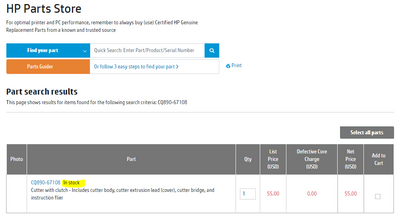-
×InformationNeed Windows 11 help?Check documents on compatibility, FAQs, upgrade information and available fixes.
Windows 11 Support Center. -
-
×InformationNeed Windows 11 help?Check documents on compatibility, FAQs, upgrade information and available fixes.
Windows 11 Support Center. -
- HP Community
- Printers
- DesignJet, Large Format Printers and Digital Press
- Re: Printhead jams against left edge of roll paper during se...

Create an account on the HP Community to personalize your profile and ask a question
06-12-2021 10:55 AM
Printhead jams against left edge of roll paper during setup. Appears to be trying to cut paper when the printhead slams against the edge of the paper, crumbling it, causing the jam. On the few occasions that it cut successfully, it clattered when cutting the paper.
I hadn't used the printer for some months and didn't change the roll of paper that was in it when it was last used. I didn't set the print size parameters properly in the application I was using on my first try. The poster printed 8.5 inches wide along the right edge of the 24" roll and cut off without a problem although the cutter clattered while it was cutting. After setting the print size properly in the application, the paper jamming problem started. I have cleared and reloaded the paper several times. One time the printer said that my paper was transparent.
HP says that my printer is out of warranty.
Will having HP repair it cost more than an Epson replacement?
Solved! Go to Solution.
Accepted Solutions
06-28-2021 06:59 AM
Hi @BadT120
All you need to replace is the cutter itself, all other parts in the kit are not normally necessary to replace.
06-14-2021 08:21 AM
Chattering cutter indicates that one of the gears in the cutter assembly has broken. I have seen this problem often. A new cutter is classed as a user replaceable supply and they sell for around 100.00. PN: CQ890-67108
I am a volunteer, offering my knowledge to support fellow users, I do not work for HP nor speak for HP.




06-14-2021 06:10 PM
Replacing the cutter is very easy and takes about 5 minutes. I normally do not make self repair suggestions to customers but this is classified as a user replaceable part.
I am a volunteer, offering my knowledge to support fellow users, I do not work for HP nor speak for HP.




06-14-2021 08:56 PM
Thank you very much for the suggestion. I don't have a replacement cutter but would like to try some tests to see if the printhead crumbles the left edge of the paper without a cutter installed. If it doesn't can I assume that the cutter, in addition to being broken, also rams into the edge of the paper, crumbles it, and creates the jam?
06-15-2021 06:12 AM
Hi @BadT120
About your question: Will having HP repair it cost more than an Epson replacement?
Honestly I cannot say anything about a third party printer, however HP has an out of warranty option to diagnose the issue properly you only have to pay the fee for phone support, if the issue is just while cutting maybe you can buy a new cutter so you can do the test.
Here yo have the part number: CQ890-67108 Cutter assy kit and to replace it you can check a video in youtube:
https://www.youtube.com/watch?v=KYpgJEs8r6o
06-15-2021 12:54 PM
Using the video link Repairatrooper provided, I was able to remove the cutter and test the printer. It printed fine then. Using the part number you provided I was able to order one but am still not clear if I'm getting a repair kit or a complete assembly. One of the white gears on the one I have binds, so repair/replacement is definitely in order.
Thank you both for your help. Are there good drawings that show exactly how the cutter is to be installed? The videos mention rails and tracks but I can't see them on the video.
06-15-2021 01:18 PM
@BadT120 the part number given is a kit however what you need to install is just the new cutter, the kit should come with a flyer for you to properly install the new one, by now you can try reinstalling the old one so you will know how is the exact position of it.
06-17-2021 10:32 PM
I just checked the status of my order and the estimated ship date is 9/30/2021! Nowhere did they say this item was out of stock. I hope this is just a fluke. If not, is there another place I can get a good-quality part?