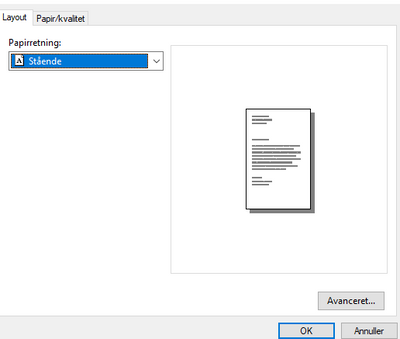-
×InformationNeed Windows 11 help?Check documents on compatibility, FAQs, upgrade information and available fixes.
Windows 11 Support Center. -
-
×InformationNeed Windows 11 help?Check documents on compatibility, FAQs, upgrade information and available fixes.
Windows 11 Support Center. -
- HP Community
- Printers
- DesignJet, Large Format Printers and Digital Press
- Re: Printing Preferences not showing all options

Create an account on the HP Community to personalize your profile and ask a question
12-04-2020 03:26 AM
Hello there,
I recently got a new computer at work. I've since then connected to our T520. The problem is that the preferences that I now have are nowhere near the preferences I had on the old PC.
On the old PC I had all these preferences:
However, on the new PC, all I have is this (it's in Danish but you get the idea, notice there's barely any tabs to choose from):
I've installed the drivers from the HP page with no luck. Any suggestions?
12-04-2020 03:27 AM
Links to images in case embedded dont work:
Old PC: https://h30434.www3.hp.com/t5/image/serverpage/image-id/159070i1AC762BA8A544BA2?v=1.0
New PC: https://prnt.sc/vvn403
12-04-2020 04:35 AM - edited 12-04-2020 04:36 AM
Seen this happen to so many users of Windows 10. Friend of mine and I worked on his for hours trying to get back the full preferences window with no luck.
On the Windows Printer page, when you install a driver, uncheck the box "Let windows manage my printer". You probably already did this but I know that can sometimes cause this problem. It didn't help us when we were trying to get my friends 1050C to work but it's something to check. But he was also on a network at a school that had their access to features locked down tight and difficult to make changes without having the IT guy come in and give permissions.
Is it possible to find the original installation disk that come with the printer? That would be my next choice. You might also contact your computer vendor and see if they've run into this before. Wish I could be more help.
Subscribing to this thread because I'd like to see the answer to this problem. Please keep us updated.
12-07-2020 12:39 AM
Do you suggest reinstalling the driver once unticking "Let windows manage my default printer"? Simply unchecking it and trying again did not do the trick. It was all setup before I started working here so I don't know about the CD but I'll ask them and if they do I'll give it a try.
Odd thing is that all the smaller printers (3 of them) that are connected all have the full set of preferences. They are set up using our network while the T520 are set up "locally" (not actually local but set up in a way that it thinks it is, if that makes sense - at least that's what I was told.)