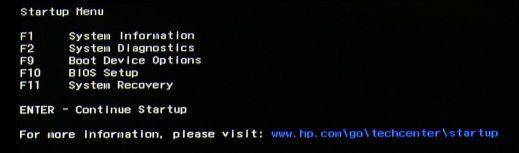-
1
×InformationNeed Windows 11 help?Check documents on compatibility, FAQs, upgrade information and available fixes.
Windows 11 Support Center. -
-
1
×InformationNeed Windows 11 help?Check documents on compatibility, FAQs, upgrade information and available fixes.
Windows 11 Support Center. -
- HP Community
- Desktops
- Desktop Boot and Lockup
- APP start on boot up

Create an account on the HP Community to personalize your profile and ask a question
06-02-2019 09:41 AM
My HP Pavilion PC takes forever to boot up. athen MS Explorer takes almost as much time. I want to start Explorer automatically when the boot is complete.
06-03-2019 10:04 AM
If the PC still has the original drive, then the most likely issue is the drive failing -- as that can cause very slow boot and very slow launching of apps.
To check the drive you have to follow these steps:
1) Press Esc key repeatedly, several times a second, while rebooting the laptop. Do NOT hold the key down, just press it over and over.
2) Eventually, you will see an HP Startup Menu -- that will look similar to the image below ...
3) press the Function key for testing the hard drive (usually F2) and let it run.
I am a volunteer and I do not work for, nor represent, HP

| Question | Author | Posted | |
|---|---|---|---|
| 04-18-2025 11:27 AM | |||
| 01-28-2025 10:20 AM | |||
| 10-06-2018 07:40 AM | |||
| 01-28-2025 10:24 AM | |||
| 03-05-2025 08:49 AM |