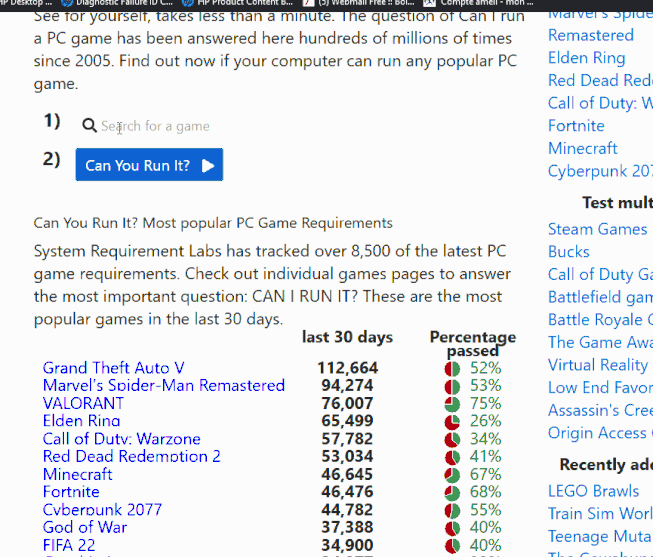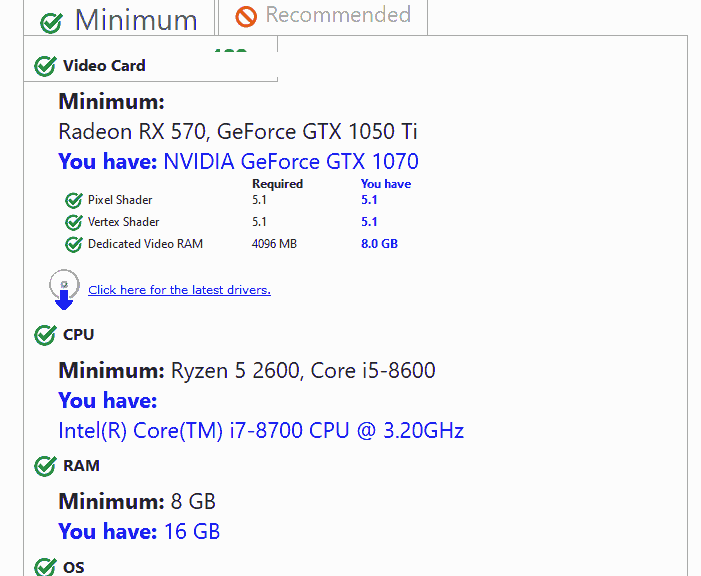-
×InformationNeed Windows 11 help?Check documents on compatibility, FAQs, upgrade information and available fixes.
Windows 11 Support Center.
-
×InformationNeed Windows 11 help?Check documents on compatibility, FAQs, upgrade information and available fixes.
Windows 11 Support Center.
- HP Community
- HP Support Community Knowledge Base
- Desktops Knowledge Base
- Desktop Knowledge Base
- Upgrade, for games, what to do, how to get an idea of what t...
Hi
You have a computer, and you can't play some games properly..
But what should be replaced, added, not always easy to know what to do..
This is just a small guide, in order to be able to find what should be replaced, added ..
to know that depending on the computer, some options will not be possible, or complicated, do not hesitate to open a discussion thread in the community, if you need help!
To start, you can already consult this:
How to identify what is slowing down the computer
so there is a site, which allows you to analyze your computer, and check most games, it's relatively simple
You must therefore go here, choose a game, and download the application
Can You RUN It | Can I Run It | Can My PC Run It
Here, the computer at the recommended configuration
if this is not the case, it is indicated to you, which is incorrect
depending on the possibilities of the computer, so you know what needs to be replaced..
mainly look at the recommended configuration, the minimum, tells you that you will be able to use the game, but with the graphic options at a minimum, and with sometimes many problems (choppy fps, blocking, etc.)
This usually tells you what is needed.
but for example, for the graphics card, you will have a better gaming experience, if you install a more powerful model..
For the memory, if it says 16 gb, no need to install 64 gb, if you don't exceed the limit when you play
(many other programs open at the same time)
it is possible to choose a game, and simply check the required configuration, without performing the scan
If you know the configuration of your computer perfectly, you will be able to see what is not enough
ex:Cyberpunk 2077 System Requirements
https://www.systemrequirementslab.com/cyri/requirements/cyberpunk-2077/13169
There is often good advice given in addition
it is better to compare with other sites
Directly, from developers, game platform sites (steam, Origin, GOG, Epic game etc) in order to have more recent data..

See also the indications in relation to the requirements according to the modes, recommended, high, Ultra..
depending on the budget, even if it is not ultra, for many games the graphic quality is magnificent even if we are not ultra in all options..
I exaggerate a little, but to have some more details, the small details of the objects, the beautiful hair of the character etc
When we play, in the heat of the moment, we don't even pay attention to it..
If you have Nvidia Geforce experience, take a look, you might understand what I mean!
good games
💡If you have any questions regarding this or any other topic, please click here to create a new post.