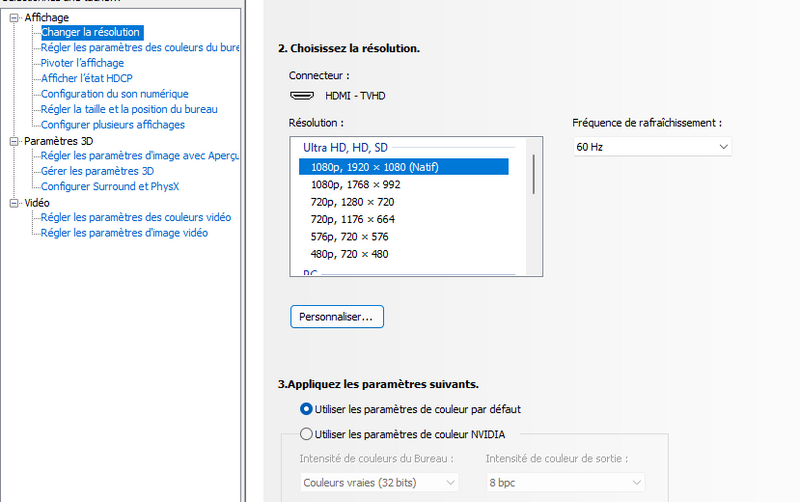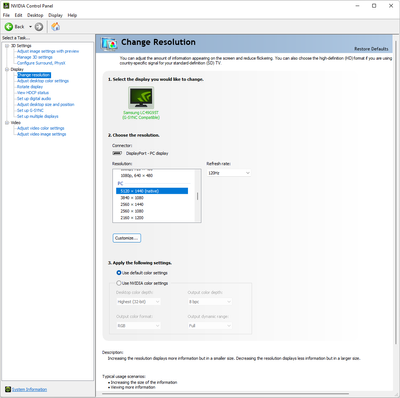-
×InformationNeed Windows 11 help?Check documents on compatibility, FAQs, upgrade information and available fixes.
Windows 11 Support Center. -
-
×InformationNeed Windows 11 help?Check documents on compatibility, FAQs, upgrade information and available fixes.
Windows 11 Support Center. -
- HP Community
- Desktops
- Desktop Video, Display and Touch
- 3 long/3 short beeps at boot after connecting new monitor - ...

Create an account on the HP Community to personalize your profile and ask a question
01-31-2022 05:26 PM
Installed a new Samsung Odyssey G9 monitor, and it works fine except when restarting the computer. If the monitor is powered on at restart, I get 3 long beeps and 3 short beeps and it does not boot up. If I power off the monitor and then wait until past boot time and then power it on, it's fine.
Things I've tried:
1. HDMI works fine - this only happens with DP. However, I can't use the HDMI cable or I won't be able to use the full resolution and refresh rate.
2. The previous monitor works fine and was using DP without any issues, but at a lower resolution.
3. BIOS is up to date.
4. Reseated the graphics card (GTX 1080). It is the original card that came installed with the PC.
5. I checked with NVidia before buying the monitor and they said the card would support 5120x1440 at 60Hz, but it is detecting and using 120Hz. I tried lowering it to 60Hz but it had no effect on the boot issue.
6. I also toggled the "integrated video" option in the BIOS, but that also had no effect.
Most of the references I've seen indicate a faulty or poorly seated video card, but that seems unlikely since I reseated it, it works fine once Windows is up, works fine with HDMI, and the prior monitor worked fine using the DP cable.
I'm thinking that maybe something at boot time just can't handle the resolution at 5120x1440.
Any ideas?
thanks.
Solved! Go to Solution.
Accepted Solutions
02-02-2022 10:44 AM
What I gave you @palacekeeper is the data, from the hp graphics card, there may not be all the information possible
https://support.hp.com/za-en/product/omen-by-hp-870-200/13687063
I see you are on pc configuration, at the top you must have Hd option, ultra HD, as seen in my image, you have the same result here, same problem
I saw a solution some time ago, but it was with the gtx 1070
it seems to me that this is possible with other models
I can tell you, give it a try, I don't know the risk, and if it will solve your problem
I've been tempted to do this, but I don't have this problem with two screens, but I use an adapter, I don't know if that's why
Connect two HDMI monitors, with a graphics card 1 hdmi 1 displayport
but suddenly, fearing the worst, I preferred to stay there, if it crashes, I no longer have a graphics card!
So see, it's for information, it's up to you
Omen 870-244 :: 3 long , 3 short beeps on startup [Resolved] - HP Support Community - 8190711
was this reply helpful , or just say thank you ? Click on the yes button
Please remember to mark the answers this can help other users
Desktop-Knowledge-Base
Windows 11 22h2 inside , user
------------------------------------------------------------------------------------------------------------
01-31-2022 08:54 PM
@palacekeeper -- they said the card would support 5120x1440 at 60Hz, but it is detecting and using 120Hz.
Usually, refreshing the screen at 120 Hz is better than refreshing at 60 Hz.
Other than that, I have no advice to share.
02-01-2022 10:29 AM - edited 02-01-2022 10:30 AM
Agreed. My point in mentioning that was that it was actually using a higher refresh than Nvidia claimed it could. In either case, though, it still does the beeps at reboot. If you wait for the series of beeps to complete 5 times, it then proceeds and all is well once Windows starts up.
The only disadvantage to this, other than the extra boot delay, is that you can't enter any BIOS settings and would need to switch to HDMI in order to access them.
Since the video card seems fine and is seated correctly, I'm thinking this has to be either a limitation in the BIOS/UEFI mode or something specific about the monitor that it doesn't like. My assumption is that it doesn't "understand" the video settings that are being detected at boot time, and is behaving as if it was getting bad info from the video card.
I'm wondering if there is some setting in the BIOS that might affect this behavior, but didn't see anything that stuck out.
Anyone else have any other ideas on this, or has anyone else seen this occur?
Note: This is actually the second monitor that has done this. The first monitor I ordered (same model) was defective (screen) but it did the exact same thing, so it is something with this model of monitor and not a defect of the monitor itself, it seems.
02-01-2022 02:22 PM - edited 02-01-2022 02:22 PM
the error code actually indicates a problem with the video card
so it shouldn't be the monitor directly
for some reason the card doesn't seem to accept the screen with the port and resolution at this time..
" card would support 5120x1440 at 60Hz, but it is detecting and using 120Hz"
do you have the native screen resolution?
- Rear I/O connectors: Dual-Link DVI-D + HDMI + 3 DisplayPort
- Maximum resolution:
- DisplayPort resolution: 5120 x 3200 x 24 bpp @ 60 Hz / 7680 x 4320 @ 60 Hz YUV 420 8 bit
- DVI resolution: 2560 x 1600 x 24 bpp @ 60 Hz (Dual Link)
- HDMI resolution: 4096 x 2160 x 24 bpp @ 60 Hz ( HDMI 2.0)
was this reply helpful , or just say thank you ? Click on the yes button
Please remember to mark the answers this can help other users
Desktop-Knowledge-Base
Windows 11 22h2 inside , user
------------------------------------------------------------------------------------------------------------
02-01-2022 02:28 PM
Thanks. To clarify, Nvidia told me that it supports 60Hz at that resolution, but it is automatically choosing 120Hz within Windows.
I have also tried setting it back down to 60Hz within Windows, but the same issue and beeps occur at 60Hz when rebooting.
02-01-2022 02:35 PM
hi
sorry but I am going to leave
that doesn't answer the question..
so otherwise open nvidia control panel
what options do you have, and what is selected
hdmi here but
was this reply helpful , or just say thank you ? Click on the yes button
Please remember to mark the answers this can help other users
Desktop-Knowledge-Base
Windows 11 22h2 inside , user
------------------------------------------------------------------------------------------------------------
02-01-2022 04:23 PM
@palacekeeper -- Anyone else have any other ideas on this
Before you power-on the computer, power-off the monitor. Then, about 10 to 15 seconds after powering-on your computer, power-on the monitor. Then, the "plug-and-play" features within Windows will configure to use the monitor.
> Nvidia told me that it supports 60Hz at that resolution
That seems to be a correct statement.
It is a different, but also correct, statement that the monitor, and your video-card, also support 120 Hz at that resolution.
Nvidia did NOT say that it does NOT support 120 Hz.
02-01-2022 04:31 PM
Thanks, that is the workaround I have been using. Even easier (but takes longer) is to just let it do the beeps for 5 rounds and then it moves past.
It's not a show-stopper, but seems like an unexpected and unnecessary incompatibilty. I was hoping for a resolution, but in the meantime I'm just using the workarounds.
I appreciate all the responses so far!
02-02-2022 10:44 AM
What I gave you @palacekeeper is the data, from the hp graphics card, there may not be all the information possible
https://support.hp.com/za-en/product/omen-by-hp-870-200/13687063
I see you are on pc configuration, at the top you must have Hd option, ultra HD, as seen in my image, you have the same result here, same problem
I saw a solution some time ago, but it was with the gtx 1070
it seems to me that this is possible with other models
I can tell you, give it a try, I don't know the risk, and if it will solve your problem
I've been tempted to do this, but I don't have this problem with two screens, but I use an adapter, I don't know if that's why
Connect two HDMI monitors, with a graphics card 1 hdmi 1 displayport
but suddenly, fearing the worst, I preferred to stay there, if it crashes, I no longer have a graphics card!
So see, it's for information, it's up to you
Omen 870-244 :: 3 long , 3 short beeps on startup [Resolved] - HP Support Community - 8190711
was this reply helpful , or just say thank you ? Click on the yes button
Please remember to mark the answers this can help other users
Desktop-Knowledge-Base
Windows 11 22h2 inside , user
------------------------------------------------------------------------------------------------------------