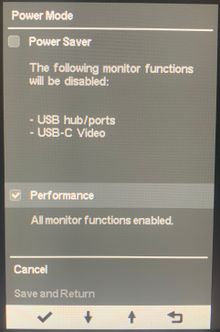-
×InformationNeed Windows 11 help?Check documents on compatibility, FAQs, upgrade information and available fixes.
Windows 11 Support Center. -
-
×InformationNeed Windows 11 help?Check documents on compatibility, FAQs, upgrade information and available fixes.
Windows 11 Support Center. -
- HP Community
- Desktops
- Desktop Video, Display and Touch
- HP Envy 34 Display USB-C no longer works on MacOS

Create an account on the HP Community to personalize your profile and ask a question
03-03-2019 02:03 AM
Hello,
I have a problem with my HP Envy 34 Display no longer working on my MacBook Pro (13 inch - 2017).
It worked absolutely fine previously, giving me charging, display and USB hub via the single USB-C cable. I believe that since upgrading to Mojave, the Mac does not detect the connection as a display and video signal is no longer being sent.
I have been using the USB-C cable supplied with the monitor which worked fine before, and I have also now purchased an official Apple Thunderbolt 3 cable recommended for display connections - this has not helped. I am NOT using the MacBook supplied USB-C charging cable.
The USB hub still connects, and the MacBook shows ENVY 34 along with the camera in the USB section of the system report - just that the Mac does not think it has had a display connected to it. There is no blinking of the screen when connecting and nothing appears in the display section of the Mac settings.
IF I connect the display via HDMI and the Apple HDMI/USB dongle, the display works just as before. I say “works” in the loosest terms - the picture is clear etc, but the HDMI only delivers 30Hz so is pretty much unusable (this is nothing new for the upgrade). I say this only to confirm that the display is not defective and does work.
Back to USB-C... The display itself believes that USB-C Video is Connected - it does not however say that it is active. It then says that the input signal has not been found, and that the display is going to sleep.
I have also tried both available **RAM reset key and restart combinations to no avail.
Any thoughts on how to get this working again?
Thanks in advance!
03-04-2019 02:35 PM
Thank you for posting on the HP Support Community.
I understand you are in need of support, As you've performed relevant troubleshooting steps and the issue persists, I would request you to contact our Support and our Support Engineers should be able to check the available service options for your monitor display.
HP Support can be reached by clicking on the following link:
- Click on this link – www.hp.com/contacthp/
- Select the product type.
- Enter the serial number of your device or select let HP detect your product option.
- Select the country from the drop-down.
- You should see the HP support number or Chat option listed
Please feel free to contact us here anytime you need any further assistance. Please click “Accept as Solution” if you feel my post solved your issue, it will help others find the solution.
ECHO_LAKE
I am an HP Employee
03-09-2019 08:52 AM
@MacEnvy3
I have brought your issue to the attention of an appropriate team within HP. They will likely request information from you in order to look up your case details or product serial number. Please look for a private message from an identified HP contact. Additionally, keep in mind not to publicly post personal information (serial numbers and case details).
If you are unfamiliar with how the Community's private message capability works, you can learn about that here.
Thank you for visiting the HP Support Community.
ECHO_LAKE
I am an HP Employee
06-13-2019 04:44 PM
Have you had any success fixing this? HP Support could you post possible solutions to this thread so that other people can find it? I have the exact same problem, it used to work great but am now unable to connect my Macbook Pro via usb-c and presume it is due to an OS update.
06-21-2019 10:17 PM
When will HP provide a solution to this issue? I experienced exactly the same issue for about two months now. My main purchase reason for this monitor was the USB-C connection and now I need to use an HDMI adapter.
06-23-2019 10:34 AM
My problem has been solved!!
HP community support representative had contacted me via Inbox then my case has been forwarded to HP Thailand team.
The serviced team visited my office to check out problem, finally it turn out that it was "CABLE" that was internally damage nothing related MAC OSX. Thanx so much HP community support team, I am very much appreciate.
06-23-2019 03:55 PM
I just tried another the cable (the Apple USB-C cable that is typically connected to the laptop charger) and it made no difference. I also doubt all of us all had our cables become faulty at the sametime -- much more likely this is a software issue.
06-24-2019 01:38 AM
OP here, I have also tried several cables. Including the one that came with the monitor, a third party USB-C cable, the Apple Mac book cable, as well as bought the official Apple Thunderbolt 3 USB-C cable at huge cost. None of it works. This is nothing to do cables. The guy above probably has an old Mac OS and it works for him, and he did have an issue with his cable - it however is not my issue.
HP have not helped with this one bit. Apple tried - I have had three phone calls with the support engineers, sent logs for them to investigate twice but they have not found anything. I think they have given up on it on their side now.
The problem is that while I get a picture with the HDMI, the monitor refresh rate is absolute garbage. It needs to work on the USB-C - not only for the charging and the docks etc, but for a decent refresh rate.
I'm now just hoping that the next MacOS update fixes whatever has been broken. C'mon HP and Apple! Pull your finger out.
06-24-2019 09:01 AM
Check the Power Settings on the Monitor. On the Z24 monitor I have it has a Performance and a Power Save setting.
If it is set to Power Save (the default) USB-C is disabled. You need to switch it to Performance. I am not 100% sure the Envy monitors have the same setting but it's worth checking.
In other threads, resetting the PRAM/SMC on the MacBook has also resolved issues with USB-C video.