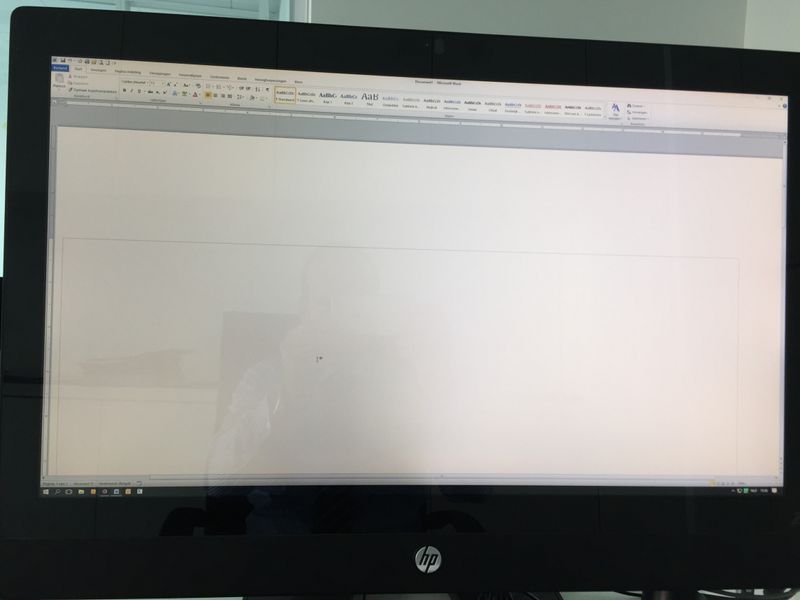-
×InformationNeed Windows 11 help?Check documents on compatibility, FAQs, upgrade information and available fixes.
Windows 11 Support Center. -
-
×InformationNeed Windows 11 help?Check documents on compatibility, FAQs, upgrade information and available fixes.
Windows 11 Support Center. -
- HP Community
- Desktops
- Desktop Video, Display and Touch
- Re: Left side of screen is darker than right side

Create an account on the HP Community to personalize your profile and ask a question
09-25-2017 12:15 PM
I have a HP Z1 workstation (purchased in juni 2012). This has a 27" display.
Since a couple of days the left side of the display is noticeably darker than the right side.
Is there a way to repair this?
09-25-2017 08:23 PM - edited 09-25-2017 08:24 PM
Hi
Do you have a different monitor you could connect to your PC?
This would allow you to isolate if this is a monitor problem or a workstation problem.
Then you can determine if this issue is a PC hardware or PC software problem.
Grzy
09-27-2017 08:30 AM
Hi migsn
Not following what you did.
The objective is to either: (1) connect a different monitor to the Z1, or (2) connect the monitor now connected to the Z1 to a different PC. Either monitor test can be done.
1. Same result using a different monitor suggests a Z1 problem (driver or hardware). The screen image problem occurs on one or more monitors.
2. Same result on a different PC suggests a monitor problem. The screen image problem follows the monitor to a different PC.
Grzy
09-27-2017 02:41 PM - edited 09-27-2017 02:41 PM
Hi migsn
Thanks for the additional info.
I tried to locate HP Z71 with no hits in HP's product database.
Assumed it was a desktop.
No monitor image problems on an external monitor means you have a problem isolated to the All-In-One.
Try updating the graphics driver.
No luck with this means the monitor backlight is failing or some other hardware problem.
Contact HP if in warranty or have a local tech diagnose the cause.
Grzy
10-19-2017 08:09 AM
I'm having the same problem with my HP Z1 g2, except it's the right side of the screen that is dim. Also, my unit is emitting a high pitch noise as well. I connected the display port on the z1 to a second monitor (to check it, as recommended) and the image on the second monitor is fine (no dimness). Also, when if I turn off the z1 display (just keep the image on second monitor) the high pitch noise stops as well. So it appears to be bad display.
migsn, did you ever get your problem fixed? If so, what did you do?
My inclination is to replace the display. But I want to be be sure that will fix it. Thanks for any feedback!