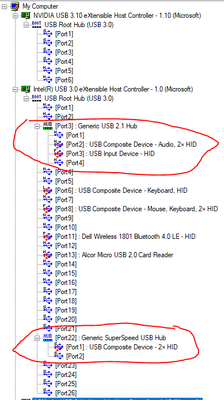-
×InformationNeed Windows 11 help?Check documents on compatibility, FAQs, upgrade information and available fixes.
Windows 11 Support Center. -
-
×InformationNeed Windows 11 help?Check documents on compatibility, FAQs, upgrade information and available fixes.
Windows 11 Support Center. -
- HP Community
- Gaming
- Gaming Accessories
- Re: Reverb G2 briefly worked and now gives Error code 4-1 in...

Create an account on the HP Community to personalize your profile and ask a question
12-21-2020 04:20 PM
I received my Reverb G2 just a few days ago. I got it working when I plugged everything in and then Windows 10 reported there was an update and I needed to reboot. I rebooted and now no matter which USB port I choose, I get Error 4-1 ("Make sure the USB cable is plugged into the SuperSpeed USB 3.0 port").
I have several USB 3.0 ports including some USB 3.1 ports on my motherboard, but I've also got a PCI-E USB 3.0 card and a USB 3.0 powered Hub that I've tried to no avail. I should also mention that I've used both the USB type C port on my motherboard as well as a USB type C port on the PCI-E card before I decided to try the USB type C to Type A adapter.
I'm on Windows 10 Pro 64-bit Version 10.0.19042
Gigabyte AORUS Ultra X570 motherboard
AMD Ryzen 9 3950X processor
64 GB of DDR4 RAM
EVGA 3080 FTW3 Ultra GPU
If there is any relevant information I did not provide let me know.
Solved! Go to Solution.
Accepted Solutions
01-15-2021 02:52 PM - edited 01-15-2021 03:14 PM
Do you have the number for Connection? That's the same place I got mine and I will probably have to go through them to get anything done. Seems like they'd rather just send me a new cable instead of forcing me to ship the old headset back but whatever works.
Never mind, I found the email that notified me about the shipping and called the number there. They told me that there's no stock at all to do a replacement so they'll just refund me. I'm happy about that since I can put that $600 towards something that actually works like it's supposed to.
12-23-2020 12:28 PM
I am having the same issue. It worked great and I watched the whale and reef intro videos for fun then...bam...nothing. Restarted everything and says Error 4-1 after already working fine. I looked at the G2 in Device Manager and it says USB speed too slow. But that's not possible especially since it has already functioned.
Windows 10 64 bit
MSI MPG z490 Carbon Gaming mobo
Intel 10850 3.6Ghz processor
64 GB RAM
MSI GeForce RTX 2080 Super
Any assistance would be appreciated.
12-23-2020 06:34 PM
Any word yet on potential fixes? I am on my 2nd day trying to get the headset to recognize a USB 3 port - C's, A's with adapter, powered hubs, front case, MB I/O,
Tried it on 2 different computers same 4-1 error.
Computer #1 - I9-9900K, 64 ram, 2080Ti, Asus Z390 UD.
Computer #2 - I9-10850K, 64 ram, 3090 RTX FTW, Aorus Z490 Ultra.
I have tried every permutation of plugging in the cords in different sequences, powering on in different sequences - nothing has even come close to working. I don't want to be "that guy" but a simple web search of our problem shows that this is not a rare occurrence - not once did I have any problem with the HTC Vive Pro or Cosmos - come on HP, I really want to like the G2 but that is going to require that it actually works...
LJ41
12-24-2020 08:09 PM
I have yet to get it even to turn on the display. I only get errors 4-1 and 4-4. 😞 I can hear audio from mine but that is all. My Reverb G1 had the same sort of problems. I wish I returned it instead of dealing with it. I think I ended up having to unplug my HDMI monitor and use the Display port to DVI to a second monitor to get it to work. I tried to use it again a few months ago and I couldn't get it to work. Always 4-1. WMR is bad. My Rift S no problems, Quest 1no problems with Link, Quest 2 no problems, even the samsung HMD worked but HP.... They told me they could not do anything for 30 days and to contact the place I purchased it from... **bleep**! I followed links on their site!
12-25-2020 01:16 AM
I do not believe it is an issue with our systems. When there are so many people having these errors and connection issues, I believe it is a problem with the G2 hardware/software.
HP is selling the Reverb G2 as a VR headset. "Fitness for purpose" requires it to function as a VR headset on a computer that meets the minimum standards. If your computer meets the minimum standards then the VR headset should work. Obviously there will be a few issues with systems with exotic hardware, i.e. a modified motherboard, etc. However, when the G2 issues are occurring on systems with brand name components - and in the volume they appear to happening - then there comes a point when the problem is clearly not with us.
Of course, HP will argue that there are many others whose headsets work, however, that is the not the test (just because the majority of Ford Pinto's did not blow up, did not mean that that Ford was absolved from liability). So, hopefully HP will be able to come up with a solution and quickly so that people who purchased the G2 headset can actually use it as a VR device - instead of a reminder of how we were (potentially) taken in.
The above rant is brought to you by combination of egg nog and rum - I wish all of you a wonderful Xmas season and a very good New Year!!
Stay well my friends:
LJ
12-25-2020 05:32 PM
I had exactly the same experience. After a little bit of mucking around initially it all booted fine. After playing for about 15 mins the game crashed and then Steam VR said it couldn't connect anymore. Rebooted and have been getting 4-1 errors ever since.
I initially had the USB-C plugged into my 2080 ti, without issue. Have tried all the other USB 3, 3.1 ports to no avail.
This is obviously a problem with the units given the number of complaints.
12-25-2020 09:27 PM
I’m running on DisplayPort on my monitor, but don’t thinks that’s an issue.
In the Device Manager under Reverb it says USB speed is too slow, but I have had it running using that USB port so that shouldn’t be it.
I did manage to get it briefly working after removing the mouse/keyboard USB drivers and rebooting, although I can’t replicate the process.
12-25-2020 10:21 PM
I hear you but I also have the G1 and it too had the same quirk. I had to play games with my HDMI monitor to get it to allow it to work. My G1 also says the same error about USB speeds. It is a software / Firmware bug and HP / Microsoft don't seem to care to fix it. I was told by support yesterday that 4-1 and 4-4 errors mean the headset is incompatible with the PC like this is 2000 or something.
12-25-2020 11:25 PM
I left my PC on for a few hours while I was in another room and came back. After I came back I had an ! in device manager for the G2 with the error:
Windows has stopped this device because it has reported problems. (Code 43)
Apparently now I am no longer getting 4-1 or 4-4 errors and it is seeing ALL of my USB 3s as USB 3 and starting to work but the head set continually seems to do what the G1 does and enumerate and then de-enumearate. If I run usb tree I can see the G2 enumerating things on the super speed hub as well as the HS/FS sections. Previously with a 4-1 error Only the items in the HS/FS sections popped up but for the 4-4 error I also got attempted enumerations in the SS area but it came up as the device was in compliance mode what ever that means.
What is strange is the devices are static in USB tree and not going away meanwhile in device manager I still have a !. This is definitely a driver / FW issue with HP / WMR. I do not have a USB 3 sniffer to be able to sniff the packets HP you all have deep pockets and the tools to fix this. Please start fixing this!
Can anyone else look at what their usb tree looks like? At least now the G2 is doing the same thing with every usb 3 port even on hubs and usb 3 card ports and rtx 2080 usbC port.