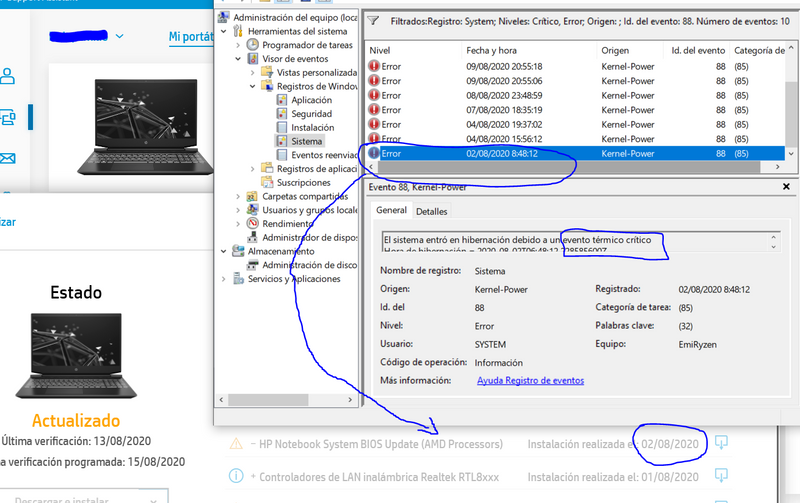-
×InformationNeed Windows 11 help?Check documents on compatibility, FAQs, upgrade information and available fixes.
Windows 11 Support Center. -
-
×InformationNeed Windows 11 help?Check documents on compatibility, FAQs, upgrade information and available fixes.
Windows 11 Support Center. -
- HP Community
- Gaming
- Gaming Notebooks
- Re: Bios update causes sudden locking

Create an account on the HP Community to personalize your profile and ask a question
08-14-2020 10:08 AM
I agree with the general tone of @BluzFern.
Already there are tons of reports that makes it clear the problem is a faulty BiOS update. HP just have to try the BIOS in one of the models reported to check the problem.
Also it is pretty clear that the BIOS downgrade is faulty and can't be done in the case of most of us.
I can't see the point in doing Windows system scans, and even less returning the laptop to HP Support, when the only problem is a stupid bugged BIOS update. We just want to HP either fix the current BIOS or fix the BIOS downgrading process.
So, things that I learned:
1- HP doesn't test their software
2- This forum (THEIR forum) is meaningless to them. Or just don't care about customers.
08-14-2020 11:48 PM
please dont mind the swearing but is hp laptop build quality this **bleep**ty please HP repair this its been a month since i used my laptop i can not even **bleep**ing play DOTA it gets locked before the game finishes
08-22-2020 05:11 PM - edited 08-22-2020 05:41 PM
I also have problems reading this, which is a problem with the BIOS update but mine is different, (ONLY) when the game my PC goes crazy, it controls itself, the keys, actions, or commands are repeated when I play and this stops only when it becomes a person who is done or the command.
I don't think it's my keyboard because I just changed to a new one because the old one burned the "D" key, and this problem happened to me in the previous 3 days before I changed it to the new one, I don't think the keyboard or something, and Please people before solve because he seen that many users have problems with this and it is only when we play we get errors, please we need your attention, Thank you.
My PC is a HP Omen 15-ce003la.
The specifications:
Intel Core i7 7700HQ 7th Gen Processor Quado Core
16GB RAM 2400Mhz "Dual Channel"
NVIDIA Geforce GTX 1060 6GB Max-Q Design
08-22-2020 05:13 PM
Hey @Aarón_108
Thank you for visiting our English HP Support Community. We advise you to post your question in English to insure a quick response for the Community.This can also help other users to take advantage of your post, in the case they have the same question.
Or, if you prefer, you can visit the HP Support website (https://support.hp.com/us-en?openCLC=true), to find the support channel for your region.
Thank you for your understanding.
Regards,
MarcusC
08-24-2020 12:03 PM
@Artistole The message as you can notice was edited because it was written in spanish.
Yeah, I'm legit 😉
Kind regards,
MarcusC
09-03-2020
12:22 PM
- last edited on
09-03-2020
08:30 PM
by
![]() Chao_L
Chao_L
Hi all,
A BIOS update was recently released, check this post with the solution:
https://h30434.www3.hp.com/t5/Gaming-Notebooks/RANDOM-SHUTDOWN-AFTER-BIOS-UPDATE/m-p/7761409#M33070
A new BIOS was released to the FTP site today. Try installing it to resolve the shutdown issue.
CVA info - https://ftp.hp.com/pub/softpaq/sp108501-109000/sp108789.cva
Download - https://ftp.hp.com/pub/softpaq/sp108501-109000/sp108789.exe
Regards,
JessikaV
HP Support Community Administrator

- « Previous
- Next »