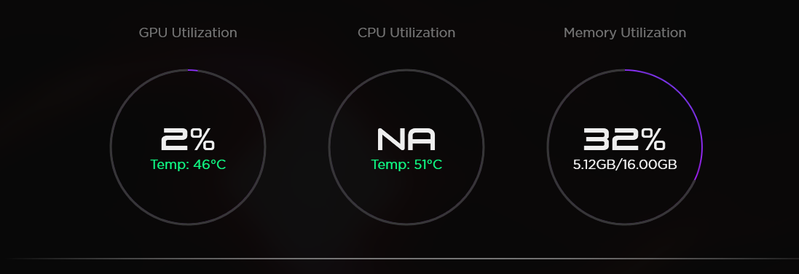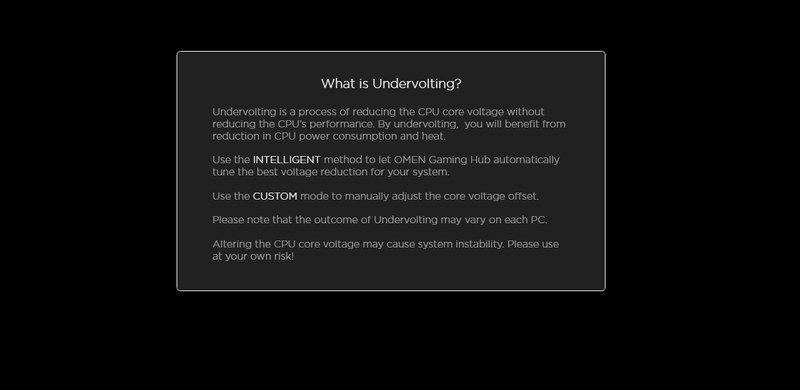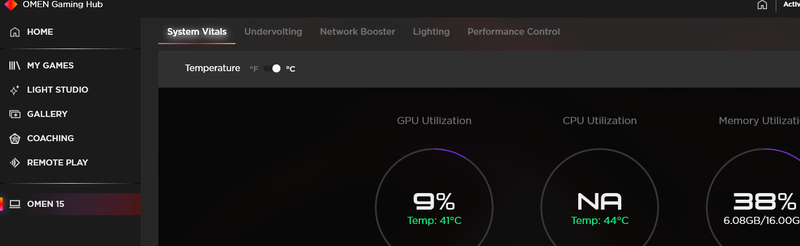-
×InformationNeed Windows 11 help?Check documents on compatibility, FAQs, upgrade information and available fixes.
Windows 11 Support Center. -
-
×InformationNeed Windows 11 help?Check documents on compatibility, FAQs, upgrade information and available fixes.
Windows 11 Support Center. -
- HP Community
- Gaming
- Gaming Notebooks
- Overclocking not Avaliable | Not able to undervolt | Cpu usa...

Create an account on the HP Community to personalize your profile and ask a question
12-02-2020 05:40 PM
Hi guys,
Been having some issues with my new OMEN Laptop - 15-dh1005na.
When going on the OMEN Gaming Hub the first thing i have noticed is that when you look at the CPU utilisation its showing as NA:
I am also not longer have to undervolt the CPU as i have no way to get past the screen of text (i have been able to undervolt the pc previously but i can no longer do this now for some reason):
Also from what i can tell with this laptop i should be able to overclock it but i dont seem to have the options on my Hub:
Laptop Specs: 15.6 Inch, i7-10750H, RTX 2060 | 16 GB RAM, 1 TB SSD
Hoping some one can help out with this as i am a bit stuck on what to do to get this sorted.
Thank you
alicheek
Solved! Go to Solution.
12-05-2020 12:36 PM
HI@alicheek, Welcome to the HP Support Community!
I reviewed your post and I understand that overclocking is not working on the Omen command center.
Don’t worry, I assure you I will try my best to get this sorted.
Based on the specifications of your computer, I see that the overclocking feature is not supported on the computer. Please refer to the below article for more information.
https://support.hp.com/in-en/document/c05387497
However, I recommend you uninstall the Omen command center from the computer and then download and install it from the Microsoft store and check if it helps.
Downlink Link: https://www.microsoft.com/en-us/p/omen-command-center/9nqdw009t0t5?activetab=pivot:overviewtab
Hope this helps! Keep me posted.
Please click “Accept as Solution” if you feel my post solved your issue, it will help others find the solution.
Click the “Kudos, Thumbs Up" on the bottom right to say “Thanks” for helping!
Have a great day!
12-05-2020 07:34 PM
I have the same problem. I own an HP OMEN 15 2020 ek-0018ca, and I actually was able to access the Undervolting tab prior to this problem. The software automatically updated itself once they released the Gaming Hub. However, I had trouble with how to undervolt, since I have never undervolted a laptop before. I figured if I uninstall Gaming Hub I might be able to solve the problem. Unfortunately once I reinstalled it, the exact problem that the original poster has came up, and I can't access undervolting anymore. Any way to solve this?
12-05-2020 09:45 PM
hello @BKPass
Everything's been changing lately with the Omen software and this new feature of Undervolting via the Game Hub/Command Center.
I assume Undervolting was there until the Gaming Hub auto updated (version 11.0.11.0) via Microsofts Updates (that's how its getting updated).
If uninstalling the app and reinstalling from the Windows Store is not helping, HP will have to fix it.
Best thing to do is open the Hub and at the bottom left corner is the Feedback button. Use that to report the issue and be detailed. That will send a message directly to the Omen Team in charge, faster than I can.
We will have to wait for the fixed Hub but I would have no way of knowing when a fix is released, just so you know.
12-06-2020 09:44 PM
Would you know the email to the Issue Feedback for the OMEN Gaming Hub? When I click it, it redirects me to the mail app on the computer. I'd like not to use the mail app, since it'll be a hassle for me and would rather write my emails with Gmail via my browser.
12-06-2020 10:00 PM - edited 12-06-2020 10:03 PM
Be sure to choose "Issue" in the Feedback box.
I think you can choose Google and it will sign you in to Windows mail via your gmail account.
Although I used Outlook for mine, so I did not try it.
EDIT:
I dont have the direct email anymore, I reinstalled Windows and lost the outlook info I had as I didn't need it. Sorry.
Here it is.... omencc.feedback@hp.com
@old_geekster You dont happen to know the direct email address to the OCC feedback people do you?
12-07-2020 08:01 AM
Hi @praveenbv
I have tried the above and even updating via the HP support assistant updating my BIOS to the latest version but still have the same issues with the CPU utilization showing as NA and not being able to undervolt the laptop .
Thank you
12-07-2020 11:08 AM
12-07-2020 11:17 AM
@Photoray002 Yes i have sent over an issue email though feedback button with an output log do hopefully they should pick it up. The undervolting used to work and so did my CPU utilization but its been some form of update which has broken it, i have no idea if that's the Omen software or an intel update
12-07-2020 11:30 AM
OK thanks. Sounds like a glitch in the OCC/gaming Hub. Since its a NEW feature, its probably buggy and HP will have to work it out. @Waley will probably chime in if they have any info about it. Otherwise, we will have to wait for the fix.
They dont tell me anymore when things are fixed or changed like they used too, so I wont have any other info. I'm sorry.