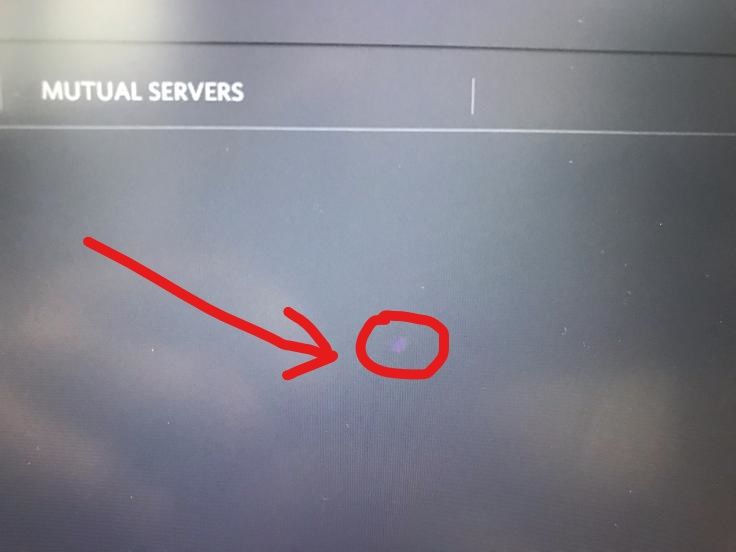-
×InformationNeed Windows 11 help?Check documents on compatibility, FAQs, upgrade information and available fixes.
Windows 11 Support Center. -
-
×InformationNeed Windows 11 help?Check documents on compatibility, FAQs, upgrade information and available fixes.
Windows 11 Support Center. -
- HP Community
- Gaming
- Gaming Notebooks
- Re: Small Pink Dot appears on screen when the display is dar...

Create an account on the HP Community to personalize your profile and ask a question
11-29-2018 10:50 AM
So I just noticed, there is a small pink circle dot will appear almost center in the laptop screen when the background is dark like black, blue etc. It is hard to notice, but it is annoying to see. It will disappear if it is a white background, and when the laptop display is off. It will come out as soon as you start the computer whenever the display is black. I have just upgraded my graphics card yesterday, both from Nvidia and Intel, I installed all the windows update. I don't know how to fix this, please help
Solved! Go to Solution.
Accepted Solutions
11-29-2018 12:00 PM
Sorry to here that @kkiiiokk
To resolve your problem the display panel would need to be replaced:
HP part number: 752920-019
Your manual here:
http://h10032.www1.hp.com/ctg/Manual/c06002077
Display Panel Remove/Replace starts on page 72.
eBay:
https://www.ebay.com/sch/i.html?_from=R40&_nkw=752920-019&_sacat=0&_sop=15
REO
11-29-2018 11:03 AM
Welcome to the HP Support Community @kkiiiokk
That is not anything that a driver will fix:
To better assist you, the members will need the exact model number or product number of your laptop/desktop???
HP Notebook PCs - How Do I Find My Model Number or Product Number?
https://support.hp.com/us-en/document/c00033108
REO
PLEASE DO NOT POST ANY SERIAL NUMBERS
11-29-2018 12:00 PM
Sorry to here that @kkiiiokk
To resolve your problem the display panel would need to be replaced:
HP part number: 752920-019
Your manual here:
http://h10032.www1.hp.com/ctg/Manual/c06002077
Display Panel Remove/Replace starts on page 72.
eBay:
https://www.ebay.com/sch/i.html?_from=R40&_nkw=752920-019&_sacat=0&_sop=15
REO