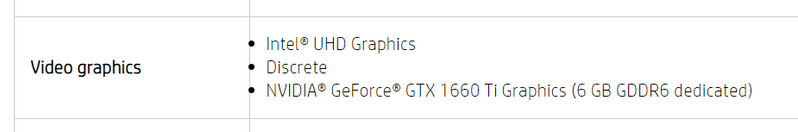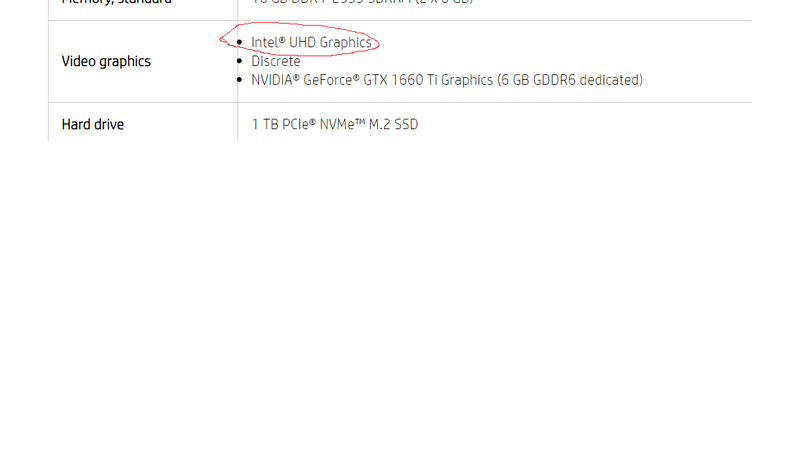-
×InformationNeed Windows 11 help?Check documents on compatibility, FAQs, upgrade information and available fixes.
Windows 11 Support Center. -
-
×InformationNeed Windows 11 help?Check documents on compatibility, FAQs, upgrade information and available fixes.
Windows 11 Support Center. -
- HP Community
- Gaming
- Gaming Notebooks
- Re: not installed Intel (HD) Graphics Drive

Create an account on the HP Community to personalize your profile and ask a question
12-27-2020 01:13 AM
Intel High-Definition (HD) Graphics Driver is not installed 27.20.100.8478 Rev.B 390.5 MB Dec 14, 2020 on OMEN Laptop - 15-dh1006ur Windows 10 Version 20H2 (64-bit) (error ---- this system does not meet the minimum software installation requirements! - tried to install the early version of the driver is not installed, what could be the problem?
12-27-2020 07:29 AM - edited 12-27-2020 07:33 AM
Hello
the computer has a graphics card NVIDIA® GeForce® GTX 1660 Ti Graphics (6 GB GDDR6 dedicated)
15-dh1006ur Product Specifications
therefore useless
that said Windows 10 version 20H2 (64-bit)
is mentioned, is it?
and this version?
Intel High-Definition (HD) Graphics Driver | 26.20.100.7985 Rev.B |
was this reply helpful , or just say thank you ? Click on the yes button
Please remember to mark the answers this can help other users
Desktop-Knowledge-Base
Windows 11 22h2 inside , user
------------------------------------------------------------------------------------------------------------
12-28-2020 12:31 AM
not installed !!!!!
Intel High-Definition (HD) Graphics
26.20.100.7985 Rev.B 404.9 MB 15 июля 2020 г.
not installed !!!!!
Intel High-Definition (HD) Graphics Driver
27.20.100.8478 Rev.B 390.5 MB 14 дек 2020 г.
(error) ---- this system does not meet the minimum software installation requirements! ), what could be the problem?
12-28-2020 03:05 AM
What do you have in device manager?
The second error message, ok
but the first one, what happens when you run the downloaded file?
was this reply helpful , or just say thank you ? Click on the yes button
Please remember to mark the answers this can help other users
Desktop-Knowledge-Base
Windows 11 22h2 inside , user
------------------------------------------------------------------------------------------------------------
12-28-2020 03:20 AM
In the device despecher, only NVIDIA is displayed, when I run the installation file, the unboxing takes place and the console opens for 2 seconds and closes if the driver is installed? where can i see it? even the Intel® Driver & Support Assistant shows no driver.
12-28-2020 03:26 AM
so that's what it seemed to me, you have an nvidia card, no need to try to install a driver for a card that is not visible
Unless, if it has already been present, but it has disappeared, due to manipulation, there you may have another problem!
so if you try, just because it was stated in the product page, drop it
was this reply helpful , or just say thank you ? Click on the yes button
Please remember to mark the answers this can help other users
Desktop-Knowledge-Base
Windows 11 22h2 inside , user
------------------------------------------------------------------------------------------------------------