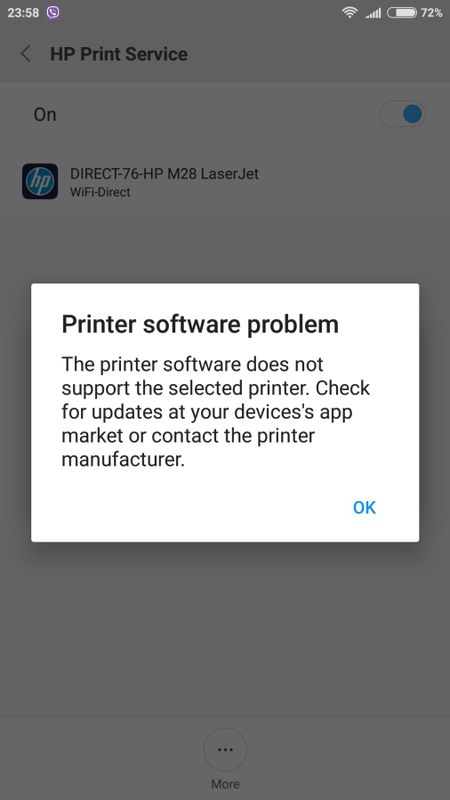-
×InformationNeed Windows 11 help?Check documents on compatibility, FAQs, upgrade information and available fixes.
Windows 11 Support Center. -
-
×InformationNeed Windows 11 help?Check documents on compatibility, FAQs, upgrade information and available fixes.
Windows 11 Support Center. -
- HP Community
- Printers
- Mobile Printing & Cloud Printing
- MFP M28w in HP Smart app (android) can be add on one device

Create an account on the HP Community to personalize your profile and ask a question
03-21-2020 09:22 AM
Anyone suggestion what the issue might be or how to resolve?
Also tried Mopria, Samsung Service (also by HP), and printer can not be detected as wireless network. Only WiFi Direct is shown, and don't wont that. In Mopria and Samsung Service App, I can add the printer by its IP (no auto detect but works). In HP Smart or HP Print Service it don't accept even thru IP, says something printer cannot find driver or similar.
On Laptop and Desktop (Win10 and Win7) works perfectly as Wireless Network Printer.
Thanks
03-21-2020 09:53 PM
Please be advised:
Do not accept the number of any service claimed to be provided by HP. If you are being contacted by an HP employee, you will know by the orange indicator next to the name stating their role on this platform.
Any other user providing service numbers are likely spammer.
Please make sure to read carefully all of the steps necessary to keep your private information safe on this public platform.
Regards,
Arthur-c
03-24-2020 12:38 PM
Welcome to the HP Support Community.
Let's try a firmware update: https://support.hp.com/in-en/document/c02919168
Also, try and update the router firmware by contacting your Internet Service Provider.
Access the EWS (embedded web server) page of the Printer and disable the IPv6 option under network:
Open the HP Embedded Web Server (EWS) from a web browser 1. Print a configuration page to determine the IP address or host name. a. Press and hold the Start Copy button until the Ready light begins blinking. b. Release the Start Copy button. 2. Open a web browser, and in the address line, type the IP address or host name exactly as it displays on the configuration report. Press the Enter key on the computer keyboard. The EWS opens.
Let me know if this helps.
If the information I've provided was helpful, give us some reinforcement by clicking the Accepted Solution button, that'll help us and others see that we've got the answers!
Thanks!
Have a great day!
I am an HP Employee
03-24-2020 05:30 PM
@Betty0610
Hi,
Thanks for contacting me, and here are the results
1. Let's try a firmware update: https://support.hp.com/in-en/document/c02919168
I am on the last before latest update, but wont update, becouse in release log there is nothing about wifi issues https://support.hp.com/us-en/drivers/selfservice/hp-laserjet-pro-mfp-m28-m31-printer-series/16647082... , but there is Reminder:Dynamic security enabled printer. This Firmware includes dynamic security measures, which may prevent supplies with non-HP chips or circuitry from working now or in the future. More at: www.hp.com/go/learnaboutsupplies.
I am not sure that I can always find easy and fast HP original toner supplies, and don't like HP to force me to by originals. On this firmware I am on I can use compatible toners, and not sure on latest how it is.
2. Also, try and update the router firmware by contacting your Internet Service Provider.
The router is on latest firmware. Also tried 2 other laying around in home (Netgear and Linsys) same thing. All other network functions works great. Just Android printing over WiFi Network printir is problem.
3. Access the EWS (embedded web server) page of the Printer and disable the IPv6 option under network:
Disabled IP6, and also disabled WiFI Direct. Nothing changed, problem remains.
Here is image from HP Printing Service if I try to add printer by IP
I am open to further suggestions.
03-25-2020 05:09 PM
Thanks for the detailed output.
Let's try assigning a manual IP address:
1. Open the HP Embedded Web Server (EWS): a. Print a configuration page to determine the IP address or host name. i. Press and hold the Start Copy button until the Ready light begins blinking. ii. Release the Start Copy button. b. Open a web browser, and in the address line, type the IP address or host name exactly as it displays on the printer configuration page. Press the Enter key on the computer keyboard. The EWS opens. NOTE: If the web browser displays a message indicating that accessing the website might not be safe, select the option to continue to the website. Accessing this website will not harm the computer. 2. Click the Networking tab. 3. In the IPv4 configuration area, select Manual IP, and then edit the IPv4 configuration settings. 4. Click the Apply button.
Let me know if this helps.
If the information I've provided was helpful, give us some reinforcement by clicking the Accepted Solution button, that'll help us and others see that we've got the answers!
Thanks!
Have a great day!
I am an HP Employee
03-25-2020 08:26 PM
@Betty0610
Sorry but no luck even with fixed IP, inside or outside of DHCP pool.
Went to dealer today, that I have purchased from. We opened new printer from same model. So new out of box m28w. Set it up, connect to their network. Connect to HP Smart app and do the initial setup. All fine works on that Android device. Tried second, same again. They also tried different things, and all errors appeared as in mine case. Same Error as I send screenshot. Tried Default print service, Mopria, HP Print Service, nothing works. As always WiFi Direct works. But that is not the point. So seems entire series m28w has problems with Android printing.
03-30-2020 05:32 PM
Sorry for a late reply.
Yes sure. Please do. Because now when someone in my home is using the printer with WiFi Direct, as it is only option right now, for all others during that time the printer shows as offline, normal thing in wifi direct connection.
Thanks